vue前端 父子组件通信的学习
培训第二周学习了父子组件,今天考试,经过了第二次培训考试,终于稍微理解了父子组件通信的代码。
1.首先定义一个父组件,创建了father.vue项目
代码如下:
1 <template> 2 <div> 3 <p>父组件</p> 4 <!-- 以父亲藏私房钱为例, 5 孩子给父亲钱 6 父亲藏到小金库里 --> 7 <span>父亲的私房钱{{fatherbank}}</span> 8 </div> 9 10 </template> 11 12 <script> 13 export default { 14 data(){ 15 return{ 16 // 定义父亲的小金库 17 fatherbank:3000, 18 } 19 } 20 } 21 </script> 22 23 <style> 24 25 </style>
定义子组件,son.vue
1 <template> 2 <div> 3 <p>子组件</p> 4 <span>儿子给父亲的钱:{{son_givemoney}}</span> 5 </div> 6 </template> 7 8 <script> 9 export default { 10 data(){ 11 return{ 12 son_givemoney:1000, 13 } 14 } 15 } 16 </script> 17 18 <style> 19 20 </style>
2,在父组件中,声明引入子组件,使得子组件可以显示在父组件的页面上
1 <template> 2 <div> 3 <p>父组件</p> 4 <!-- 以父亲藏私房钱为例, 5 孩子给父亲钱 6 父亲藏到小金库里 --> 7 <span>父亲的私房钱{{fatherbank}}</span> 8 <!-- 第二步,在父组件中导入子组件,使得子组件可以在父组件 9 页面中显示--> 10 <!-- 引入结束后,在div中加入子组件显示 --> 11 <!-- 在div中添加 引入子组件的名称,作为一个标签 --> 12 <SonName></SonName> 13 </div> 14 15 </template> 16 17 <script> 18 // 其中,import SonName from "./son" 19 //中的SonName 可以自己起名,只要保证 from后的路径正确即可 20 //如 21 //import Son from "./son" 22 // import 随便起的 from "./son" 23 import SonName from "./son" 24 export default { 25 components:{ 26 SonName 27 // 这里的SonName 必须和上面自己起的名字保持一致 28 //第二步引入子组件结束 29 }, 30 data(){ 31 return{ 32 // 定义父亲的小金库 33 fatherbank:3000, 34 } 35 } 36 } 37 </script> 38 39 <style> 40 41 </style>
父组件的显示结果如下图:
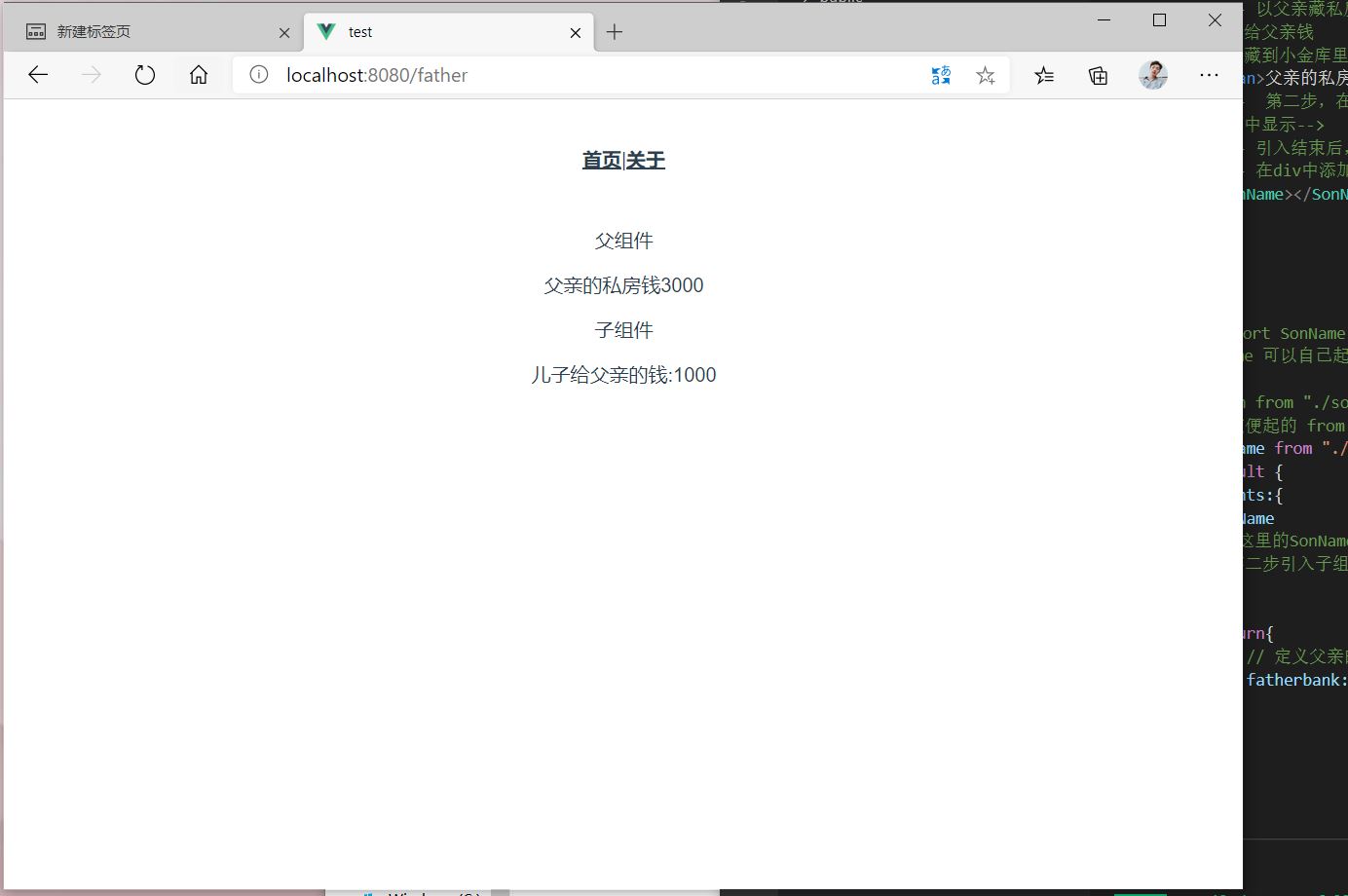
3,父组件通过v-bind绑定,将小金库的值传递给子组件,并且在子组件中显示父组件的金库金额
1 <template> 2 <div> 3 <p>父组件</p> 4 <!-- 以父亲藏私房钱为例, 5 孩子给父亲钱 6 父亲藏到小金库里 --> 7 <span>父亲的私房钱{{fatherbank}}</span> 8 <!-- 第二步,在父组件中导入子组件,使得子组件可以在父组件 9 页面中显示--> 10 <!-- 引入结束后,在div中加入子组件显示 --> 11 <!-- 在div中添加 引入子组件的名称,作为一个标签 --> 12 13 <!-- 第三步,通过v-bind绑定父组件传值给子组件 --> 14 <!--这里,<SonName :fathertoson="fatherbank"></SonName> 15 中的 fathertoson 名称 自己任意填写,只需保证子组件中,props 16 接受的值一样即可 17 而fathertoson=“” 冒号中的值,是根据你想传递的值来的 18 我们这里传递给子组件,fatherbank的值 19 测试test值,放在下面 --> 20 <SonName :fathertoson="fatherbank"></SonName> 21 <!-- 22 <SonName :suibianqide="fatherbank"></SonName> 23 --> 24 </div> 25 26 </template> 27 28 <script> 29 // 其中,import SonName from "./son" 30 //中的SonName 可以自己起名,只要保证 from后的路径正确即可 31 //如 32 //import Son from "./son" 33 // import suibianqide from "./son" 34 import SonName from "./son" 35 export default { 36 components:{ 37 SonName 38 //suibianqide 39 // 这里的SonName 必须和上面自己起的名字保持一致 40 //第二步引入子组件结束 41 }, 42 data(){ 43 return{ 44 // 定义父亲的小金库 45 fatherbank:3000, 46 test:100, 47 } 48 } 49 } 50 </script> 51 52 <style> 53 54 </style>
第三部分已完成,下面写 子组件 接受到父组件传值的代码
4,子组件通过props方法接受父组件传递来的值;
代码如下:
1 <template> 2 <div> 3 <p>子组件</p> 4 <span>儿子给父亲的钱:{{son_givemoney}}</span> 5 <br> 6 <!-- props方法定义完毕,在子组件中展示接收到的值 --> 7 <span>子组件接受来自props方法的父组件的fatherbank值:{{fathertoson}}</span> 8 <!-- 在这里,由于父组件通过定义了fathertoson方法 9 来把fatherbank的值传递过来, 10 所以 11 子组件接受父组件的值时{{}} 12 双括号中应该写方法,而不是fatherbank--> 13 </div> 14 </template> 15 16 <script> 17 export default { 18 data(){ 19 return{ 20 son_givemoney:1000, 21 } 22 }, 23 //这里 ,有两种写法,均正确 24 // props:{ 25 // fathertoson:Number 26 // }, 27 //上面的写法也正确,可以试一下的 28 props:[ 29 'fathertoson' 30 //只需保证 props[中的'必须和父组件里的第三步定义的 31 //方法名一致'] 32 //如 'suibianqide' 这样写也可以 33 ], 34 // 子组件接收到父组件的值后,在div中展示一下 35 } 36 </script> 37 38 <style> 39 40 </style>
如图:
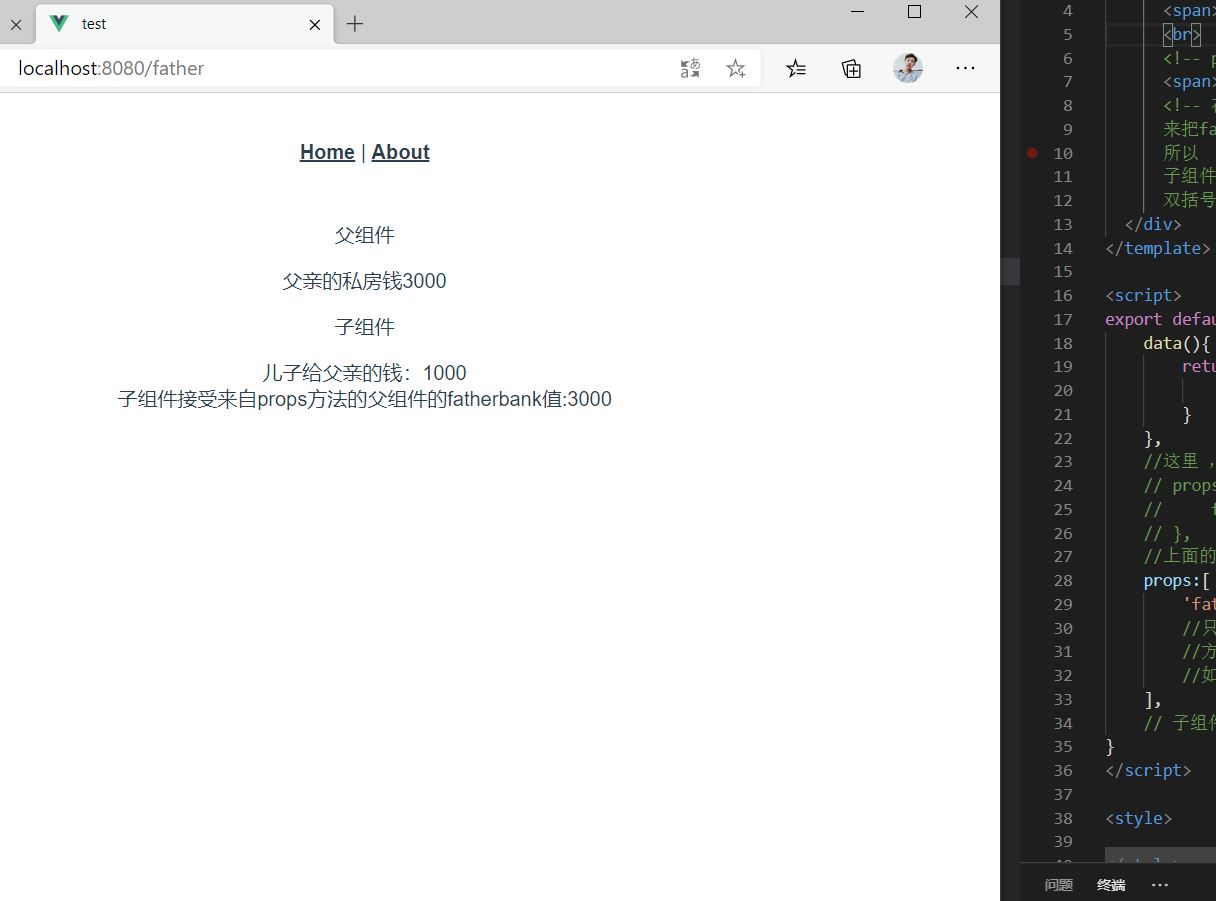
5,子组件接受后,通过this.$emit方法,修改父组件的金库值
通过v-on方法
代码如下:
1 <template> 2 <div> 3 <p>子组件</p> 4 <span>儿子给父亲的钱:{{son_givemoney}}</span> 5 <br> 6 <!-- props方法定义完毕,在子组件中展示接收到的值 --> 7 <span>子组件接受来自props方法的父组件的fatherbank值:{{fathertoson}}</span> 8 <!-- 在这里,由于父组件通过定义了fathertoson方法 9 来把fatherbank的值传递过来, 10 所以 11 子组件接受父组件的值时{{}} 12 双括号中应该写方法,而不是fatherbank--> 13 <p></p> 14 <br> 15 <!-- 添加button按钮,并使用v-on绑定, 16 点击button按钮时,运行son_change_father方法 --> 17 <!-- 其中, @click="son_change_father 18 中“”引号里的方法名是自己随便起的,z 19 只要保证,methods方法中的名字一致即可 --> 20 <!-- 亦可写成 21 <button @click="suibianqide"></button> 22 --> 23 <!-- 通过v-on绑定后,写methods方法 --> 24 <button @click="son_change_father"></button> 25 </div> 26 </template> 27 28 <script> 29 export default { 30 data(){ 31 return{ 32 son_givemoney:1000, 33 } 34 }, 35 //这里 ,有两种写法,均正确 36 // props:{ 37 // fathertoson:Number 38 // }, 39 //上面的写法也正确,可以试一下的 40 props:[ 41 'fathertoson' 42 //只需保证 props[中的'必须和父组件里的第三步定义的 43 //方法名一致'] 44 //如 'suibianqide' 这样写也可以 45 ], 46 // 子组件接收到父组件的值后,在div中展示一下 47 methods:{ 48 son_change_father(){ 49 this.$emit("addfatherbank",this.fartherbankchanged) 50 } 51 }, 52 // 需要写一个computed函数 53 //父组件收到儿子的前后的值 54 father_now_bank(){ 55 return this.fathertoson+1000; 56 } 57 } 58 </script> 59 60 <style> 61 62 </style>
6.子组件通过this.emit方法修改值后,父组件通过v-on接受修改值
1 <template> 2 <div> 3 <p>父组件</p> 4 <!-- 以父亲藏私房钱为例, 5 孩子给父亲钱 6 父亲藏到小金库里 --> 7 <span>父亲的私房钱{{fatherbank}}</span> 8 <!-- 第二步,在父组件中导入子组件,使得子组件可以在父组件 9 页面中显示--> 10 <!-- 引入结束后,在div中加入子组件显示 --> 11 <!-- 在div中添加 引入子组件的名称,作为一个标签 --> 12 13 <!-- 第三步,通过v-bind绑定父组件传值给子组件 --> 14 <!--这里,<SonName :fathertoson="fatherbank"></SonName> 15 中的 fathertoson 名称 自己任意填写,只需保证子组件中,props 16 接受的值一样即可 17 而fathertoson=“” 冒号中的值,是根据你想传递的值来的 18 我们这里传递给子组件,fatherbank的值 19 测试test值,放在下面 --> 20 <SonName :fathertoson="fatherbank" 21 @addfatherbank="changebank"></SonName> 22 <!-- 23 <SonName :suibianqide="fatherbank"></SonName> 24 --> 25 <!-- @后须保持 子组件在this.emit中起的名字,保持一致 --> 26 <span>通过v-on监听到了子组件的传值:实际金库{{fatherbank}}</span> 27 </div> 28 29 </template> 30 31 <script> 32 // 其中,import SonName from "./son" 33 //中的SonName 可以自己起名,只要保证 from后的路径正确即可 34 //如 35 //import Son from "./son" 36 // import suibianqide from "./son" 37 import SonName from "./son" 38 export default { 39 components:{ 40 SonName 41 //suibianqide 42 // 这里的SonName 必须和上面自己起的名字保持一致 43 //第二步引入子组件结束 44 }, 45 data(){ 46 return{ 47 // 定义父亲的小金库 48 fatherbank:3000, 49 test:100, 50 } 51 }, 52 methods:{ 53 changebank(val){ 54 consele.log("收到钱后的值",val) 55 } 56 } 57 } 58 </script> 59 60 <style> 61 62 </style>



 浙公网安备 33010602011771号
浙公网安备 33010602011771号