学习SpringBoot-1
一、maven搭建SpringBoot项目
使用工具:intellij IDE
jdk版本:11
maven版本:3.6.1
springboot版本:2.6.4
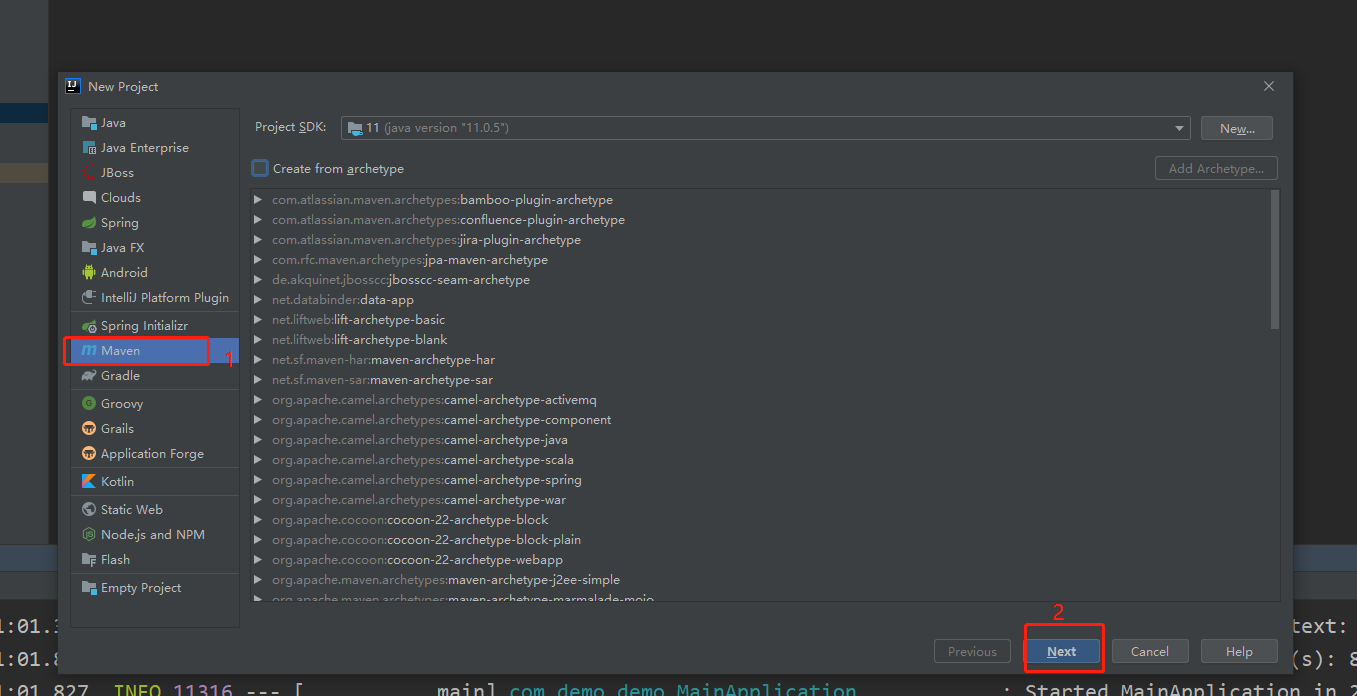
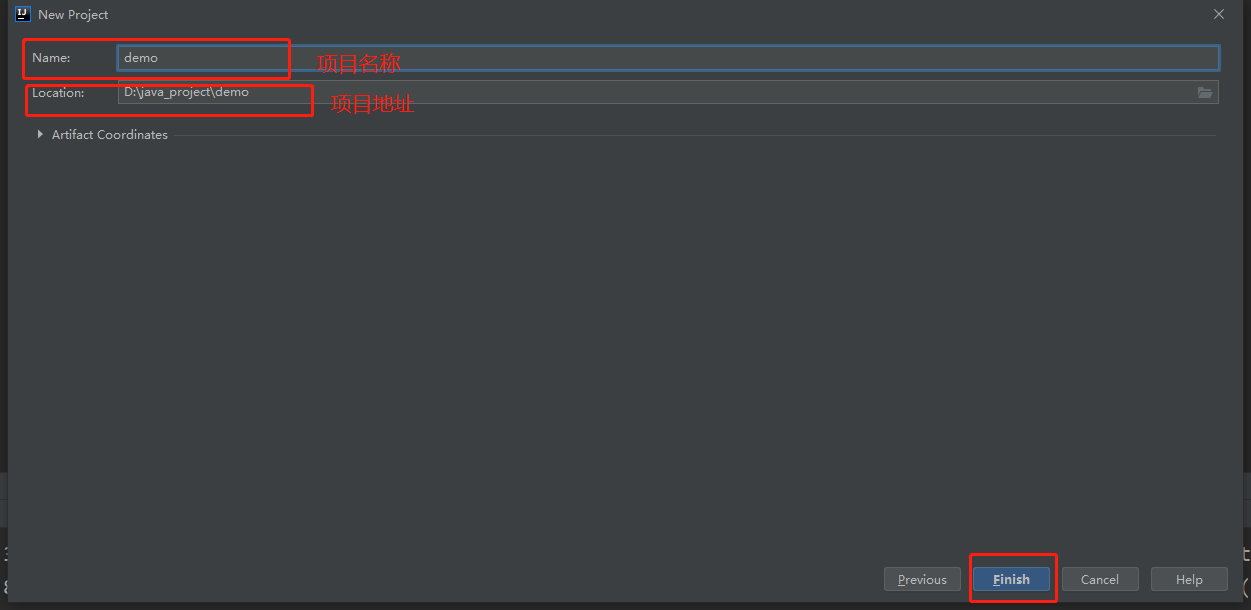
二、pom配置
<parent>
<groupId>org.springframework.boot</groupId>
<artifactId>spring-boot-starter-parent</artifactId>
<version>2.6.4</version>
</parent>
<dependencies>
<dependency>
<groupId>org.springframework.boot</groupId>
<artifactId>spring-boot-starter-web</artifactId>
</dependency>
</dependencies>
三、开始HelloWorld...
//创建主程序类
package com.demo.demo;
import org.springframework.boot.SpringApplication;
import org.springframework.boot.autoconfigure.SpringBootApplication;
/**
* 主程序类
* @SpringBootApplication 声明这是一个SpringBoot应用
*/
@SpringBootApplication
public class MainApplication {
public static void main(String[] args) {
SpringApplication.run(MainApplication.class,args);
}
}
//创建控制器类
package com.demo.demo.controller;
import org.springframework.web.bind.annotation.RequestMapping;
import org.springframework.web.bind.annotation.RestController;
//声明控制器类
@RestController
public class Hello {
/**
* @RequestMapping("/hello") 设置访问路径(路径映射)
* @return String
*/
@RequestMapping("/hello")
public String helloworld(){
return "Hello World!";
}
}
四、运行主程序 访问localhost:8080/hello
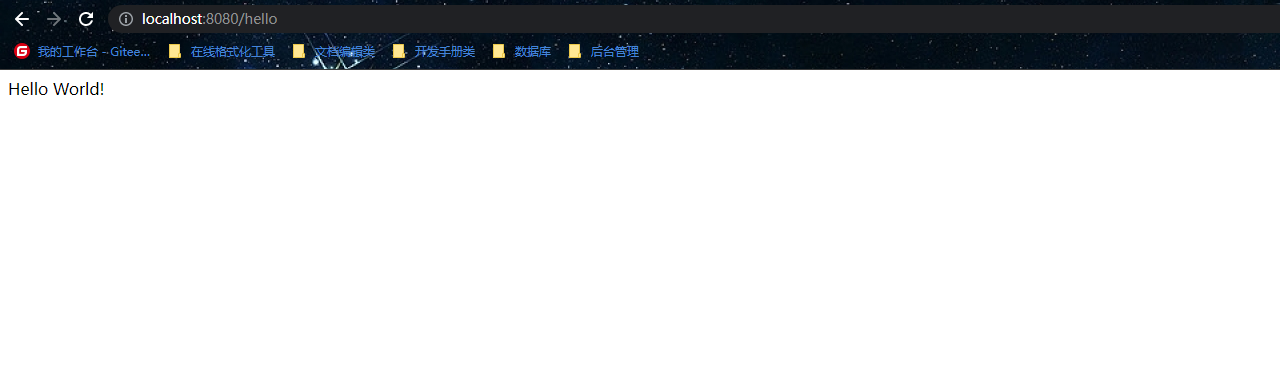
五、SpringBoot配置文件
//在resources创建application.properties文件
//具体可以配置哪些请自行查看springboot开发文档(https://docs.spring.io/spring-boot/docs/current/reference/html/application-properties.html#appendix.application-properties.core)
server.port=8888 //修改端口号,再次访问为localhost:8888/hello






 浙公网安备 33010602011771号
浙公网安备 33010602011771号