WinForm控件之【RichTextBox】
基本介绍
高级文本控件,提供高级文本输入和编辑功能,如字符或段落格式的设置。
常设置属性
DetectUrls:指示是否自动将URL的格式设置为链接;
EnableAutoDragDrop:是否启用文本、图片和其他数据的拖放操作;
BorderStyle:指示编辑控件是否应带有边框或边框类型;
Lines:多行编辑中的文本行,作为字符串值的数组;
MaxLength:指定可以在编辑控件中输入的最大字符数;
Multiline:控制编辑控件的文本是否能够跨越多行;
ScrollBars:定义控件滚动条的行为;
WordWrap:指示多行编辑控件是否自动换行;
Enabled:指示是否启用该控件,true为启用状态用户可编辑,false为禁用状态用户不可编辑;
Name:指示代码中用来标识该对象的名称;
Text:获取或设置多格式文本框中的文本;
Rtf:获取或设置控件文本,包括所有RTF格式代码;
事例举例
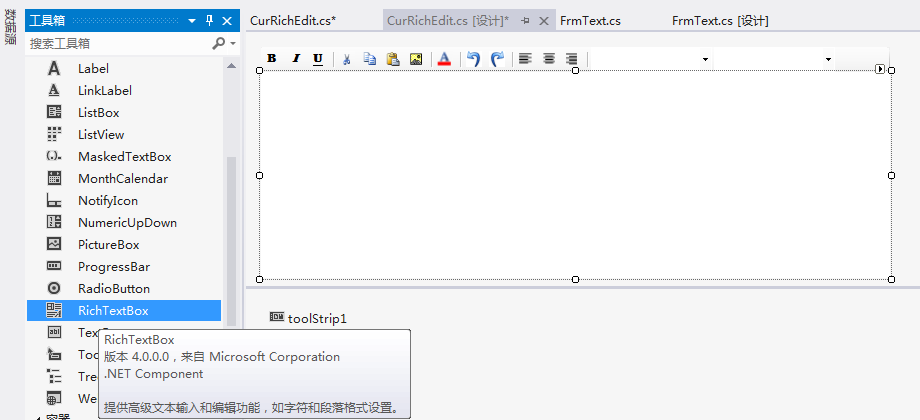
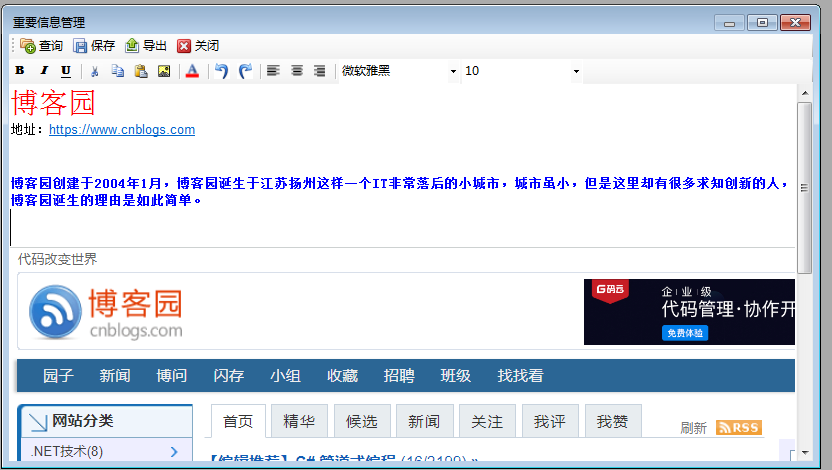
相关代码
private string rtf; /// <summary> /// 多信息文本格式内容 /// </summary> public string Rtf { get { return this.richTextBox1.Rtf; } set { this.richTextBox1.Rtf = value; } } private string textValue; /// <summary> /// 文本格式内容 /// </summary> public string TextValue { get { return this.richTextBox1.Text; } set { this.richTextBox1.Text = value; } } private OpenFileDialog openImageDialog = new OpenFileDialog(); private ColorDialog colorDialog1 = new ColorDialog(); //工具栏按钮项单击事件触发字符和段落的格式设置 private void toolStrip1_ItemClicked(object sender, ToolStripItemClickedEventArgs e) { if (e.ClickedItem.Tag != null) { switch (e.ClickedItem.Tag.ToString()) { case "Bold": if (this.richTextBox1.SelectionFont != null) { this.richTextBox1.SelectionFont = new Font(this.richTextBox1.SelectionFont, this.richTextBox1.SelectionFont.Style ^ FontStyle.Bold); } else { this.richTextBox1.SelectionFont = new Font(this.richTextBox1.Font, this.richTextBox1.Font.Style ^ FontStyle.Bold); } break; case "Itilic": if (this.richTextBox1.SelectionFont != null) { this.richTextBox1.SelectionFont = new Font(this.richTextBox1.SelectionFont, this.richTextBox1.SelectionFont.Style ^ FontStyle.Italic); } else { this.richTextBox1.SelectionFont = new Font(this.richTextBox1.Font, this.richTextBox1.Font.Style ^ FontStyle.Italic); } break; case "Underline": if (this.richTextBox1.SelectionFont != null) { this.richTextBox1.SelectionFont = new Font(this.richTextBox1.SelectionFont, this.richTextBox1.SelectionFont.Style ^ FontStyle.Underline); } else { this.richTextBox1.SelectionFont = new Font(this.richTextBox1.Font, this.richTextBox1.Font.Style ^ FontStyle.Underline); } break; case "Cut": this.richTextBox1.Cut(); break; case "Copy": this.richTextBox1.Copy(); break; case "Paste": this.richTextBox1.Paste(); break; case "InsertImg": if (this.openImageDialog.ShowDialog() == DialogResult.OK) { string fileName = this.openImageDialog.FileName; try { Bitmap data = new Bitmap(fileName); Clipboard.SetDataObject(data); DataFormats.Format clipFormat = DataFormats.GetFormat(DataFormats.Bitmap); if (this.richTextBox1.CanPaste(clipFormat)) { this.richTextBox1.Paste(clipFormat); } } catch (Exception exception) { MessageBox.Show("图片插入失败" + exception.Message, "提示信息", MessageBoxButtons.OK, MessageBoxIcon.Asterisk); } } break; case "Color": if (this.colorDialog1.ShowDialog() == DialogResult.OK) { this.richTextBox1.SelectionColor = this.colorDialog1.Color; } break; case "Undo": this.richTextBox1.Undo(); break; case "Redo": this.richTextBox1.Redo(); break; case "Left": this.richTextBox1.SelectionAlignment = HorizontalAlignment.Left; break; case "Center": this.richTextBox1.SelectionAlignment = HorizontalAlignment.Center; break; case "Right": this.richTextBox1.SelectionAlignment = HorizontalAlignment.Right; break; default: break; } } } //字符或段落的字体设置 private void tscb_Typeface_SelectedIndexChanged(object sender, EventArgs e) { if (this.tscb_Typeface.SelectedItem != null) { string familyName = this.tscb_Typeface.SelectedItem.ToString().Trim(); if (this.richTextBox1.SelectionFont != null) { this.richTextBox1.SelectionFont = new Font(familyName, this.richTextBox1.SelectionFont.Size, this.richTextBox1.SelectionFont.Style); } else { this.richTextBox1.SelectionFont = new Font(familyName, this.richTextBox1.Font.Size, this.richTextBox1.Font.Style); } } } //字符或段落的字号设置 private void tscb_Size_SelectedIndexChanged(object sender, EventArgs e) { if (this.tscb_Size.SelectedItem != null) { int num = Convert.ToInt32(this.tscb_Size.SelectedItem.ToString().Trim()); if (this.richTextBox1.SelectionFont != null) { this.richTextBox1.SelectionFont = new Font(this.richTextBox1.SelectionFont.FontFamily, (float)num, this.richTextBox1.SelectionFont.Style); } else { this.richTextBox1.SelectionFont = new Font(this.richTextBox1.Font.FontFamily, (float)num, this.richTextBox1.Font.Style); } } }



 浙公网安备 33010602011771号
浙公网安备 33010602011771号