高考加油(Python+HTML) - 指南
前言
询问DeepSeek根据自己所学到的知识来生成多个可执行的代码,为高考学子加油。最开始生成的都会有点小问题,还是必须自己调试一遍,下面就是完整的代码,当然了最后几天也不会有多少人看,都在专心的备考。
Python励志桌面脚本
pip install pyqt5通过按下ESC键进行退出。
# 文件名:inspire_screensaver.pyimport sysimport randomimport time from PyQt5.QtWidgets import QApplication, QWidget, QLabelfrom PyQt5.QtCore import Qt, QTimer, QPointfrom PyQt5.QtGui import QFont, QColor, QPainter class Screensaver(QWidget): def __init__(self): super().__init__() self.texts = [ "你考的不是试,是前途和暮年的欢喜", "关关难过关关过,前路漫漫亦灿灿", "愿你合上笔盖的刹那,有侠客收剑入鞘的骄傲", "笔锋所指处,皆是心之所向,愿合笔时如收刀入鞘般骄傲!", "十二载星月为伴,今朝试锋,定当光芒万丈", "你的考卷终将化作通向理想大学的云梯,拾级而上终见星辰", "此刻奋笔疾书的每个字,都是未来人生的精彩伏笔", "乾坤未定,你我皆是奔腾向前的黑马", "愿提笔时惊风落雨,收卷日笑看云起", "寒窗墨香终成剑,一朝出鞘动四方", "且将新火试新茶,少年仗剑趁年华", "鹏北海,凤朝阳,今携书剑路茫茫", "春风得意马蹄疾,一日看尽长安花", "不必追求完美答卷,只需写出青春无悔", "错的每道题都是为了遇见对的人,对的每道题都是为了遇见更好的自己", "高考只是人生车站,从容下车后还有万里山河待你丈量", "备好2B铅笔,也请带上百分百的勇气", "早餐要吃好,准考证别忘带,你平稳发挥就是最棒状态", "当交卷铃声响起,整个世界都会为你的坚持鼓掌", "把三年青春浓缩成笔尖锋芒,刺破迷茫照亮远方", "此刻你不仅是考生,更是手握命运改写权的英雄", "那些熬过的夜终将化作星光,铺就你的状元之路", "少年应有鸿鹄志,当骑骏马踏平川", "愿九月踏入的校园,正是你此刻心驰神往的方向", "今日考场方寸地,明日天地任尔行", "这场考试过后,你选择的世界正在向你奔来", "现在写下的每个答案,都在勾勒未来人生的轮廓", "金榜题名时,勿忘与恩师共赏这漫天彩霞", "请相信:你的long类型努力终将转化为double型成功", "人生不是单选题,但这次请坚定选择自己的最优解", "用三年的函数积累,求导出最灿烂的极值人生", "当交卷铃声如约而至,便是你开启新副本的入场音效", "这场考试的隐藏奖励是:解锁无限可能的人生DLC" ] self.initUI() # 初始化存储数组 self.positions = [] # 存储(坐标, 颜色, 文本) self.time_stamps = [] # 对应生成时间戳 self.directions = [] # 移动方向向量 # 运动参数配置 self.timer = QTimer(self) self.timer.timeout.connect(self.update) self.timer.start(40) # 刷新间隔(ms) self.fade_speed = 1.5 # 淡出速度 self.max_trails = 15 # 最大点数 self.move_speed = 2 # 移动速度(像素/帧) def initUI(self): self.setWindowTitle("高考加油屏保") self.showFullScreen() self.setCursor(Qt.BlankCursor) self.setStyleSheet("background: black;") # 退出提示标签(动态适应分辨率) self.status_label = QLabel("按 ESC 退出", self) self.status_label.setStyleSheet("color: white; font-size: 16px;") self.status_label.adjustSize() self.status_label.move(10, self.height() - self.status_label.height() - 10) def paintEvent(self, event): painter = QPainter(self) painter.setRenderHint(QPainter.Antialiasing) current_time = time.time() text_metrics = painter.fontMetrics() text_font = QFont("微软雅黑", 20) # 字号从默认调整为20 painter.setFont(text_font) # === 运动计算 === survived_indices = [] for idx in range(min(len(self.positions), len(self.time_stamps), len(self.directions))): age = current_time - self.time_stamps[idx] alpha = 255 - int(self.fade_speed * age * 30) if alpha > 0: # 保留未消失的点 survived_indices.append(idx) # 更新存活点数据(严格同步截断) self.positions = [self.positions[i] for i in survived_indices][:self.max_trails] self.directions = [self.directions[i] for i in survived_indices][:self.max_trails] self.time_stamps = [self.time_stamps[i] for i in survived_indices][:self.max_trails] # === 移动计算 === new_positions = [] new_directions = [] for idx in range(len(self.positions)): (pos, color, text) = self.positions[idx] dx, dy = self.directions[idx] # 计算新坐标(带边界约束) text_width = text_metrics.width(text) text_height = text_metrics.height() new_x = pos.x() + dx new_y = pos.y() + dy # 边界反弹处理 if new_x< 0 or new_x >(self.width() - text_width): dx = -dx * 0.8 new_x = max(0, min(new_x, self.width() - text_width)) if new_y< text_height or new_y >(self.height() - text_height): dy = -dy * 0.8 new_y = max(text_height, min(new_y, self.height() - text_height)) new_positions.append((QPoint(int(new_x), int(new_y)), color, text)) new_directions.append((dx, dy)) # 更新数据 self.positions = new_positions self.directions = new_directions # === 生成新点 === while len(self.positions)< self.max_trails: new_text = random.choice(self.texts) text_width = text_metrics.width(new_text) text_height = text_metrics.height() # 安全坐标生成(带异常处理) try: safe_x = random.randint(0, self.width() - text_width) safe_y = random.randint(text_height, self.height() - text_height) except ValueError: safe_x = 0 safe_y = text_height self.positions.append(( QPoint(safe_x, safe_y), QColor( random.randint(150, 255), random.randint(150, 255), random.randint(150, 255) ), new_text )) self.directions.append(( random.uniform(-self.move_speed, self.move_speed), random.uniform(-self.move_speed, self.move_speed) )) self.time_stamps.append(time.time()) # === 绘制所有点 === for (pos, color, text), ts in zip(self.positions, self.time_stamps): age = current_time - ts alpha = max(0, 255 - int(self.fade_speed * age * 50)) painter.setPen(QColor( color.red(), color.green(), color.blue(), alpha )) painter.drawText(pos, text) def keyPressEvent(self, event): if event.key() == Qt.Key_Escape: self.close() if __name__ == "__main__": # Windows系统内存优化 if sys.platform == 'win32': import ctypes ctypes.windll.kernel32.SetProcessWorkingSetSize(-1, 0x100000, 0x200000) app = QApplication(sys.argv) ex = Screensaver() sys.exit(app.exec_())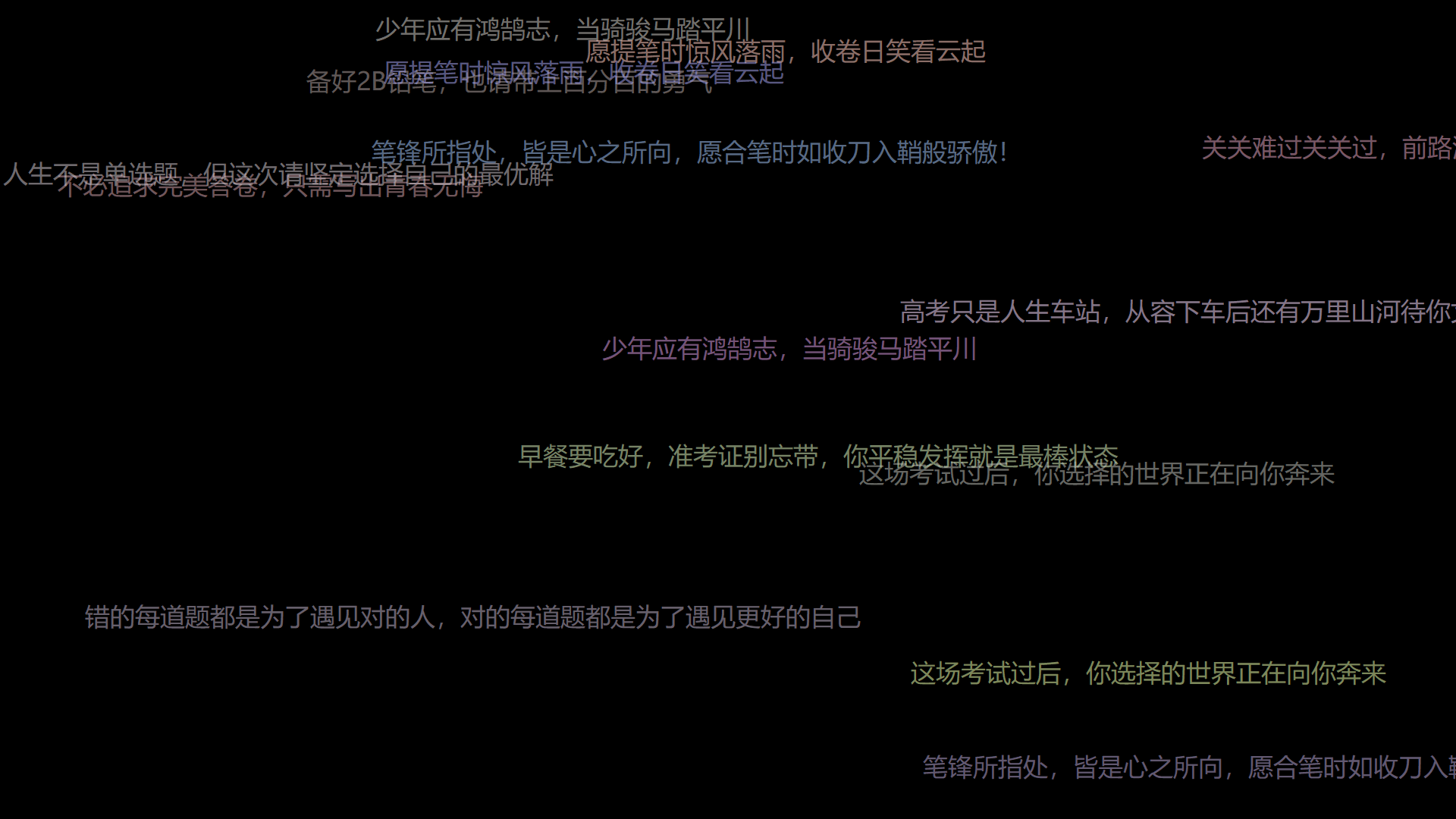
Vue3互动网页
时间设置的是const target = new Date('2025-06-07T09:00:00')
高考能量站 <script src="https://unpkg.com/vue@3"></script> 高考能量补给站
{{ days }}天{{ hours }}时{{ minutes }}分{{ second }}秒 <script>const { createApp, ref, onMounted } = Vue; createApp({ setup() { const canvas = ref(null) const days = ref(0) const hours = ref(0) const minutes = ref(0) const second = ref(0) let ctx = null // 倒计时计算 const updateTime = () => { // 高考时间(今年是25年了) const target = new Date('2025-06-07T09:00:00') const now = new Date() const diff = target - now days.value = Math.floor(diff / (1000 * 60 * 60 * 24)) hours.value = Math.floor((diff % (1000 * 60 * 60 * 24)) / (1000 * 60 * 60)) minutes.value = Math.floor((diff % (1000 * 60 * 60)) / (1000 * 60)) second.value = Math.floor((diff % (1000 * 60)) / 1000) } // 彩纸特效 const sendConfetti = () => { for (let i = 0; i< 50; i++) { const x = Math.random() * canvas.value.width const y = Math.random() * canvas.value.height ctx.fillStyle = `hsl(${Math.random() * 360}, 70%, 60%)` ctx.beginPath() ctx.arc(x, y, 3, 0, Math.PI * 2) ctx.fill() } console.log('') } onMounted(() =>{ // 初始化画布 ctx = canvas.value.getContext('2d') canvas.value.width = window.innerWidth canvas.value.height = window.innerHeight // 启动计时器 setInterval(updateTime, 1000) updateTime() }) // 必须返回 return { days, hours, minutes, second, canvas, sendConfetti } } }).mount('#app')</script> 
总结
暂时先这样吧,有时间再来完善。



 浙公网安备 33010602011771号
浙公网安备 33010602011771号