Try setting a different JdbcType for this parameter or a different jdbcTypeForNull configuration property. Cause: java.sql.SQLException: Invalid column type: 1111
Mybatis-plus 连接Oracle数据库,更新插入操作报错,为空的字段不知道类型导致报错!!!
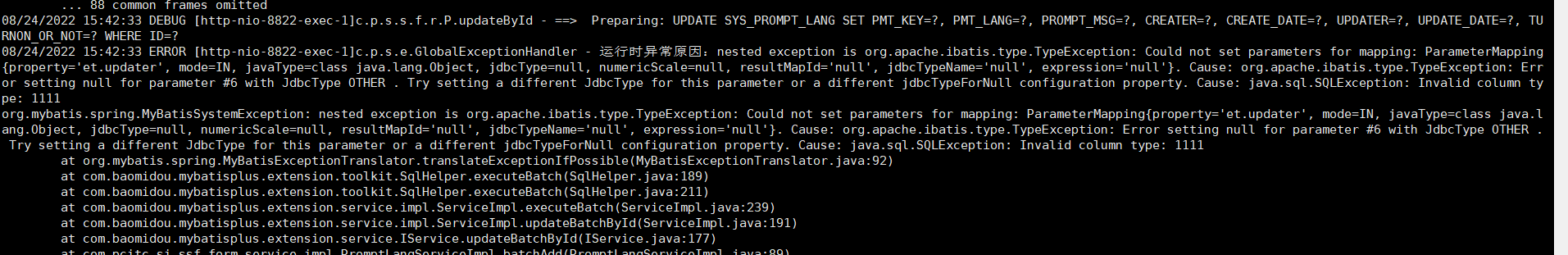
方法一
在字段上添加注解
el = " 字段名, jdbcType=字段类型 "
比如本例
@TableField(strategy= FieldStrategy.IGNORED,el = "remarks, jdbcType=VARCHAR")
protected String remarks;
方法二
修改配置文件 application.yml
mybatis-plus:
configuration:
jdbc-type-for-null: 'null' #注意:单引号
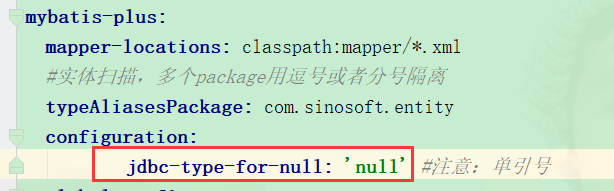
两个方法各有利弊,修改配置文件时针对所有的空字段都进行空处理,如果有些字段空值默认值需要传入0或者其他时,
可以采用字段注解方式




 浙公网安备 33010602011771号
浙公网安备 33010602011771号