springboot 使用model重定向到html模板,对数据进行展示
1:使用springboot, ,html使用thymeleaf,nekohtml模板
在build.gradle中添加依赖
buildscript {
repositories {
mavenCentral()
}
dependencies {
classpath('org.springframework.boot:spring-boot-gradle-plugin:1.5.9.RELEASE')
}
}
group "com.li"
version "1.0-SNAPSHOT"
apply plugin: "java" //java 插件
apply plugin: "org.springframework.boot" //spring boot 插件
apply plugin: "io.spring.dependency-management"
apply plugin: "application" //应用
//mainClassName = "Main.Application"
sourceCompatibility = 1.8
repositories {
mavenCentral()
}8:
dependencies {
compile("org.springframework.boot:spring-boot-starter-web",
"org.springframework.boot:spring-boot-starter-test",
// "org.springframework.boot:spring-boot-starter-activemq:1.5.9.RELEASE",
"org.springframework.boot:spring-boot-starter-cache",
"org.springframework.boot:spring-boot-devtools",
// "org.mybatis.spring.boot:mybatis-spring-boot-starter:1.3.0",
"mysql:mysql-connector-java:5.1.35",
// 'org.apache.commons:commons-lang3:3.4',
// 'org.apache.commons:commons-pool2',
// 'org.apache.logging.log4j:log4j-core:2.7',
// 'org.springframework.boot:spring-boot-starter-security',
"org.springframework.boot:spring-boot-starter-thymeleaf",
"net.sourceforge.nekohtml:nekohtml"
)
// compile('commons-net:commons-net:3.1')
// runtime ("org.apache.tomcat.embed:tomcat-embed-jasper")
testCompile group: 'junit', name: 'junit', version: '4.12'
}
2: 在application.yml中进行配置
spring:
thymeleaf:
mode: LEGACYHTML5
cache: false
datasource:
driver-class-name: com.mysql.jdbc.Driver
url: jdbc:mysql://localhost:3306/youhuigou
username: root
password: 1367356
3:定义一个对象,存放数据
package com.li.controller; public class Parameter { private String id; private String name; public String getId() { return id; } public void setId(String id) { this.id = id; } public String getName() { return name; } public void setName(String name) { this.name = name; } }
4: controller层
package com.li.controller; import org.springframework.stereotype.Controller; import org.springframework.ui.Model; import org.springframework.web.bind.annotation.RequestMapping; @Controller @RequestMapping("/home") public class HomeController { @RequestMapping("/home1") public String home1(Model model) { model.addAttribute("param1", 3); Parameter parameter=new Parameter(); parameter.setId("111111"); parameter.setName("liyafei"); model.addAttribute("parame", parameter); return "home"; } }
5:启动类
package com.li; import org.springframework.boot.SpringApplication; import org.springframework.boot.autoconfigure.SpringBootApplication; @SpringBootApplication public class SpringBootModelAndThymeleaf { public static void main(String[] args){ SpringApplication.run(SpringBootModelAndThymeleaf.class, args); } }
6:前端展示home.html
<!DOCTYPE html> <html xmlns:th="http://www.w3.org/1999/xhtml" xmlns:th="http://www.thymeleaf.org"> <meta charset="utf-8"> </head> <body> <h1>${param1}</h1> <div class="media-heading"> <span th:text="${param1}"></span> <span th:text="${parame.id}"></span> <span th:text="${parame.name}"></span> </div> </body> </html>
7:启动项目,进行访问
http://localhost:8080/home/home1
结果
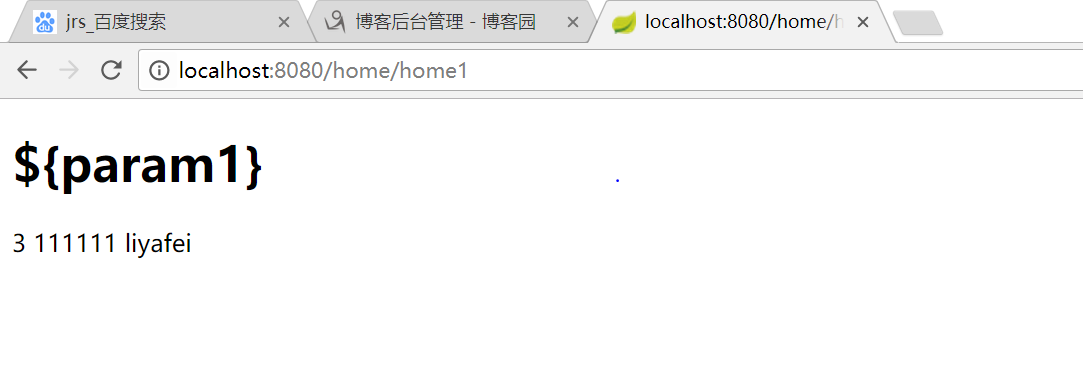
8:系统层次图
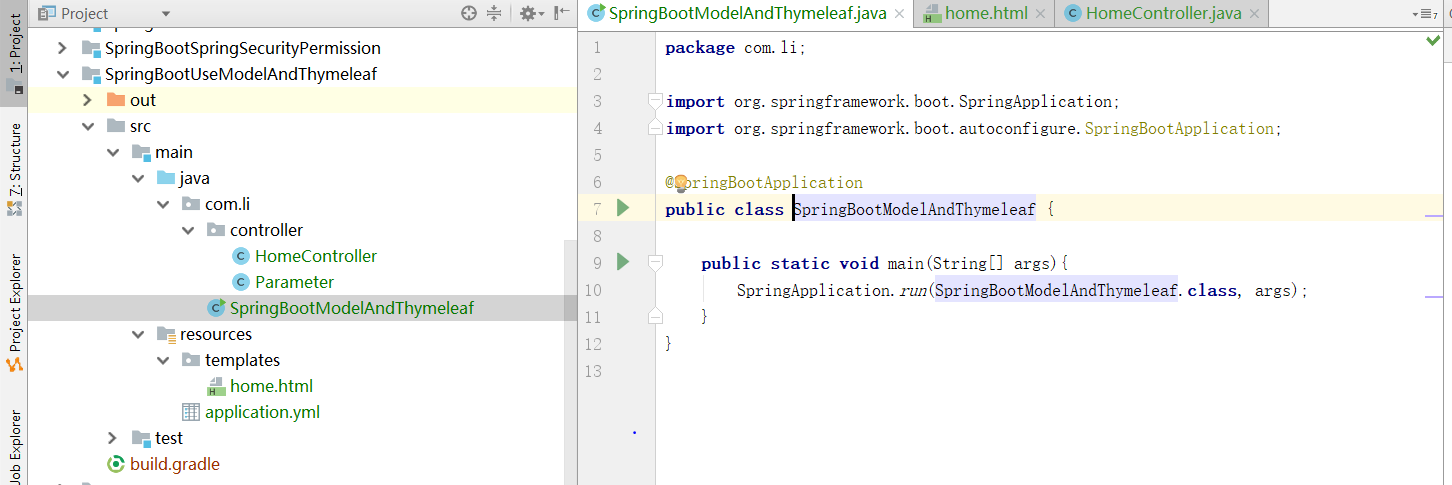
本博客为非营利性个人原创,除部分有明确署名的作品外,所刊登的所有作品的著作权均为本人所拥有,本人保留所有法定权利。违者必究



 浙公网安备 33010602011771号
浙公网安备 33010602011771号