国际化乱码
问题描述:
eclipse 环境为UTF-8时,jsp 页面 国际化内容显示乱码;
eclipse 环境为UTF-8,即
- Windows->Preferences->General->Workspace 设置utf-8;
- Windows->Preferences->General->Content Types 设置utf-8
- 右键目标文件文件,选择Properties,打开文件属性设置对话框,右侧导航树选择Resource,在右侧视图中通过“Text file encoding” 设置utf-8
- 右键项目,选择Properties,打开文件属性设置对话框,右侧导航树选择Resource,在右侧视图中通过“Text file encoding” 设置utf-8;
解决办法:
安装Properties Editor
过程:
Properties Editor安装(在线安装):
Name: Properties Editor
Location: http://propedit.sourceforge.jp/eclipse/updates/
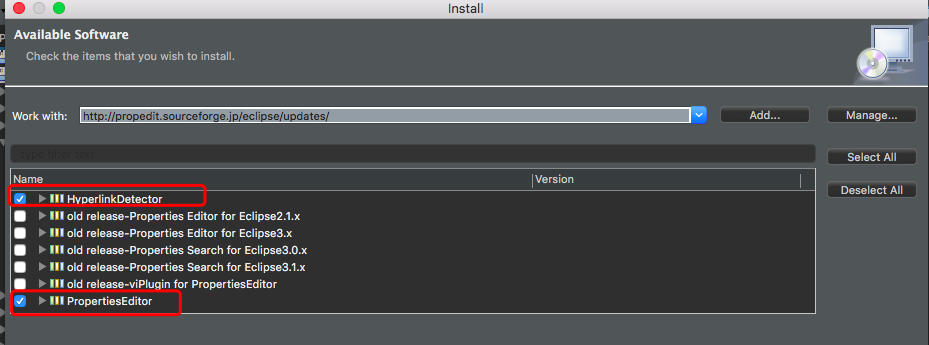
安装完成后:修改.properties打开方式
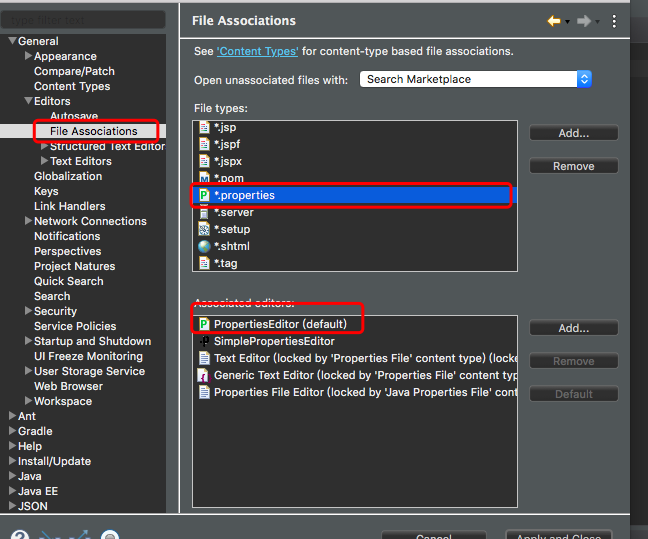
最后重新创建国际化文件即可;
博客园地址:https://www.cnblogs.com/lixiuming521125/




 浙公网安备 33010602011771号
浙公网安备 33010602011771号