基于canvas的流程编辑器
今年由于项目上需要给客户的流程管理系统进行升级,其中包含流程的可视化。于是在网上找一些可以用的轮子,考察了D3,js、GooFlow.js、G6-Editor等工具后,发现D3,js学习成本太高,G6-Editor功能基本够用,但是不能放大缩小图形和移动连接线是硬伤,而且GooFlow.js和G6-Editor目前已经闭源,于是就决定自己试着写一个流程编辑器。
由于之前画流程图基本使用的都是Visio,所以编辑器的操作风格基本和Visio一致,也吸收了一些G6-Editor的操作风格。
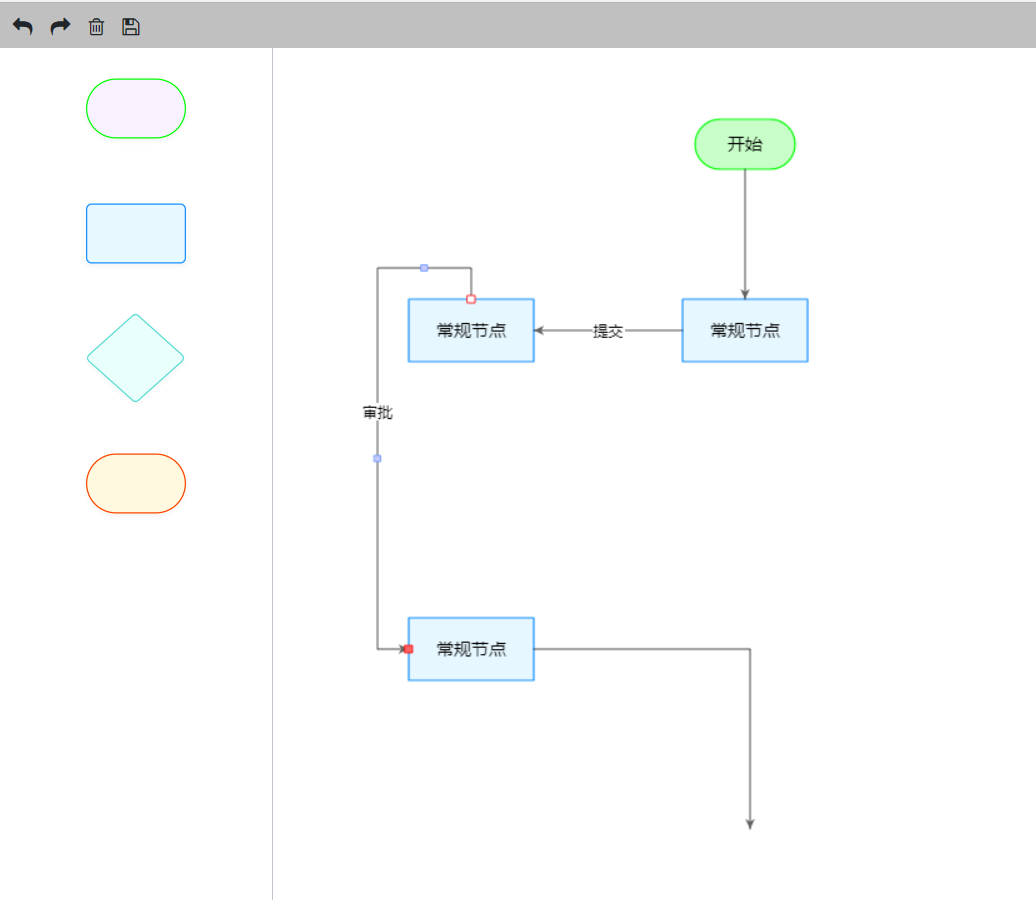
HTML内容如下:
<!DOCTYPE html> <html> <head> <meta charset="utf-8" /> <title>Test Page</title> <meta name="viewport" content="width=device-width, initial-scale=1, shrink-to-fit=no"> <link rel="shortcut icon" href="assets/img/favicon.jpg"> <link rel="stylesheet" href="assets/css/bootstrap.min.css" type="text/css" /> <link rel="stylesheet" href="assets/css/font-awesome.min.css" type="text/css" /> <link rel="stylesheet" href="assets/css/editor.css" type="text/css" /> </head> <body> <div style="width:99%"> <div id="toolbar" class="toolbar"> <i data-command="undo" class="fa fa-mail-reply" title="撤销"></i> <i data-command="redo" class="fa fa-mail-forward" title="重做"></i> <i data-command="delete" class="fa fa-trash-o" title="删除"></i> <i data-command="save" class="fa fa-save" title="保存"></i> </div> <div class="row" style="width:99%"> <div class="col-md-2"> <div id="itempannel" class="itempannel"> <div class="node" data-type="node" data-shape="capsule" data-size="80*40" data-label="开始" data-color="rgba(200,255,200,1)" data-edgecolor="rgb(10,255,10,1)" > <img draggable="false" src="assets/img/start.svg" alt="" scrset=""> </div> <div class="node" data-type="node" data-shape="rect" data-size="100*50" data-label="常规节点" data-color="#E6F7FF" data-edgecolor="#1890FF" > <img draggable="false" src="assets/img/normal.svg" alt="" scrset=""> </div> <div class="node" data-type="node" data-shape="rhomb" data-size="100*80" data-label="判断" data-color="#E6FFFB" data-edgecolor="#5CDBD3" > <img draggable="false" src="assets/img/judge.svg" alt="" scrset=""> </div> <div class="node" data-type="node" data-shape="capsule" data-size="80*40" data-label="结束" data-color="rgba(255,200,200,1)" data-edgecolor="rgb(255,50,50,1)" > <img draggable="false" src="assets/img/end.svg" alt="" scrset=""> </div> </div> </div> <div class="col-md-7"> <div id="canvas"></div> </div> <div class="col-md-3"> <div id="detailpannel" class="detailpannel"> <div><b>属性详情</b></div> <div id="nodedetail" style="display:none"> <div class="row"> <label class="col-sm-4 control-label"> 节点名称 </label> <div class="col-sm-8"> <input id="nodename" type="text" class="form-control" /> </div> </div> <div class="row"> <label class="col-sm-4 control-label"> 字体大小 </label> <div class="col-sm-8"> <input id="fontsize_node" type="text" class="form-control" /> </div> </div> <div class="row"> <label class="col-sm-4 control-label"> 自定义属性 </label> <div class="col-sm-8"> <input id="nodecustom" type="text" class="form-control" /> </div> </div> </div> <div id="linedetail" style="display:none"> <div class="row"> <label class="col-sm-4 control-label"> 线条名称 </label> <div class="col-sm-8"> <input id="linename" type="text" class="form-control" /> </div> </div> <div class="row"> <label class="col-sm-4 control-label"> 字体大小 </label> <div class="col-sm-8"> <input id="fontsize_line" type="text" class="form-control" /> </div> </div> <div class="row"> <label class="col-sm-4 control-label"> 自定义属性 </label> <div class="col-sm-8"> <input id="linecustom" type="text" class="form-control" /> </div> </div> </div> </div> </div> </div> </div> <script type="text/javascript" src="assets\js\popper.min.js"></script> <script type="text/javascript" src="assets\js\jquery.min.js"></script> <script type="text/javascript" src="assets\js\bootstrap.min.js"></script> <script type="text/javascript" src="assets\js\graphEditor.js"></script> <script type="text/javascript" src="assets\js\index.js"></script> </body> </html>
其中graphEditor.js就是编辑器的js文件,编辑器的画布加载在id为canvas的容器中。
index.js文件内容如下:
const data = {}; //节点格式 data.nodes = [ { color:"rgba(200,200,255,1)", customProperties: { nodestyle: "11" }, edgeColor:"#1890FF", id: "9471a484-7a2e-4ca9-949d-6ec4b495a1a2", index: 1, label: "测试加载节点", shape: "rect", size: "100*50", type: "node", x: 282, y: 222 }, { color:"rgba(200,200,255,1)", customProperties: { nodestyle: "22" }, edgeColor:"#1890FF", id: "9471a484-7a2e-4ca9-949d-6ec4b495a1a3", index: 2, label: "测试加载判断", shape: "rhomb", size: "100*80", type: "node", x: 282, y: 422, fontSize: "12px" } ] //线条格式 data.lines = [ { color:"rgba(0,0,0,1)", customProperties: { btnstyle: "test" }, index: 3, label: "测试线条1", fontSize: "12px", fromConOrder: 3, source: "9471a484-7a2e-4ca9-949d-6ec4b495a1a2", type: "line", endPoint: { x: 81, y: 210 }, inflexionPoint: [ { x: 282, y: 272 }, { x: 81, y: 272 } ] }, { color:"rgba(0,0,0,1)", customProperties: { btnstyle: "test" }, index: 4, label: "测试线条2", fontSize: "14px", toConOrder: 1, startPoint: { x: 555, y: 447 }, target: "9471a484-7a2e-4ca9-949d-6ec4b495a1a3", type: "line", inflexionPoint: [ { x: 555, y: 357 }, { x: 282, y: 357 } ] } ] //创建编辑器 const editor = new GraphEditor(); //编辑器加载数据 //editor.load(data); //绑定元素容器 editor.itemPannel = 'itempannel'; //绑定详细属性栏 editor.detailPannel = 'detailpannel'; //绑定工具栏 editor.toolbar = 'toolbar'; const nodeDetail = $('#nodedetail'); const lineDetail = $('#linedetail'); const nodeName = $('#nodename'); const lineName = $('#linename'); const nodeCustom = $('#nodecustom'); const lineCustom = $('#linecustom'); const nodeFontSize = $('#fontsize_node'); const lineFontSize = $('#fontsize_line'); //选择元素事件 editor.on('selectedElement', function(e) { if(e.element.isNode){ lineDetail.hide(); nodeDetail.show(); nodeName.val(e.element.label); nodeFontSize.val(e.element.fontSize); nodeCustom.val(e.element.customProperties.nodestyle); } else if (e.element.isLine){ nodeDetail.hide(); lineDetail.show(); lineName.val(e.element.label); lineFontSize.val(e.element.fontSize); lineCustom.val(e.element.customProperties.btnstyle); } }); //点击画布事件 editor.on('click', function(e) { if(!e.element){ nodeDetail.hide(); lineDetail.hide(); } }); //撤销事件 editor.on('undo', function(e) { nodeDetail.hide(); lineDetail.hide(); //console.log(e.data); }); //重做事件 editor.on('redo', function(e) { nodeDetail.hide(); lineDetail.hide(); //console.log(e.data); }); //保存事件 editor.on('save', function(e) {console.log(e.data)}); nodeName.change(function(e){ updateEditor(e, 'label'); }); lineName.change(function(e){ updateEditor(e, 'label'); }); nodeFontSize.change(function(e){ updateEditor(e, 'fontSize'); }); lineFontSize.change(function(e){ updateEditor(e, 'fontSize'); }); nodeCustom.change(function(e){ updateEditor(e, 'nodestyle'); }); lineCustom.change(function(e){ updateEditor(e, 'btnstyle'); }); function updateEditor(e, name){ const property = {}; property.name = name; property.value = $('#' +e.target.id).val(); if (editor.selectedElement){ editor.update(editor.selectedElement.id, property); }; }
GraphEditor方法列表:
- load(data):用于加载数据,data的结构参考index.js。
node节点的属性如下:
color:节点填充颜色
edgeColor:节点边框颜色
shape:“rect”为矩形,“rhomb”为菱形,“capsule”为胶囊
id:节点编号
index:节点层级
label:文字内容
fontSize:文字大小
size:节点的长和宽,例如“100*50”
type:“node”
x:节点x轴坐标
y:节点y轴坐标
customProperties:自定义属性,用于保存业务相关数据
line线条的属性如下:
color:线条颜色
id:线条编号
index:线条层级
label:文字内容
fontSize:文字大小
type:“line”
source:线条起始节点的编号
target:线条结束节点的编号
fromConOrder:起始节点对应的锚点编号
toConOrder:结束节点对应的锚点编号
startPoint:起始点坐标,用于无起始节点情况
endPoint:结束点坐标,用于无结束节点情况
inflexionPoint:线条拐点集合
- update(id,property)
id:元素的编号
property:{ name: 要更新的属性名称, value:更新的值 }
GraphEditor事件列表:
- selectedElement:选中任何canvas元素触发,事件对象的element属性存放选中的元素
-
click:点击canvas容器触发
-
undo:撤销操作触发
-
redo:重做操作触发
- save:保存操作触发,事件对象的data属性存放画布中所有的元素,编辑器对象的data属性也包含画布所有元素
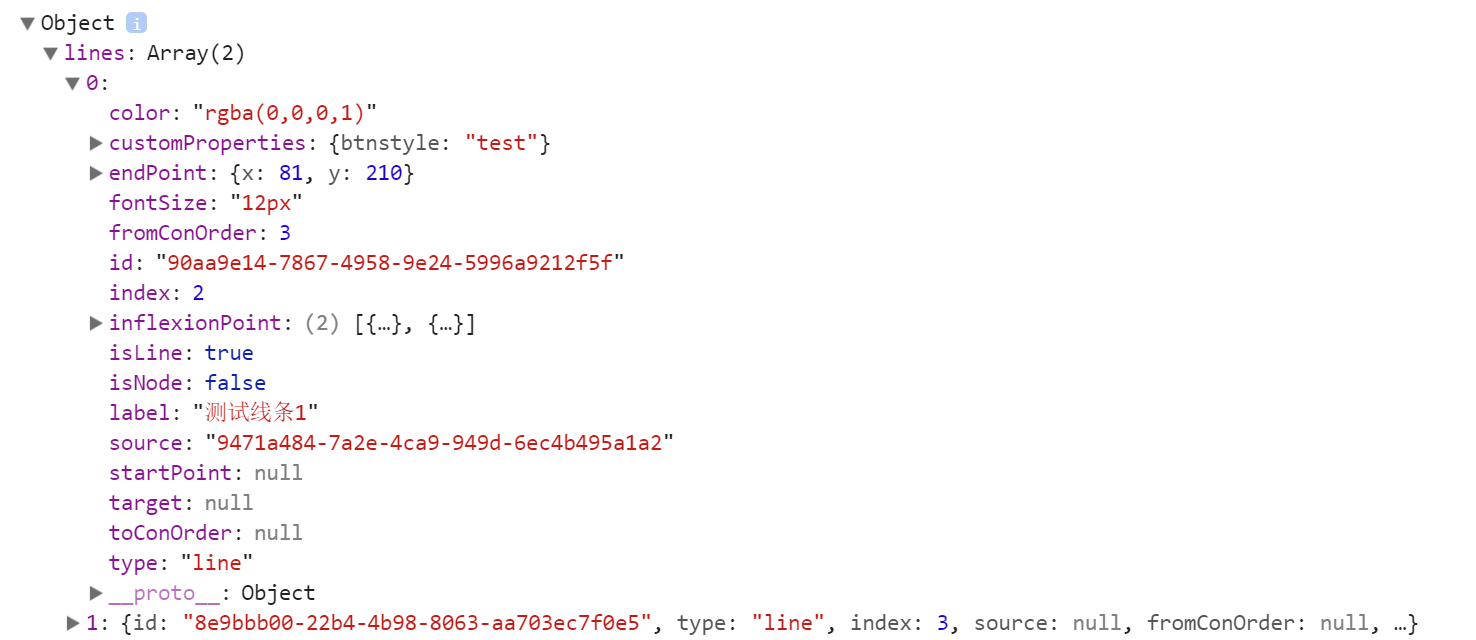
GraphEditor快捷键列表:
- Delete:删除画布上的元素
- Ctrl+z:撤销
- Ctrl+y:重做
- Ctrl+s:保存
Demo下载地址:https://files.cnblogs.com/files/lixincloud/GraphEditorDemo.rar


