iOS网络开发—POST请求和GET请求
创建GET请求:
// 1.设置请求路径
NSString *urlStr=[NSString stringWithFormat:@"http://192.168.1.53:8080/MJServer/login?username=%@&pwd=%@",self.username.text,self.pwd.text];
NSURL *url=[NSURL URLWithString:urlStr];
// 2.创建请求对象
NSURLRequest *request=[NSURLRequest requestWithURL:url];
// 3.发送请求
服务器: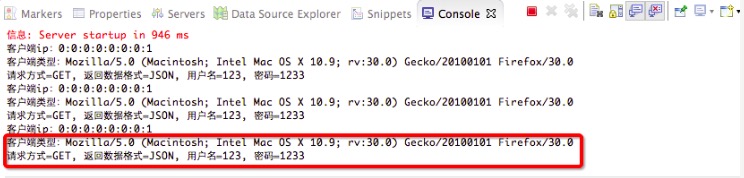
创建POST请求:
//2、设置请求路径 NSURL *url = [NSURL URLWithString:@"http://192.168.1.135:83/login"]; //3、创建可变的请求对象 NSMutableURLRequest *request = [NSMutableURLRequest requestWithURL:url]; request.timeoutInterval=5.0;//设置请求超时为5秒 // [request setHTTPMethod:@"POST"]; request.HTTPMethod = @"POST";//设置请求方法POST //5、设置请求体 NSString *param = @"username=admin&password=123"; //把拼接后的字符串转换为data,设置请求体 [request setHTTPBody:[param dataUsingEncoding:NSUTF8StringEncoding]]; //1、创建会话对象 NSURLSession *session = [NSURLSession sharedSession]; //6、根据会话对象创建请求任务Task(发送请求) NSURLSessionDataTask *task = [session dataTaskWithRequest:request completionHandler:^(NSData * _Nullable data, NSURLResponse * _Nullable response, NSError * _Nullable error) { //8.解析数据 NSDictionary *dict = [NSJSONSerialization JSONObjectWithData:data options:kNilOptions error:nil]; NSLog(@"%@",dict); if (error) { // NSLog(@"%@",error); NSLog(@"失败"); } NSString *ss = [[NSString alloc]initWithData:data encoding:NSUTF8StringEncoding]; NSLog(@"结果是:%@",ss); }]; [task resume]; }
服务器:
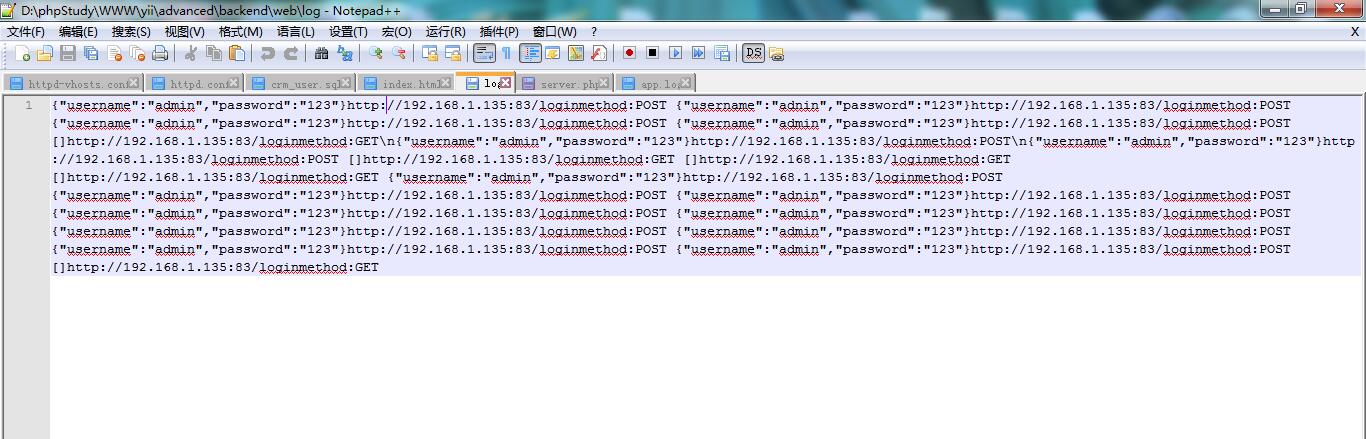




 浙公网安备 33010602011771号
浙公网安备 33010602011771号