Flutter——TextField会出现文字向下偏移不会水平居中的问题
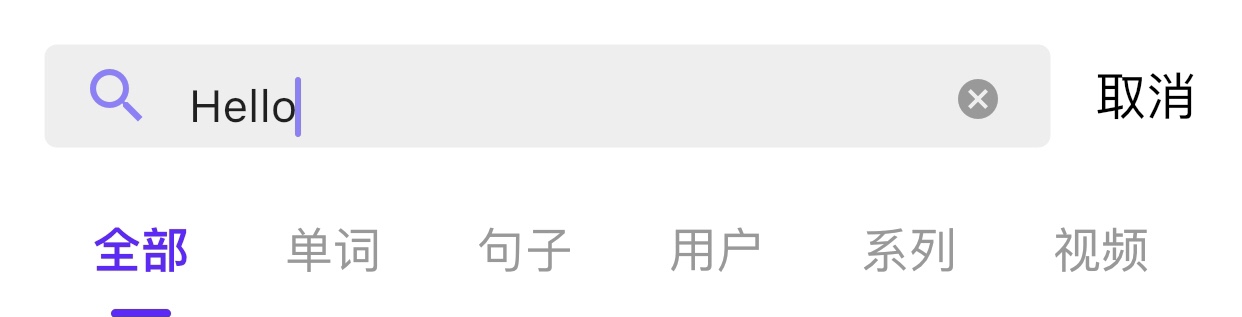
TextField中文字和两边的icon都不对齐,文字整体向下偏移,查阅了大量文案,给出的解决方案大致是:
TextField( decoration: InputDecoration( contentPadding: EdgeInsets.all(0), border: InputBorder.none, hintText: hintText), ),
即:
在 InputDecoration里面加入
border: InputBorder.none
或者
border: OutlineInputBorder(
borderSide: BorderSide.none
)
两种方案有的有效,有的却是无效,不妨都可以试试
( 反正我的是没生效😿 )
推荐文章:https://blog.csdn.net/qq_35547137/article/details/109367095




 浙公网安备 33010602011771号
浙公网安备 33010602011771号