listview控件和winform下有很大不同。仅仅是怎样得到listview的选定项,我就摸索了三天时间。现在问题终于解决,现在总结如下:
这个例子是对listview的项进行了分组。MSDN给出了对listview分组的例子。数据源是xml。我们还用这个例子。
xaml中代码如下:

 Code
Code
1 <Window x:Class="listviewapp.Window1"
<Window x:Class="listviewapp.Window1"
2 xmlns="http://schemas.microsoft.com/winfx/2006/xaml/presentation"
xmlns="http://schemas.microsoft.com/winfx/2006/xaml/presentation"
3 xmlns:x="http://schemas.microsoft.com/winfx/2006/xaml"
xmlns:x="http://schemas.microsoft.com/winfx/2006/xaml"
4 Title="Window1" Height="300" Width="300">
Title="Window1" Height="300" Width="300">
5 <Window.Resources>
<Window.Resources>
6 <XmlDataProvider x:Key="MyData" XPath="/Info">
<XmlDataProvider x:Key="MyData" XPath="/Info">
7 <x:XData>
<x:XData>
8 <Info xmlns="">
<Info xmlns="">
9 <Item ID="12345" Name="Book 1" Price="$32.05"
<Item ID="12345" Name="Book 1" Price="$32.05"
10 Author="Author A" Catalog="Business"/>
Author="Author A" Catalog="Business"/>
11 <Item ID="13590" Name="Book 2" Price="$10.00"
<Item ID="13590" Name="Book 2" Price="$10.00"
12 Author="Author B" Catalog="Language"/>
Author="Author B" Catalog="Language"/>
13 <Item ID="24678" Name="Book 3" Price="$9.00"
<Item ID="24678" Name="Book 3" Price="$9.00"
14 Author="Author C" Catalog="Language"/>
Author="Author C" Catalog="Language"/>
15 <Item ID="65432" Name="Book 4" Price="$8.50"
<Item ID="65432" Name="Book 4" Price="$8.50"
16 Author="Author D" Catalog="Business"/>
Author="Author D" Catalog="Business"/>
17 <Item ID="11233" Name="Book 5" Price="$19.00"
<Item ID="11233" Name="Book 5" Price="$19.00"
18 Author="Author E" Catalog="Health"/>
Author="Author E" Catalog="Health"/>
19 <Item ID="94837" Name="Book 6" Price="$8.50"
<Item ID="94837" Name="Book 6" Price="$8.50"
20 Author="Author F" Catalog="Language"/>
Author="Author F" Catalog="Language"/>
21 </Info>
</Info>
22 </x:XData>
</x:XData>
23 </XmlDataProvider>
</XmlDataProvider>
24 <!--<SnippetGroupingCollectionViewSource>-->
<!--<SnippetGroupingCollectionViewSource>-->
25 <CollectionViewSource x:Key='src'
<CollectionViewSource x:Key='src'
26 Source="{Binding Source={StaticResource MyData},
Source="{Binding Source={StaticResource MyData},
27 XPath=Item}">
XPath=Item}">
28 <CollectionViewSource.GroupDescriptions>
<CollectionViewSource.GroupDescriptions>
29 <PropertyGroupDescription PropertyName="@Catalog" />
<PropertyGroupDescription PropertyName="@Catalog" />
30 </CollectionViewSource.GroupDescriptions>
</CollectionViewSource.GroupDescriptions>
31 </CollectionViewSource>
</CollectionViewSource>
32 <!--</SnippetGroupingCollectionViewSource>-->
<!--</SnippetGroupingCollectionViewSource>-->
33 </Window.Resources>
</Window.Resources>
34
35 <!--<SnippetListViewGroups>-->
<!--<SnippetListViewGroups>-->
36 <ListView Name="listViewTask" ItemsSource='{Binding Source={StaticResource src}}'
<ListView Name="listViewTask" ItemsSource='{Binding Source={StaticResource src}}'
37 BorderThickness="0" SelectionChanged="listViewTask_SelectionChanged" >
BorderThickness="0" SelectionChanged="listViewTask_SelectionChanged" >
38 <ListView.GroupStyle>
<ListView.GroupStyle>
39 <GroupStyle>
<GroupStyle>
40 <GroupStyle.ContainerStyle>
<GroupStyle.ContainerStyle>
41 <Style TargetType="{x:Type GroupItem}">
<Style TargetType="{x:Type GroupItem}">
42 <Setter Property="Margin" Value="0,0,0,5"/>
<Setter Property="Margin" Value="0,0,0,5"/>
43 <Setter Property="Template">
<Setter Property="Template">
44 <Setter.Value>
<Setter.Value>
45 <ControlTemplate TargetType="{x:Type GroupItem}">
<ControlTemplate TargetType="{x:Type GroupItem}">
46 <Expander IsExpanded="True" BorderBrush="#FFA4B97F"
<Expander IsExpanded="True" BorderBrush="#FFA4B97F"
47 BorderThickness="0,0,0,1">
BorderThickness="0,0,0,1">
48 <Expander.Header>
<Expander.Header>
49 <DockPanel>
<DockPanel>
50 <TextBlock FontWeight="Bold" Text="{Binding Path=Name}"
<TextBlock FontWeight="Bold" Text="{Binding Path=Name}"
51 Margin="5,0,0,0" Width="100"/>
Margin="5,0,0,0" Width="100"/>
52 <TextBlock FontWeight="Bold"
<TextBlock FontWeight="Bold"
53 Text="{Binding Path=ItemCount}"/>
Text="{Binding Path=ItemCount}"/>
54 </DockPanel>
</DockPanel>
55 </Expander.Header>
</Expander.Header>
56 <Expander.Content>
<Expander.Content>
57 <ItemsPresenter />
<ItemsPresenter />
58 </Expander.Content>
</Expander.Content>
59 </Expander>
</Expander>
60 </ControlTemplate>
</ControlTemplate>
61 </Setter.Value>
</Setter.Value>
62 </Setter>
</Setter>
63 </Style>
</Style>
64 </GroupStyle.ContainerStyle>
</GroupStyle.ContainerStyle>
65 </GroupStyle>
</GroupStyle>
66 </ListView.GroupStyle>
</ListView.GroupStyle>
67 <!--</SnippetListViewGroups>-->
<!--</SnippetListViewGroups>-->
68 <ListView.View>
<ListView.View>
69 <GridView>
<GridView>
70 <GridViewColumn Header="ID"
<GridViewColumn Header="ID"
71 DisplayMemberBinding="{Binding XPath=@ID}"
DisplayMemberBinding="{Binding XPath=@ID}"
72 Width="100" />
Width="100" />
73 <GridViewColumn Header="Name"
<GridViewColumn Header="Name"
74 DisplayMemberBinding="{Binding XPath=@Name}"
DisplayMemberBinding="{Binding XPath=@Name}"
75 Width="140" />
Width="140" />
76 <GridViewColumn Header="Price"
<GridViewColumn Header="Price"
77 DisplayMemberBinding="{Binding XPath=@Price}"
DisplayMemberBinding="{Binding XPath=@Price}"
78 Width="80" />
Width="80" />
79 <GridViewColumn Header="Author"
<GridViewColumn Header="Author"
80 DisplayMemberBinding="{Binding XPath=@Author}"
DisplayMemberBinding="{Binding XPath=@Author}"
81 Width="80" />
Width="80" />
82 </GridView>
</GridView>
83 </ListView.View>
</ListView.View>
84 <!--<SnippetListViewEnd>-->
<!--<SnippetListViewEnd>-->
85 </ListView>
</ListView>
86 <!--</SnippetListViewEnd>-->
<!--</SnippetListViewEnd>-->
87 </Window>
</Window>
88 对后台生成的listViewTask_SelectionChanged事件加入如下代码:
对后台生成的listViewTask_SelectionChanged事件加入如下代码:

 Code
Code
1 private void listViewTask_SelectionChanged(object sender, SelectionChangedEventArgs e)
private void listViewTask_SelectionChanged(object sender, SelectionChangedEventArgs e)
2

 {
{
3 XmlElement mySelectedElement = (XmlElement)listViewTask.SelectedItem;
XmlElement mySelectedElement = (XmlElement)listViewTask.SelectedItem;
4 string xf = mySelectedElement.GetAttribute("Name").ToString()
string xf = mySelectedElement.GetAttribute("Name").ToString()
5 + " by " + mySelectedElement.GetAttribute("Author").ToString();
+ " by " + mySelectedElement.GetAttribute("Author").ToString();
6 MessageBox.Show(xf);
MessageBox.Show(xf);
7 }运行结果如下:
}运行结果如下:
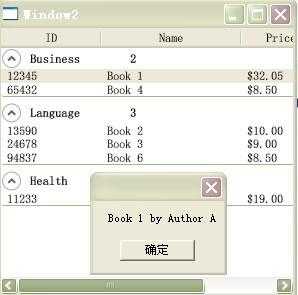
如果数据源不是xml。比如是数据库,则可以修改如下:

 Code
Code
1 private void listView_SelectionChanged(object sender, SelectionChangedEventArgs e)
private void listView_SelectionChanged(object sender, SelectionChangedEventArgs e)
2

 {
{
3 DataRowView mySelectedElement =
DataRowView mySelectedElement =
4 (DataRowView)listView.SelectedItem;
(DataRowView)listView.SelectedItem;
5 string fx = mySelectedElement.Row[1].ToString();
string fx = mySelectedElement.Row[1].ToString();
6 //+ " by " + mySelectedElement.GetAttribute("Artist").ToString();
//+ " by " + mySelectedElement.GetAttribute("Artist").ToString();
7
8 MessageBox.Show(fx);
MessageBox.Show(fx);
9 }代码下载:代码
}代码下载:代码
这个例子是对listview的项进行了分组。MSDN给出了对listview分组的例子。数据源是xml。我们还用这个例子。
xaml中代码如下:
1
 <Window x:Class="listviewapp.Window1"
<Window x:Class="listviewapp.Window1"2
 xmlns="http://schemas.microsoft.com/winfx/2006/xaml/presentation"
xmlns="http://schemas.microsoft.com/winfx/2006/xaml/presentation"3
 xmlns:x="http://schemas.microsoft.com/winfx/2006/xaml"
xmlns:x="http://schemas.microsoft.com/winfx/2006/xaml"4
 Title="Window1" Height="300" Width="300">
Title="Window1" Height="300" Width="300">5
 <Window.Resources>
<Window.Resources>6
 <XmlDataProvider x:Key="MyData" XPath="/Info">
<XmlDataProvider x:Key="MyData" XPath="/Info">7
 <x:XData>
<x:XData>8
 <Info xmlns="">
<Info xmlns="">9
 <Item ID="12345" Name="Book 1" Price="$32.05"
<Item ID="12345" Name="Book 1" Price="$32.05" 10
 Author="Author A" Catalog="Business"/>
Author="Author A" Catalog="Business"/>11
 <Item ID="13590" Name="Book 2" Price="$10.00"
<Item ID="13590" Name="Book 2" Price="$10.00" 12
 Author="Author B" Catalog="Language"/>
Author="Author B" Catalog="Language"/>13
 <Item ID="24678" Name="Book 3" Price="$9.00"
<Item ID="24678" Name="Book 3" Price="$9.00" 14
 Author="Author C" Catalog="Language"/>
Author="Author C" Catalog="Language"/>15
 <Item ID="65432" Name="Book 4" Price="$8.50"
<Item ID="65432" Name="Book 4" Price="$8.50" 16
 Author="Author D" Catalog="Business"/>
Author="Author D" Catalog="Business"/>17
 <Item ID="11233" Name="Book 5" Price="$19.00"
<Item ID="11233" Name="Book 5" Price="$19.00" 18
 Author="Author E" Catalog="Health"/>
Author="Author E" Catalog="Health"/>19
 <Item ID="94837" Name="Book 6" Price="$8.50"
<Item ID="94837" Name="Book 6" Price="$8.50" 20
 Author="Author F" Catalog="Language"/>
Author="Author F" Catalog="Language"/>21
 </Info>
</Info>22
 </x:XData>
</x:XData>23
 </XmlDataProvider>
</XmlDataProvider>24
 <!--<SnippetGroupingCollectionViewSource>-->
<!--<SnippetGroupingCollectionViewSource>-->25
 <CollectionViewSource x:Key='src'
<CollectionViewSource x:Key='src' 26
 Source="{Binding Source={StaticResource MyData},
Source="{Binding Source={StaticResource MyData}, 27
 XPath=Item}">
XPath=Item}">28
 <CollectionViewSource.GroupDescriptions>
<CollectionViewSource.GroupDescriptions>29
 <PropertyGroupDescription PropertyName="@Catalog" />
<PropertyGroupDescription PropertyName="@Catalog" />30
 </CollectionViewSource.GroupDescriptions>
</CollectionViewSource.GroupDescriptions>31
 </CollectionViewSource>
</CollectionViewSource>32
 <!--</SnippetGroupingCollectionViewSource>-->
<!--</SnippetGroupingCollectionViewSource>-->33
 </Window.Resources>
</Window.Resources>34

35
 <!--<SnippetListViewGroups>-->
<!--<SnippetListViewGroups>-->36
 <ListView Name="listViewTask" ItemsSource='{Binding Source={StaticResource src}}'
<ListView Name="listViewTask" ItemsSource='{Binding Source={StaticResource src}}' 37
 BorderThickness="0" SelectionChanged="listViewTask_SelectionChanged" >
BorderThickness="0" SelectionChanged="listViewTask_SelectionChanged" >38
 <ListView.GroupStyle>
<ListView.GroupStyle>39
 <GroupStyle>
<GroupStyle>40
 <GroupStyle.ContainerStyle>
<GroupStyle.ContainerStyle>41
 <Style TargetType="{x:Type GroupItem}">
<Style TargetType="{x:Type GroupItem}">42
 <Setter Property="Margin" Value="0,0,0,5"/>
<Setter Property="Margin" Value="0,0,0,5"/>43
 <Setter Property="Template">
<Setter Property="Template">44
 <Setter.Value>
<Setter.Value>45
 <ControlTemplate TargetType="{x:Type GroupItem}">
<ControlTemplate TargetType="{x:Type GroupItem}">46
 <Expander IsExpanded="True" BorderBrush="#FFA4B97F"
<Expander IsExpanded="True" BorderBrush="#FFA4B97F" 47
 BorderThickness="0,0,0,1">
BorderThickness="0,0,0,1">48
 <Expander.Header>
<Expander.Header>49
 <DockPanel>
<DockPanel>50
 <TextBlock FontWeight="Bold" Text="{Binding Path=Name}"
<TextBlock FontWeight="Bold" Text="{Binding Path=Name}" 51
 Margin="5,0,0,0" Width="100"/>
Margin="5,0,0,0" Width="100"/>52
 <TextBlock FontWeight="Bold"
<TextBlock FontWeight="Bold" 53
 Text="{Binding Path=ItemCount}"/>
Text="{Binding Path=ItemCount}"/>54
 </DockPanel>
</DockPanel>55
 </Expander.Header>
</Expander.Header>56
 <Expander.Content>
<Expander.Content>57
 <ItemsPresenter />
<ItemsPresenter />58
 </Expander.Content>
</Expander.Content>59
 </Expander>
</Expander>60
 </ControlTemplate>
</ControlTemplate>61
 </Setter.Value>
</Setter.Value>62
 </Setter>
</Setter>63
 </Style>
</Style>64
 </GroupStyle.ContainerStyle>
</GroupStyle.ContainerStyle>65
 </GroupStyle>
</GroupStyle>66
 </ListView.GroupStyle>
</ListView.GroupStyle>67
 <!--</SnippetListViewGroups>-->
<!--</SnippetListViewGroups>-->68
 <ListView.View>
<ListView.View>69
 <GridView>
<GridView>70
 <GridViewColumn Header="ID"
<GridViewColumn Header="ID" 71
 DisplayMemberBinding="{Binding XPath=@ID}"
DisplayMemberBinding="{Binding XPath=@ID}" 72
 Width="100" />
Width="100" />73
 <GridViewColumn Header="Name"
<GridViewColumn Header="Name" 74
 DisplayMemberBinding="{Binding XPath=@Name}"
DisplayMemberBinding="{Binding XPath=@Name}" 75
 Width="140" />
Width="140" />76
 <GridViewColumn Header="Price"
<GridViewColumn Header="Price" 77
 DisplayMemberBinding="{Binding XPath=@Price}"
DisplayMemberBinding="{Binding XPath=@Price}"78
 Width="80" />
Width="80" />79
 <GridViewColumn Header="Author"
<GridViewColumn Header="Author" 80
 DisplayMemberBinding="{Binding XPath=@Author}"
DisplayMemberBinding="{Binding XPath=@Author}" 81
 Width="80" />
Width="80" />82
 </GridView>
</GridView>83
 </ListView.View>
</ListView.View>84
 <!--<SnippetListViewEnd>-->
<!--<SnippetListViewEnd>-->85
 </ListView>
</ListView>86
 <!--</SnippetListViewEnd>-->
<!--</SnippetListViewEnd>-->87
 </Window>
</Window>88

1
 private void listViewTask_SelectionChanged(object sender, SelectionChangedEventArgs e)
private void listViewTask_SelectionChanged(object sender, SelectionChangedEventArgs e)2


 {
{3
 XmlElement mySelectedElement = (XmlElement)listViewTask.SelectedItem;
XmlElement mySelectedElement = (XmlElement)listViewTask.SelectedItem;4
 string xf = mySelectedElement.GetAttribute("Name").ToString()
string xf = mySelectedElement.GetAttribute("Name").ToString()5
 + " by " + mySelectedElement.GetAttribute("Author").ToString();
+ " by " + mySelectedElement.GetAttribute("Author").ToString();6
 MessageBox.Show(xf);
MessageBox.Show(xf);7
 }
}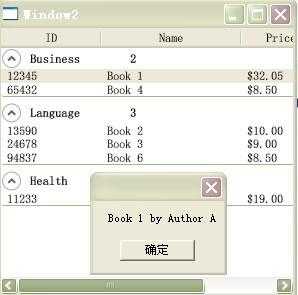
如果数据源不是xml。比如是数据库,则可以修改如下:
1
 private void listView_SelectionChanged(object sender, SelectionChangedEventArgs e)
private void listView_SelectionChanged(object sender, SelectionChangedEventArgs e)2


 {
{3
 DataRowView mySelectedElement =
DataRowView mySelectedElement =4
 (DataRowView)listView.SelectedItem;
(DataRowView)listView.SelectedItem;5
 string fx = mySelectedElement.Row[1].ToString();
string fx = mySelectedElement.Row[1].ToString();6
 //+ " by " + mySelectedElement.GetAttribute("Artist").ToString();
//+ " by " + mySelectedElement.GetAttribute("Artist").ToString(); 7

8
 MessageBox.Show(fx);
MessageBox.Show(fx);9
 }
}



 浙公网安备 33010602011771号
浙公网安备 33010602011771号