IntelliJ IDEA 2017版 使用笔记(四) 模板 live template自定义设置;IDE快捷键使用
1、File ---> setting ---->Live Template

2、添加模板
3、添加模板组

4、模板组命名
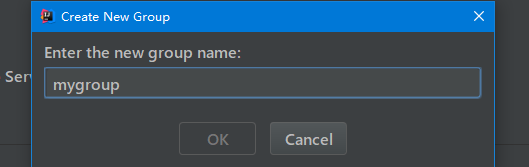
5、填写配置

6、Template text 配置:

1 /****************************** 2 * Author : ShaoYe 3 * ClassName : $NAME$ 4 * Date : $DATE$ 5 * Time : $TIME$ 6 * Type : $TYPE$ 7 * Version : 1.0 8 * Return : $RETURN$ 9 * Description : 10 *******************************/ 11 $END$
7、编辑模板实例

8、编辑样式

9、编辑文档

1 NAME fileNameWithoutExtension() 2 DATE date() date("yyyy MMM dd ") 3 TIME time() time("HH:MM:SS") 4 TYPE enum("Type1","Type2") 5 RETURN methodReturnType()
10、点击ok,然后选择如图

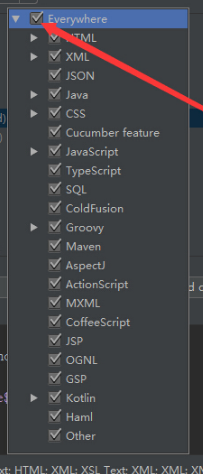
11、点击apply
12、界面输入 add 回车

13、生成效果
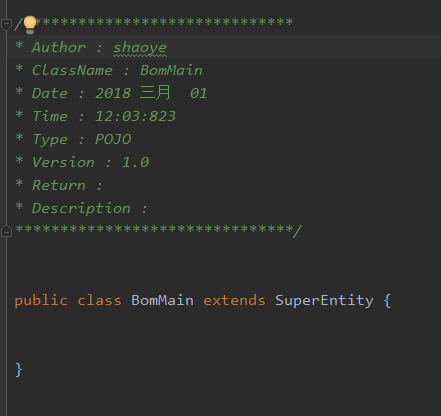
十年磨一剑,一剑破万法



 浙公网安备 33010602011771号
浙公网安备 33010602011771号