Swagger Edit 安装和使用教程
Swagger Edit介绍
Swagger是专门用来管理接口一个工具。在开发过程中,接口一直是纷争的聚焦点,能有效管理接口(保存好记录、及时更新、方便查看、接口测试)。会让整个项目开发效率提升很大。
而其中Swagger Edit是用来编辑接口文档的小程序,简单易用。在官网上分为在线编辑和下载代码线下编辑,两种编辑方式。Swagger是通过YAML来定义你的接口规范。可以通过接口文档帮你生成不同框架的服务端和客户端,方便你mock和契约测试。最后导出JSON格式的API规范,通过Swagger UI对外发布。下图就是Swagger Edit界面:
安装
1.下载并且安装node.js
2. npm install -g http-server
3. 下载项目https://github.com/swagger-api/swagger-editor 并且解压。
4. 进入swagger-editor文件夹。运行http-server命令。
5. 进入http://127.0.0.1 就可以看到swagger页面了。
界面介绍
swagger edit界面分为导航栏和工作区。导航栏是对接口文档的处理用,下面会介绍到。
工作区就是我们花时间最多的地方。分为左右区域,左边是编辑区,右边是显示区。左边编辑区使用的YAML语法来编写,只要一修改右边显示区立刻有变化,使用很便捷。进入swagger edit会默认填入一个demo文档,通常我们只需要修改demo文档,就能制作我们想要的接口文档。如下图:
编写完文档点击展示区的excute,进行测试接口。如下图
ps:Swagger Edit修改会后会立即把数据保存到浏览器Local Storage里面,所以不用担心关闭浏览器就会把数据丢失。只要不清缓存,不重装浏览器,这数据会一直存在。
File
这个用来导出/引入接口文件在swagger edit里面进行编辑,也可以输出YAML/JSON格式。这个如果你是非在线版,编辑一半想下次在编辑,建议先导出备份,避免数据丢失。
convert to YAML
把编辑区转换成YAML格式。
Generate Server
把接口文档生成服务器文件,导出一个压缩包,接口文档生成java、js等服务器文件。很实用工具,让你写少很多代码。
导出spring-boot
导出nodeJS
Generate Client
生成查看接口文档。编写好下一步就是展示。这里可以选择导出什么格式的接口文档。
导出html
文档编写语法
文档是YAML语法来编辑,这里不解说。这里提供各字段的中文解释,大家应该看的懂。对语法不懂,请查看YAML语法 阮一峰
swagger: '2.0' # swagger的版本
info:
title: 文档标题
description: 描述
version: "v1.0" # 版本号
termsOfService: "" # 文档支持截止日期
contact: # 联系人的信息
name: "" # 联系人姓名
url: "" # 联系人URL
email: "" # 联系人邮箱
license: # 授权信息
name: "" # 授权名称,例如Apache 2.0
url: "" # 授权URL
host: api.haofly.net # 域名,可以包含端口,如果不提供host,那么默认为提供yaml文件的host
basePath: / # 前缀,比如/v1
schemes: # 传输协议
- http
- https
securityDefinitions: # 安全设置
api_key:
type: apiKey
name: Authorization # 实际的变量名比如,Authorization
in: header # 认证变量放在哪里,query或者header
OauthSecurity: # oauth2的话有些参数必须写全
type: oauth2
flow: accessCode # 可选值为implicit/password/application/accessCode
authorizationUrl: 'https://oauth.simple.api/authorization'
tokenUrl: 'https://oauth.simple.api/token'
scopes:
admin: Admin scope
user: User scope
media: Media scope
auth:
type: oauth2
description: "" # 描述
authorizationUrl: http://haofly.net/api/oauth/
name: Authorization # 实际的变量名比如,Authorization
tokenUrl:
flow: implicit # oauth2认证的几种形式,implicit/password/application/accessCode
scopes:
write:post: 修改文件
read:post: 读取文章
security: # 全局的安全设置的一个选择吧
auth:
- write:pets
- read:pets
consumes: # 接收的MIME types列表
- application/json # 接收响应的Content-Type
- application/vnd.github.v3+json
produces: # 请求的MIME types列表
- application/vnd.knight.v1+json # 请求头的Accept值
- text/plain; charset=utf-8
tags: # 相当于一个分类
- name: post
description: 关于post的接口
externalDocs:
description: find more info here
url: https://haofly.net
paths: # 定义接口的url的详细信息
/projects/{projectName}: # 接口后缀,可以定义参数
get:
tags: # 所属分类的列表
- post
summary: 接口描述 # 简介
description: # 详细介绍
externalDocs: # 这里也可以加这个
description:
url:
operationId: "" # 操作的唯一ID
consumes: [string] # 可接收的mime type列表
produces: [string] # 可发送的mime type列表
schemes: [string] # 可接收的协议列表
deprecated: false # 该接口是否已经弃用
security: # OAuth2认证用
- auth:
- write:post
- read: read
parameters: # 接口的参数
- name: projectName # 参数名
in: path # 该参数应该在哪个地方,例如path、body、query等,但是需要注意的是如果in body,只能用schema来指向一个定义好的object,而不能直接在这里定义
type: string # 参数类型
allowEmptyValue: boolean # 是否允许为空值
description: 项目名 # 参数描述
required: true # 是否必须
default: * # 设置默认值
maximum: number # number的最大值
exclusiveMaximum: boolean # 是否排除最大的那个值
minimum: number # number的最小值
exclusiveMinimum: boolean
maxLength: integer # int的最大值
minLength: integer
enum: [*] # 枚举值
items: # type为数组的时候可以定义其项目的类型
- $ref: "#/parameters/uuidParam" # 这样可以直接用定义好的
responses: # 设置响应
200: # 通过http状态来描述响应
description: Success # 该响应的描述
schema: # 定义返回数据的结构
$ref: '#/definitions/ProjectDataResponse' # 直接关联至某个model
/another: # 另一个接口
responses:
200:
description:
schema:
type: object
properitis:
data:
$ref: '#/definitions/User' # 关联
definitions: # Model/Response的定义,这里的定义不强制要求返回数据必须和这个一致,但是在swagger-ui上,会展示这里面的字段。
Product: # 定义一个model
type: object # model类型
properties: # 字段列表
product_id: # 字段名
type: integer # 字段类型
description: # 字段描述
product_name:
type: string
description:
ProjectDataResponse:
type: object
properties:
data:
$ref: '#/definitions/ProjectResponse' # model之间的关联,表示在data字段里面包含的是一个ProjectResponse对象
parameters: # 可以供很多接口使用的params
limitParam:
name: limit
in: query
description: max records to return
required: true
type: integer
format: int32
responses: # 可以供很多接口使用的responses
NotFound:
description: Entity not found.- 1
- 2
- 3
- 4
- 5
- 6
- 7
- 8
- 9
- 10
- 11
- 12
- 13
- 14
- 15
- 16
- 17
- 18
- 19
- 20
- 21
- 22
- 23
- 24
- 25
- 26
- 27
- 28
- 29
- 30
- 31
- 32
- 33
- 34
- 35
- 36
- 37
- 38
- 39
- 40
- 41
- 42
- 43
- 44
- 45
- 46
- 47
- 48
- 49
- 50
- 51
- 52
- 53
- 54
- 55
- 56
- 57
- 58
- 59
- 60
- 61
- 62
- 63
- 64
- 65
- 66
- 67
- 68
- 69
- 70
- 71
- 72
- 73
- 74
- 75
- 76
- 77
- 78
- 79
- 80
- 81
- 82
- 83
- 84
- 85
- 86
- 87
- 88
- 89
- 90
- 91
- 92
- 93
- 94
- 95
- 96
- 97
- 98
- 99
- 100
- 101
- 102
- 103
- 104
- 105
- 106
- 107
- 108
- 109
- 110
- 111
- 112
- 113
- 114
- 115
- 116
- 117
- 118
- 119
- 120
- 121
- 122
- 123
- 124
- 125
- 126
- 127
- 128
- 129
- 130
- 131
- 132
- 133
- 134
- 135
- 136
- 137
- 138
- 139
- 140
- 141
- 142
参考
Swagger官网:http://swagger.io/
Swagger Github:https://github.com/swagger-api
Swagger Editor在线demo:http://editor.swagger.io/#/
Swagger UI在线demo:http://petstore.swagger.io/



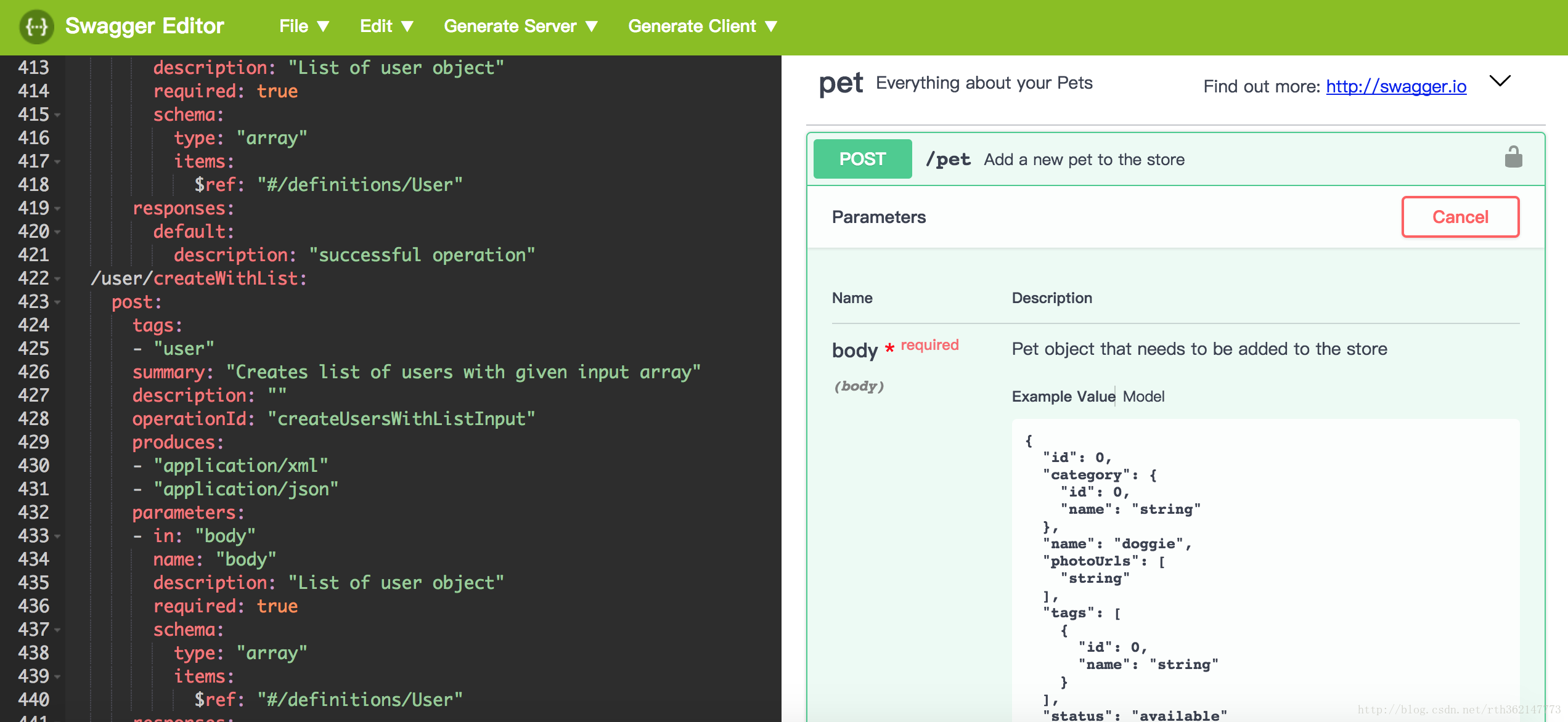
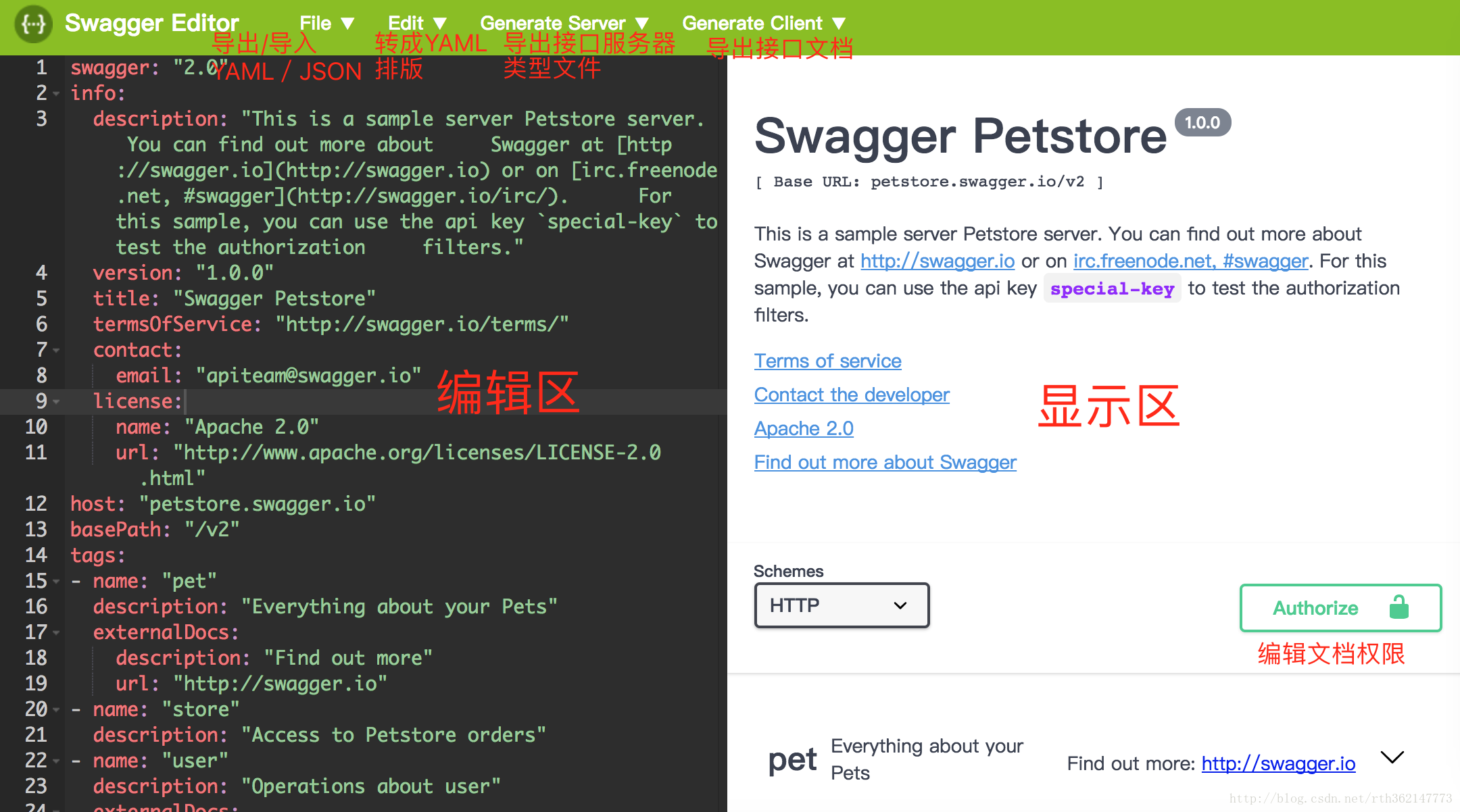

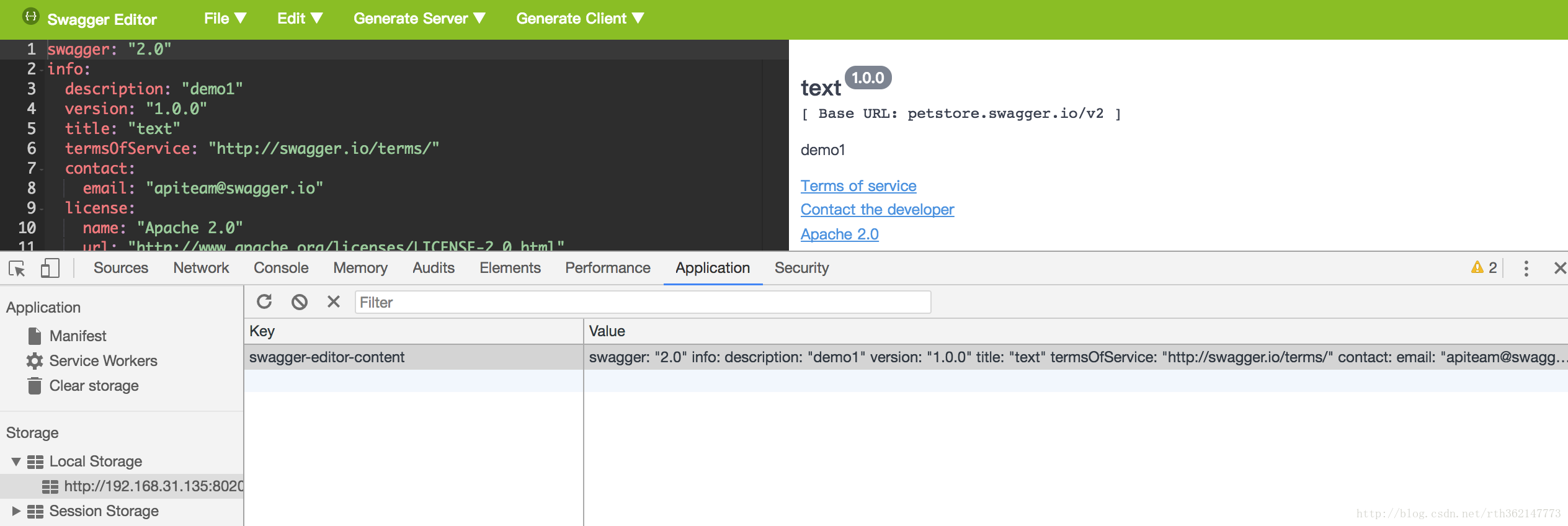
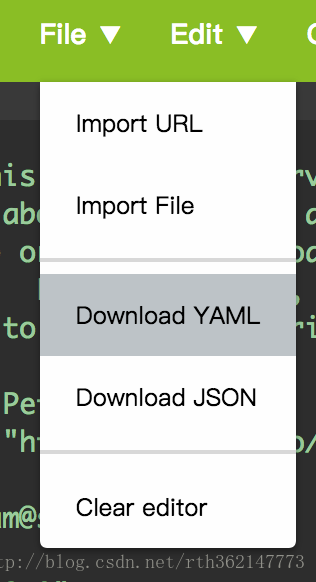
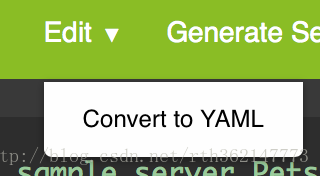
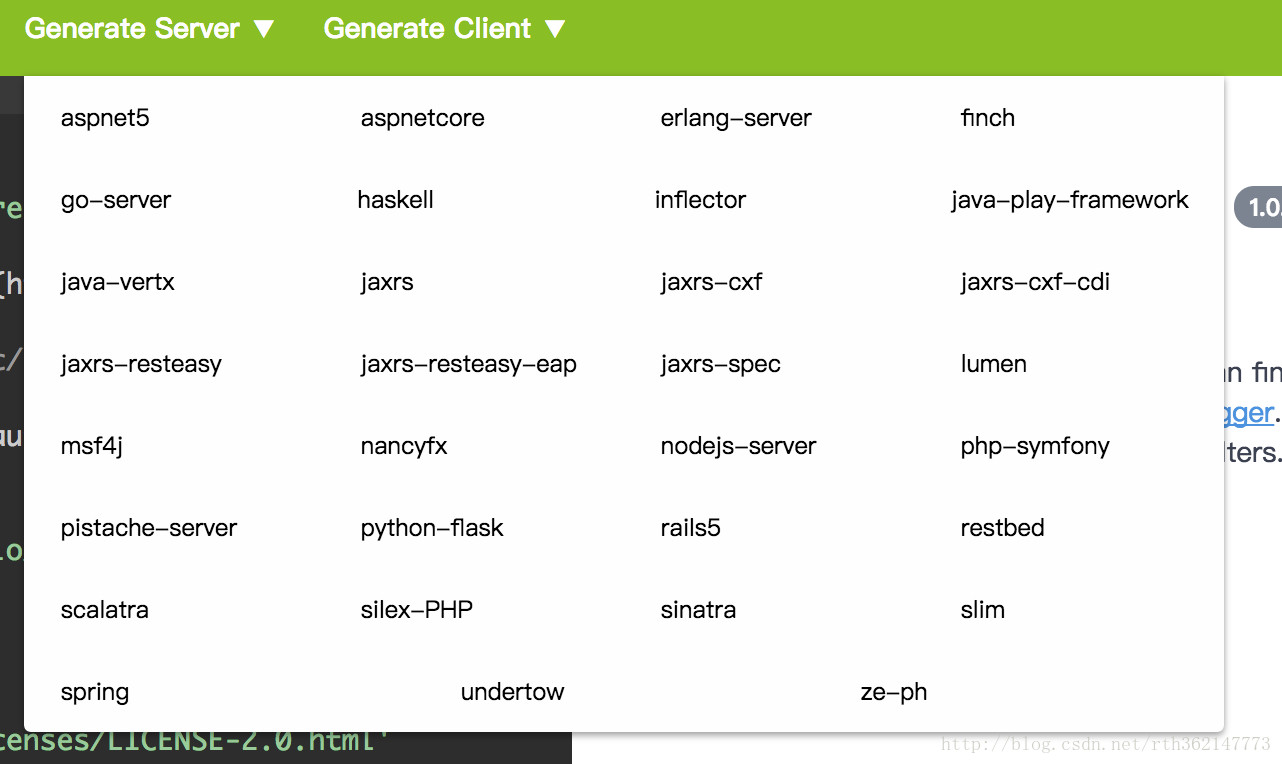
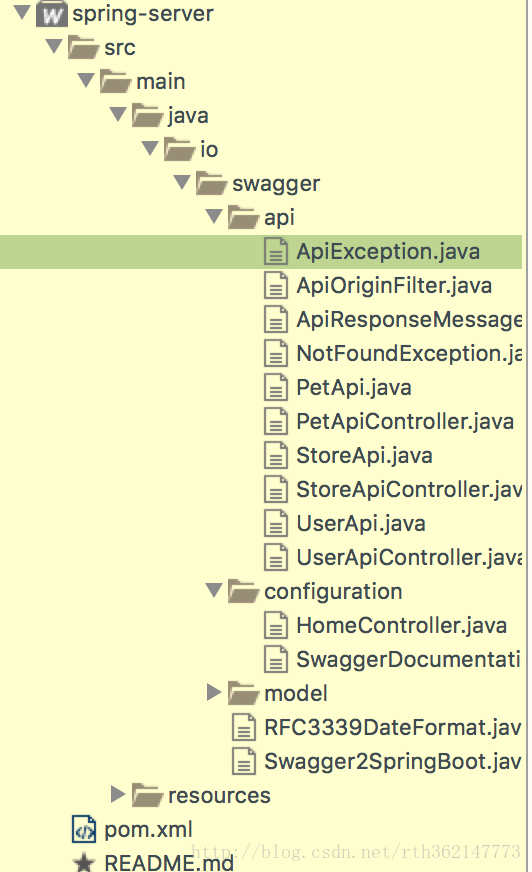

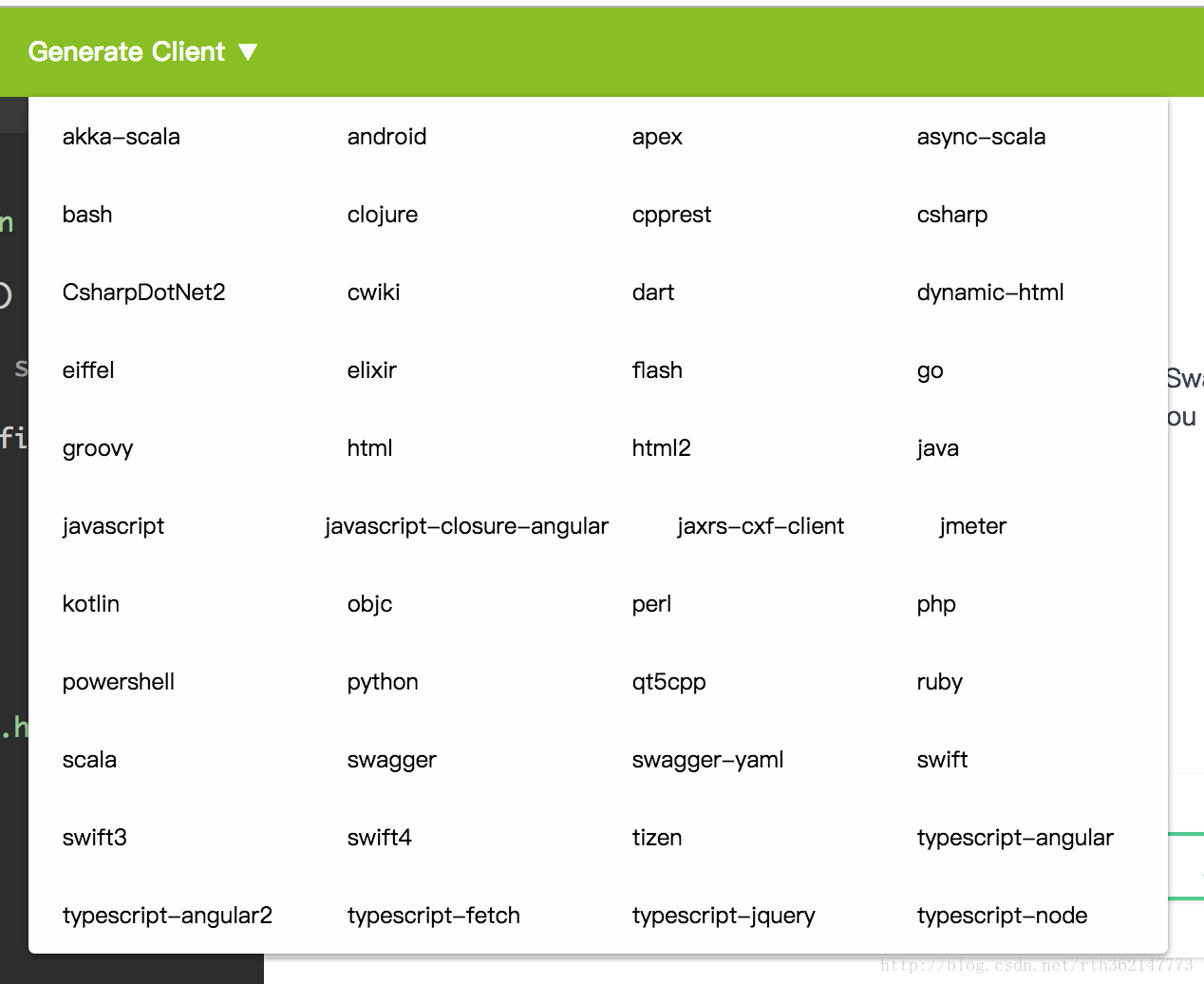
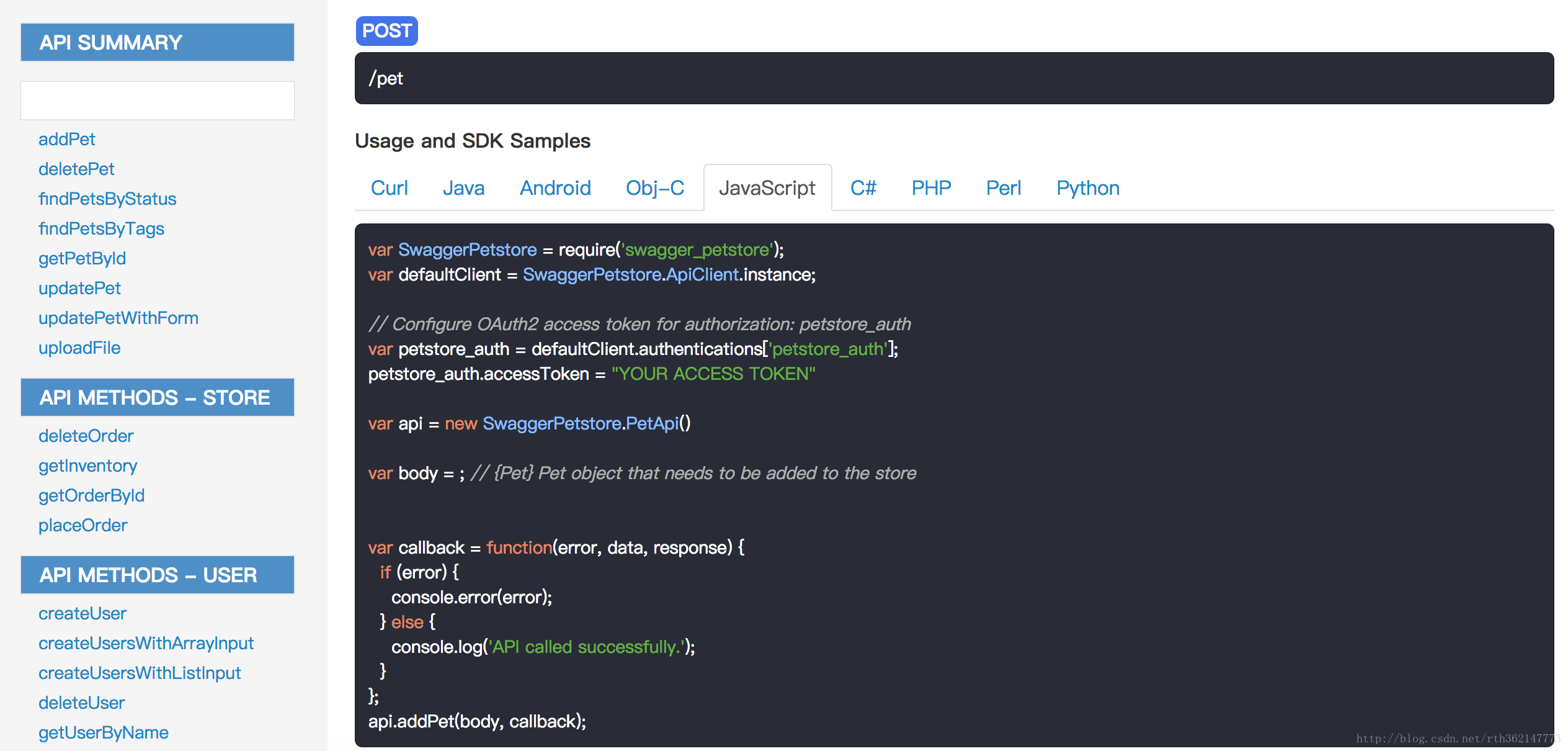

 浙公网安备 33010602011771号
浙公网安备 33010602011771号