用swiper实现不规则分页滚动 & 给分页器加颜色
效果图
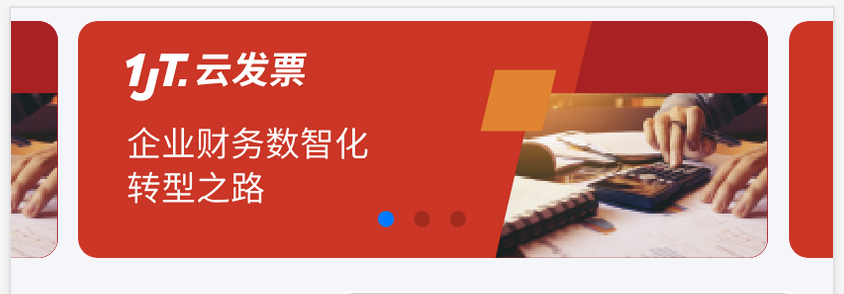
移动端想实现这样的效果, 可以先安装swiper
npm install swiper
template代码:
<div class="swiper-container">
<div class="swiper-wrapper">
<div class="swiper-slide">
<img src="../../../assets/images/mobile/invoicepickup/swiper_banner.png">
</div>
<div class="swiper-slide">
<img src="../../../assets/images/mobile/invoicepickup/swiper_banner.png">
</div>
<div class="swiper-slide">
<img src="../../../assets/images/mobile/invoicepickup/swiper_banner.png">
</div>
</div>
<!-- 如果需要分页器 -->
<div class="swiper-pagination"></div>
<!-- 如果需要导航按钮 -->
<!-- <div class="swiper-button-prev"></div>-->
<!-- <div class="swiper-button-next"></div>-->
<!-- 如果需要滚动条 -->
<!-- <div class="swiper-scrollbar"></div>-->
</div>
JS代码
new Swiper ('.swiper-container', {
loop: true,
// 如果需要分页器
pagination: '.swiper-pagination',
// 如果需要前进后退按钮
// nextButton: '.swiper-button-next',
// prevButton: '.swiper-button-prev',
// 如果需要滚动条
// scrollbar: '.swiper-scrollbar',
//如果需要自动切换海报
// autoplay: {
// delay: 1,//时间 毫秒
// disableOnInteraction: true,//用户操作之后是否停止自动轮播默认true
// },
slidesPerView: 'auto',//默认一个屏幕显示几张图,必须auto!
centeredSlides: true,//每屏,居中显示
spaceBetween: 10
});
CSS关键代码
.swiper-slide{
padding:0 0.5rem !important;
}
其他代码依据实际需要增减
给分页器加颜色:
.swiper-pagination >>> .swiper-pagination-bullet-active{
background-color: white;
}
此文仅为鄙人学习笔记之用,朋友你来了,如有不明白或者建议又或者想给我指点一二,请私信我。liuw_flexi@163.com/QQ群:582039935.
我的gitHub: (学习代码都在gitHub)
https://github.com/nwgdegitHub/


 浙公网安备 33010602011771号
浙公网安备 33010602011771号