VUE-跳转页面的几种方法(推荐)
1:router-link跳转
<!-- 直接跳转 -->
<router-link to='/testDemo'>
<button>点击跳转2</button>
</router-link>
<!-- 带参数跳转 -->
<router-link :to="{path:'testDemo',query:{setid:123456}}">
<button>点击跳转1</button>
</router-link>
<router-link :to="{name:'testDemo',params:{setid:1111222}}">
<button>点击跳转3</button>
</router-link>
2:this.$router.push()
<template>
<div id='test'>
<button @click='goTo()'>点击跳转4</button>
</div>
</template>
<script>
export default{
name:'test',
methods:{
goTo(){
//直接跳转
this.$router.push('/testDemo');
//带参数跳转
this.$router.push({path:'/testDemo',query:{setid:123456}});
this.$router.push({name:'testDemo',params:{setid:111222}});
}
}
}
</script>
params和query传参数有什么不一样??在地址栏中可以看到,params传参数时,地址栏中看不到参数的内容,有点像ajax中的post传参,query传参数时,地址栏中可以看到传过来的参数信息,有点像ajax的个体传参
如果单独传setId一个参数的时候,地址栏中的地址如下图:
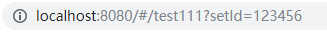

3:a标签可以跳转么??可以跳转外部链接,不能路由跳转
<a href="https://www.baidu.com"><button>点击跳转5</button></a>
接收方怎么接收参数??this.$route.query.serid和this.$route.params.setid,以下举一个接收的例子
注意接收参数时是 $route 不是 $router
<template>
<div>
testDemo{{this.$route.query.setid}}
</div>
</template>
知识点补充:vue三种不同方式实现页面跳转
Vue:router-link
<router-link to="/">[跳转到主页]</router-link> <router-link to="/login">[登录]</router-link> <router-link to="/logout">[登出]</router-link>
this.$router.push("/");
<button @click="goHome">[跳转到主页]</button>
export default {
name: "App",
methods: {
// 跳转页面方法
goHome() {
this.$router.push("/");
},
}
this.$router.go(1);
<button @click="upPage">[上一页]</button>
<button @click="downPage">[下一页]</button>
upPage() {
// 后退一步记录,等同于 history.back()
this.$router.go(-1);
},
downPage() {
// 在浏览器记录中前进一步,等同于 history.forward()
this.$router.go(1);
}
原文来源于:https://www.jb51.net/article/183611.htm



 浙公网安备 33010602011771号
浙公网安备 33010602011771号