[Linux的安装、连接、系统优化]
[Linux的安装、连接、系统优化]
安装虚拟机>
在虚拟机软件中安装Linux操作系统。
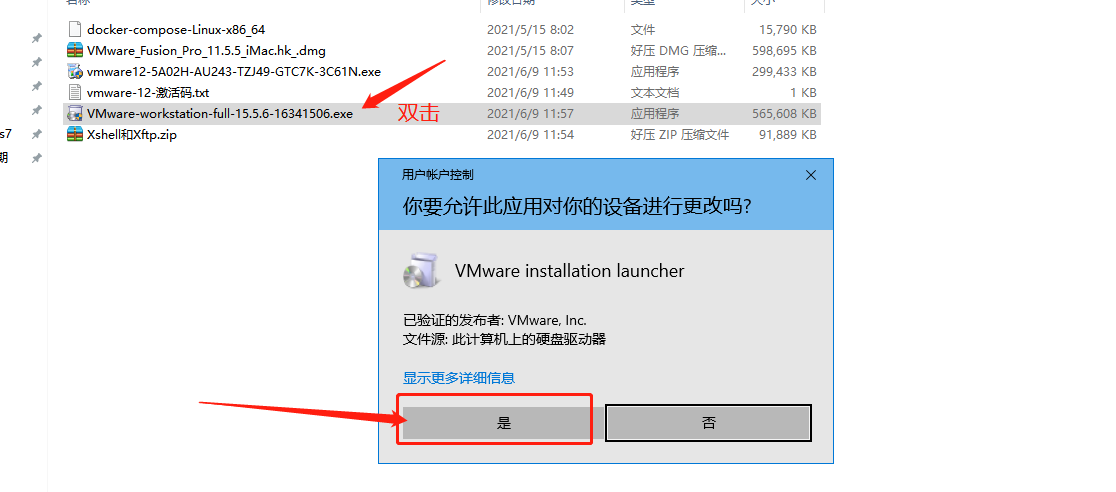
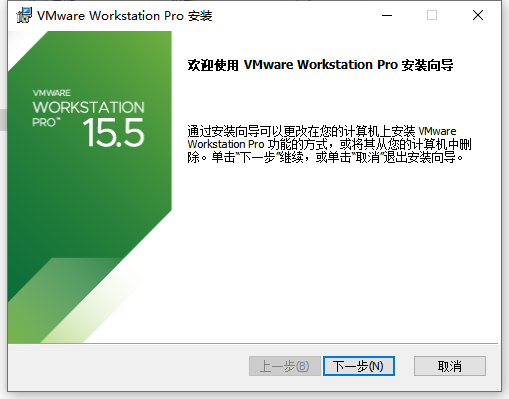

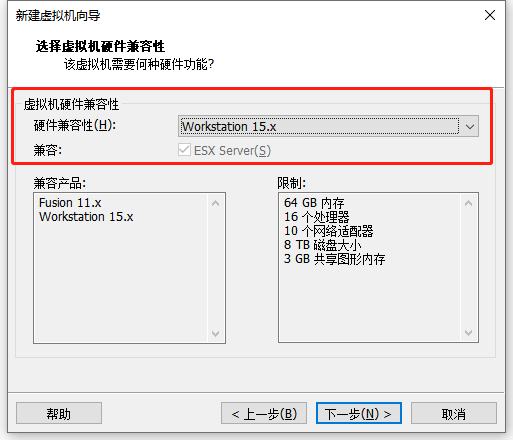
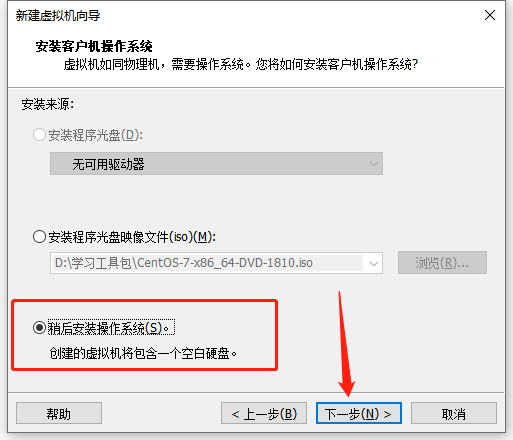
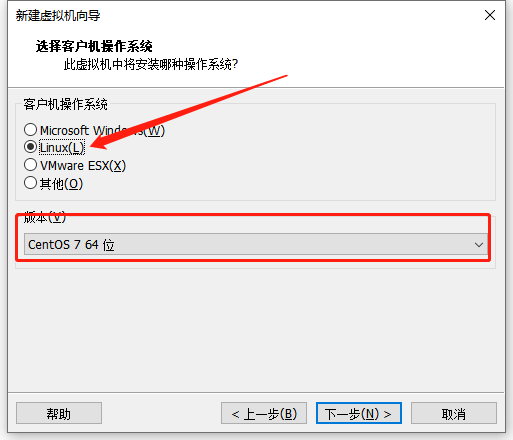
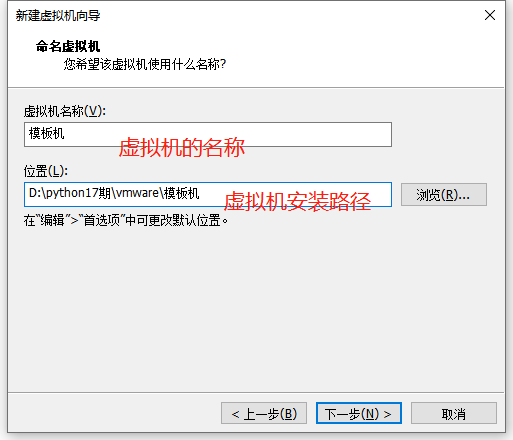
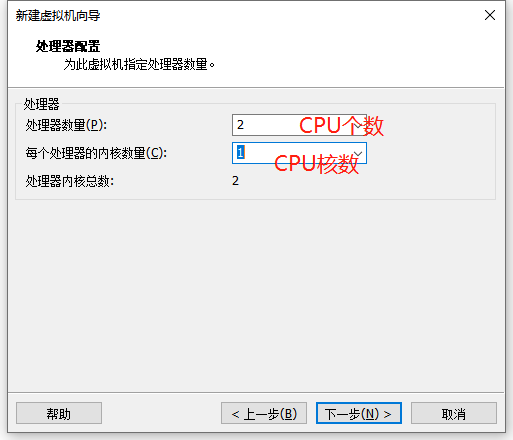
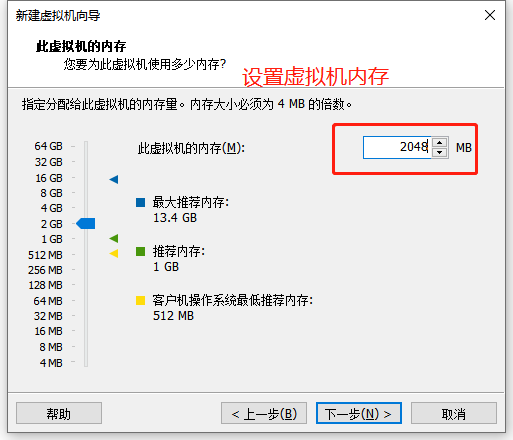
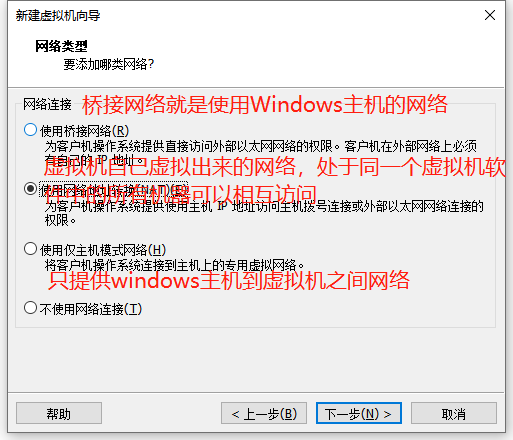
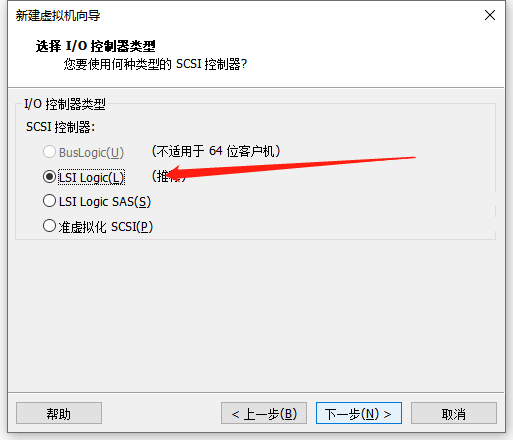
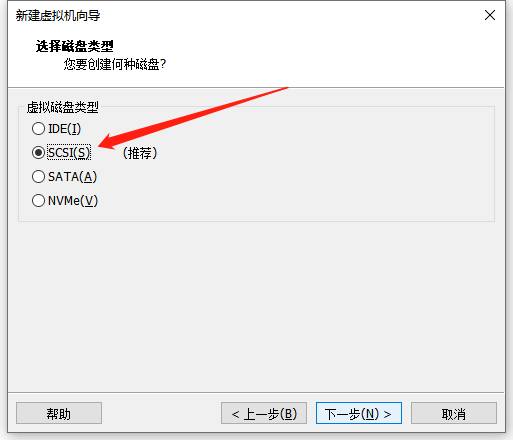
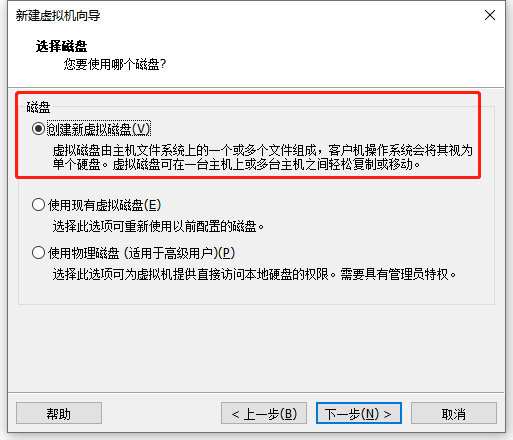
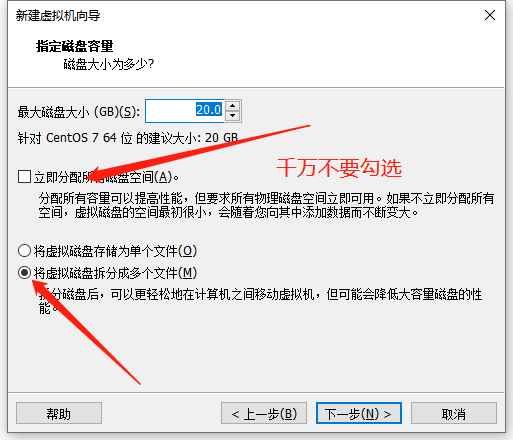
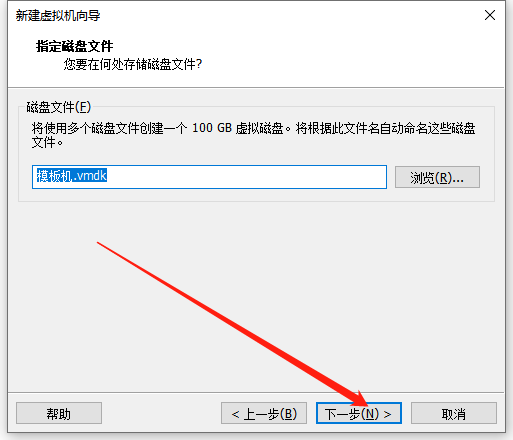
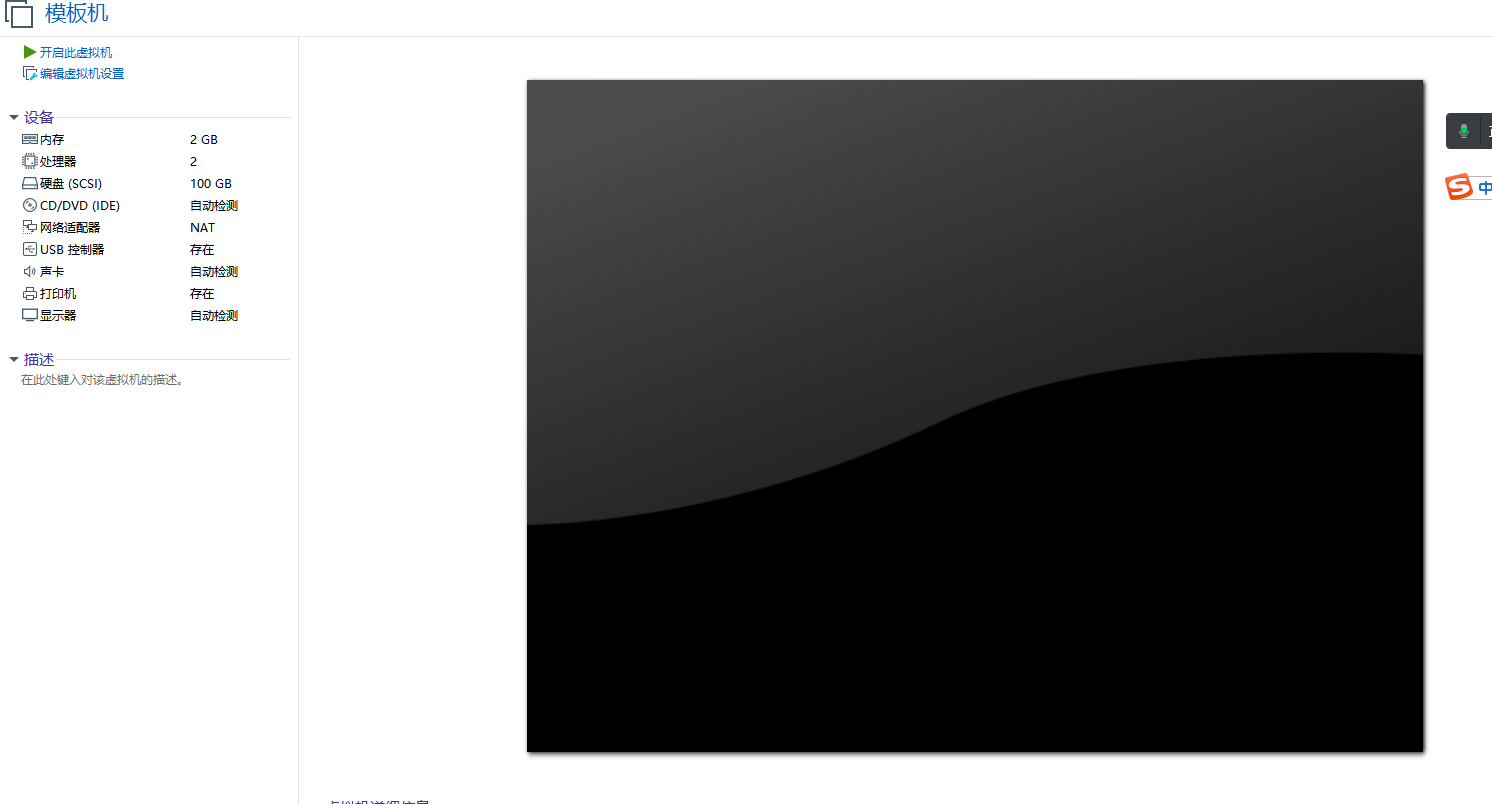
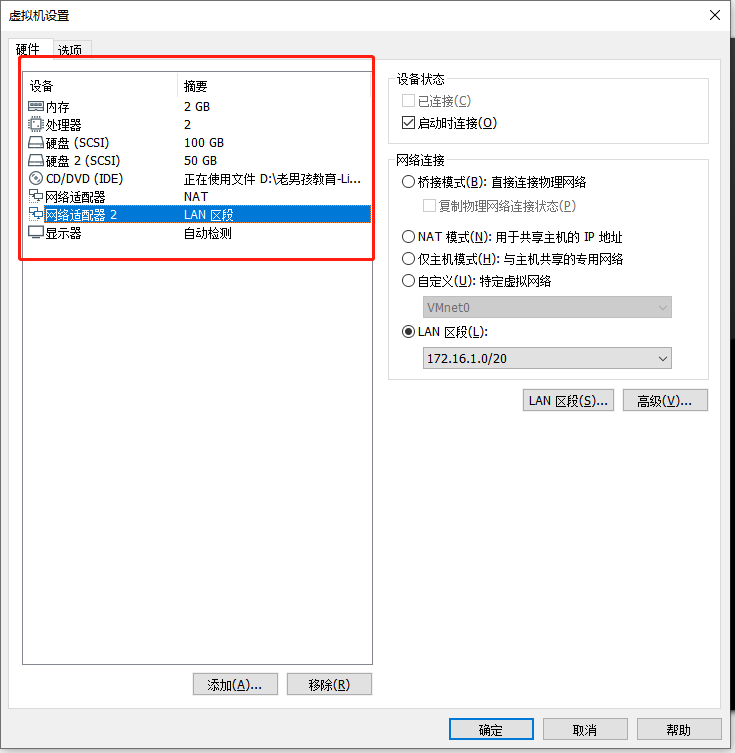
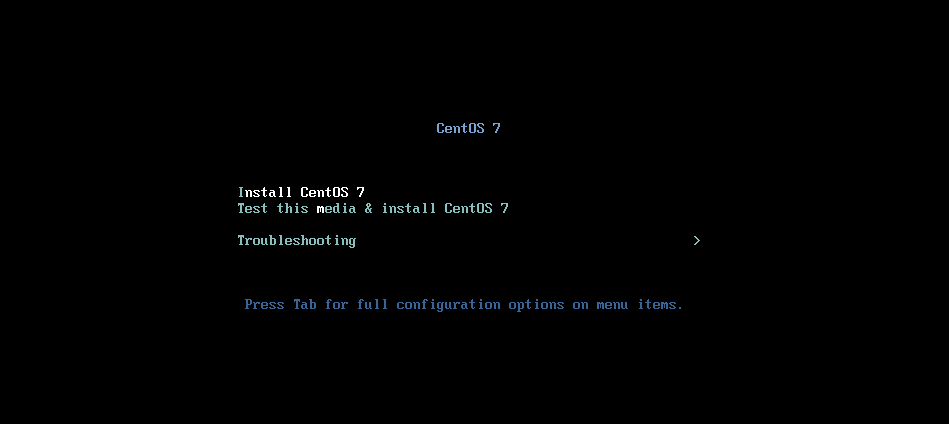
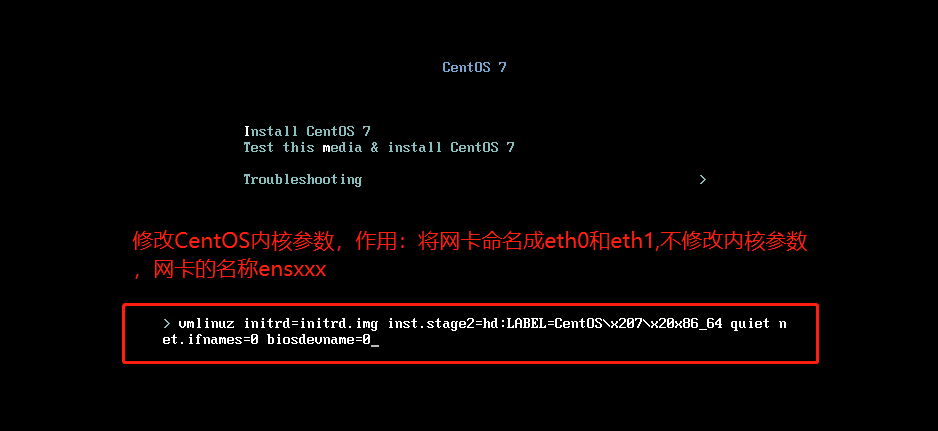
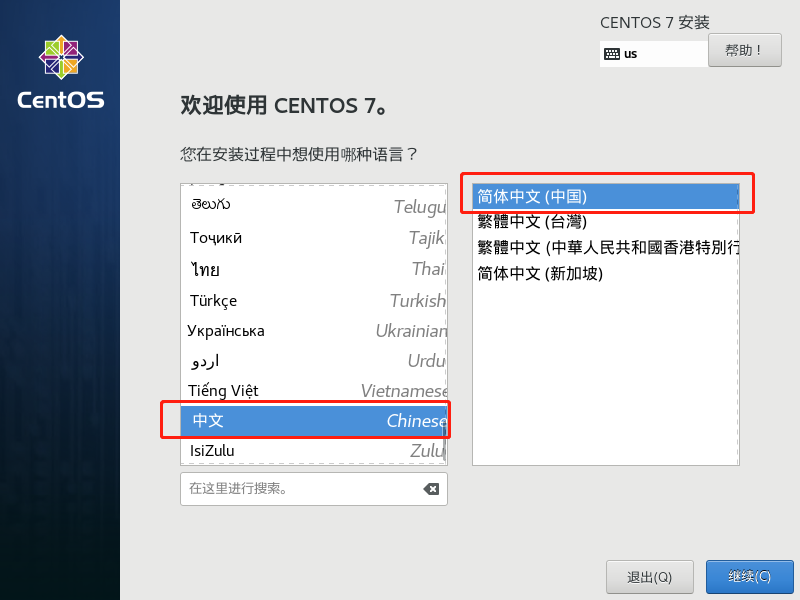


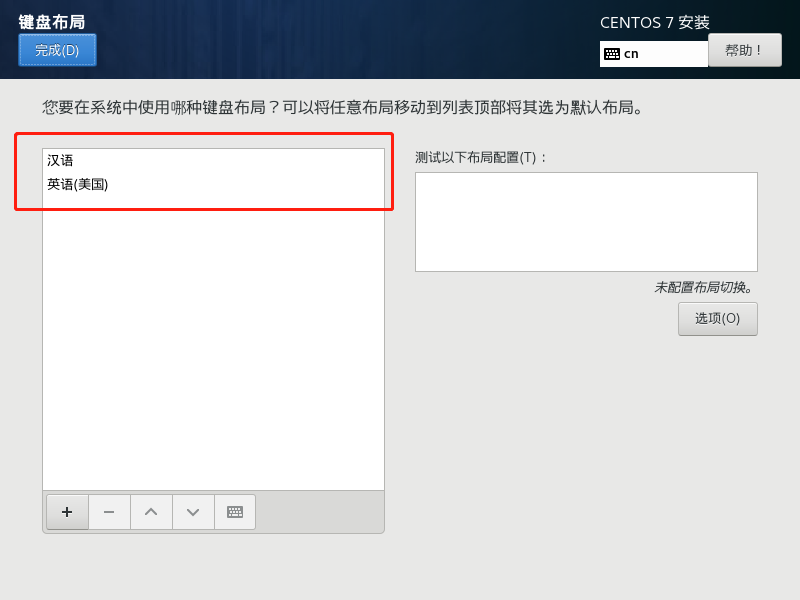

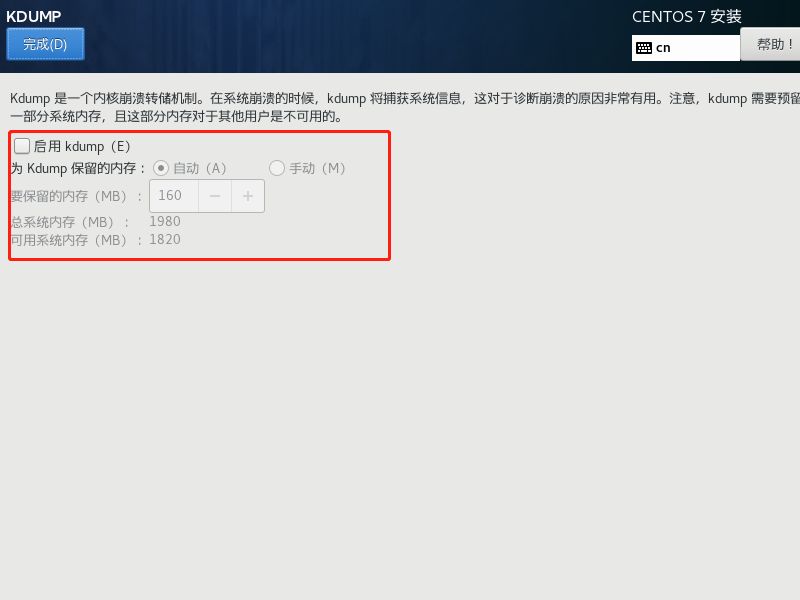



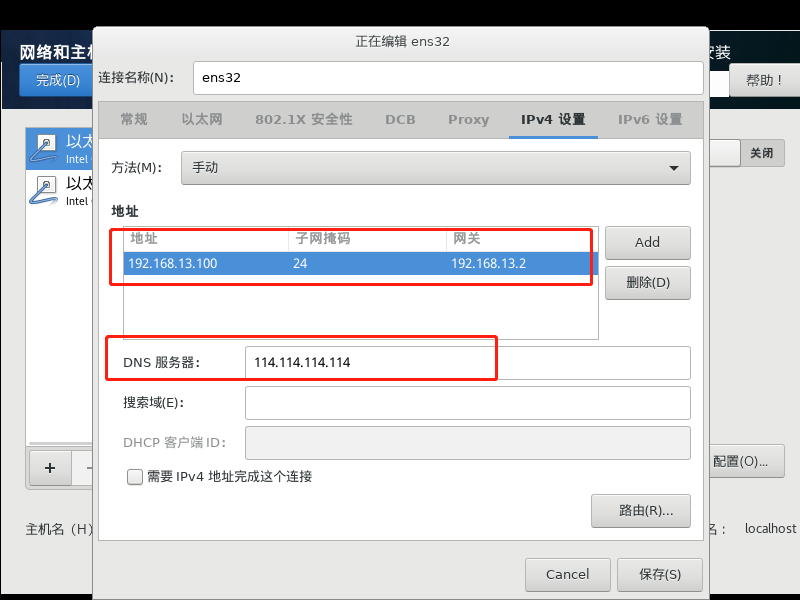
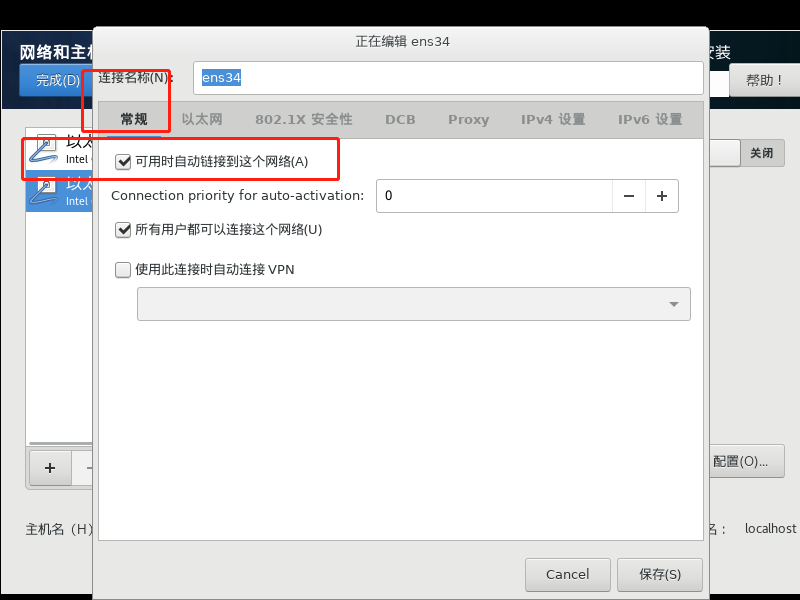
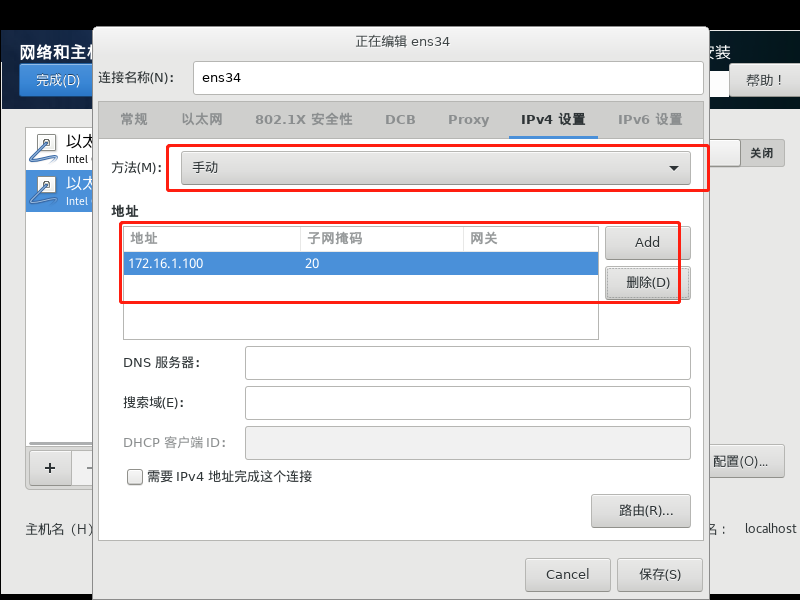
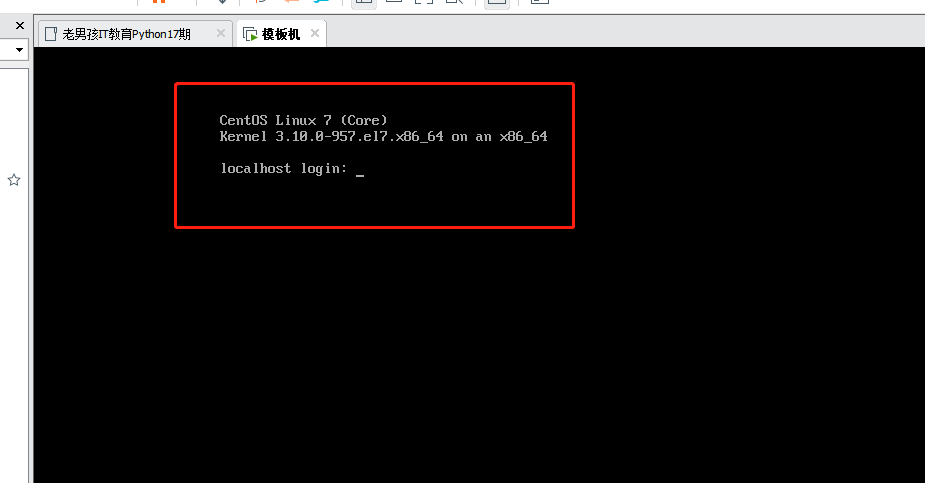
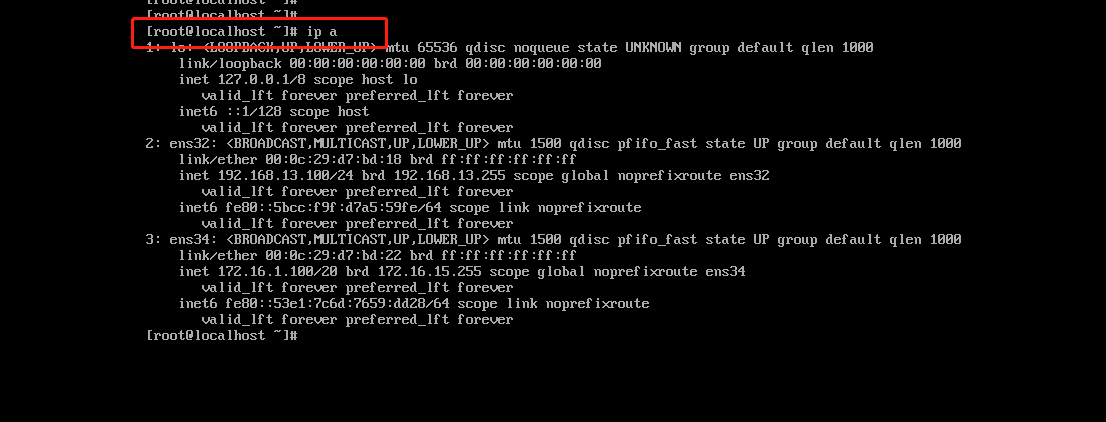
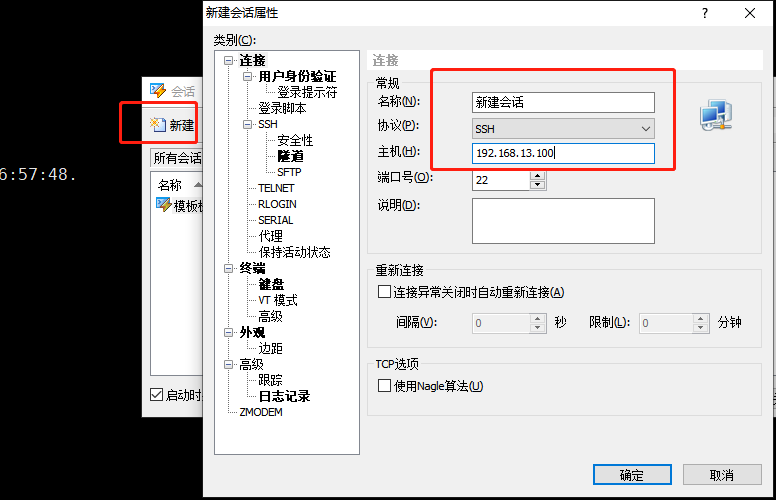
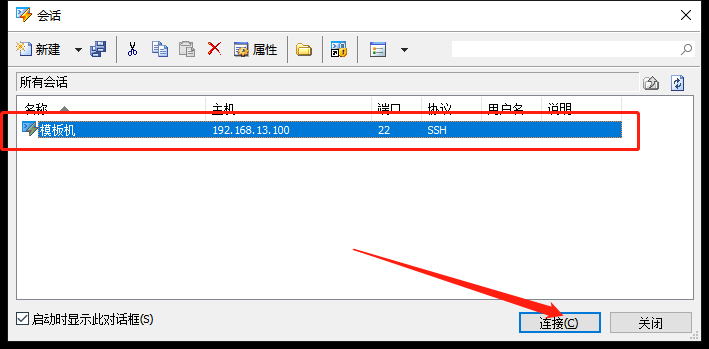
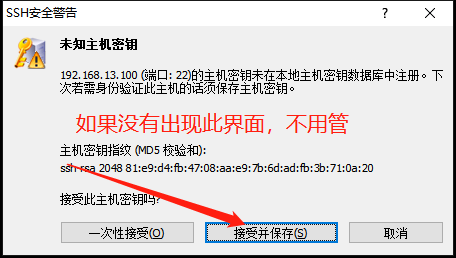

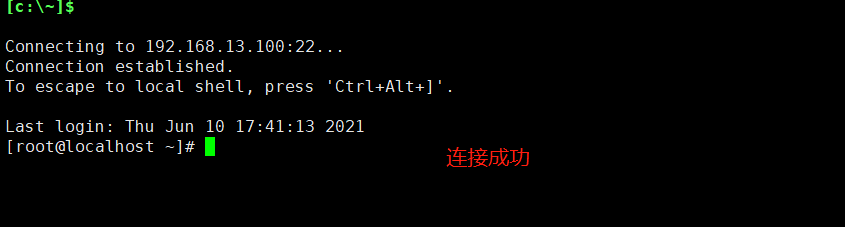
系统优化
开源镜像站
# 华为开源镜像站 : https://mirrors.huaweicloud.com/
# 清华大学开源镜像站:https://mirrors.tuna.tsinghua.edu.cn/
# 网易开源镜像站:http://mirrors.163.com/
# 阿里云开源镜像站:https://developer.aliyun.com/
修改下载源
1、备份配置文件 (依次执行即可)
[root@localhost ~]# cp -a /etc/yum.repos.d/CentOS-Base.repo /etc/yum.repos.d/CentOS-Base.repo.bak
2、下载镜像源
[root@localhost ~]# cat /etc/redhat-release # 查看版本
CentOS Linux release 7.6.1810 (Core) # 我的版本
[root@localhost ~]# curl -o /etc/yum.repos.d/CentOS-Base.repo https://repo.huaweicloud.com/repository/conf/CentOS-7-reg.repo
3、删除本地缓存
[root@localhost ~]# yum clean all
4、生成新的本地缓存
[root@localhost ~]# yum makecache
5、更新系统
[root@localhost ~]# yum update -y
6、安装常用的软件
yum -y install tree nmap sysstat lrzsz dos2unix telnet bashcompletion bash-completion-extras vim lsof net-tools rsync ntpdate nfs-utils


 浙公网安备 33010602011771号
浙公网安备 33010602011771号