如何查看进程/服务是否启动
在linux下我们一般是需要了解我们的进程的状态的.
我们以mysql为例
service mysqld status
[root@VM_57_70_centos ~]# service mysqld status;
mysqld (pid 17239) is running...
[root@VM_57_70_centos ~]#
我这里是启动状态,可以看见pid
chkconfig --list +你的服务
[root@VM_57_70_centos ~]# chkconfig --list mysqld;
mysqld 0:off 1:off 2:on 3:on 4:on 5:on 6:off
[root@VM_57_70_centos ~]#
可以看见是启动的,有on状态
pidof +你的服务
[root@VM_57_70_centos ~]# pidof mysqld
17239
[root@VM_57_70_centos ~]#
可以看见pid,说明,此时,mysql服务正在运行,如果没有运行的话,是没有输出的
ps -ef | grep +你的服务
可以通过netstat -tanp查看
如果有的话,上面也是会有mysql这一条的
好了,上面简单介绍了几种常用的方式来查看进程,选择一种你喜欢的就好
2019-07-01号新增Mac查看方式
某个端口:
netstat -tan | grep 2181


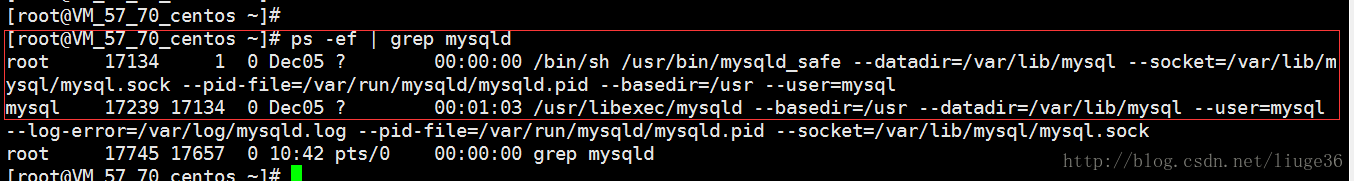
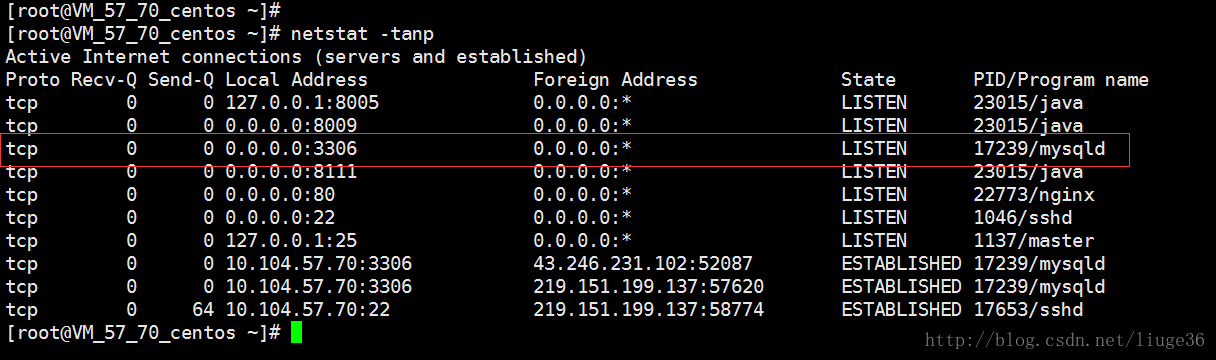

 浙公网安备 33010602011771号
浙公网安备 33010602011771号