摘要:
1.首先将当前用户sudo 命令不输入密码 sudo visudo 输入密码 加入两行代码 配置用户NOPASSWD 配置用户当前组NOPASSWD ctrl+X Y 按回车保存即可 打开新终端尝试,不需要密码即可修改成功 2.书写desktop 3.修改属性 阅读全文
摘要:
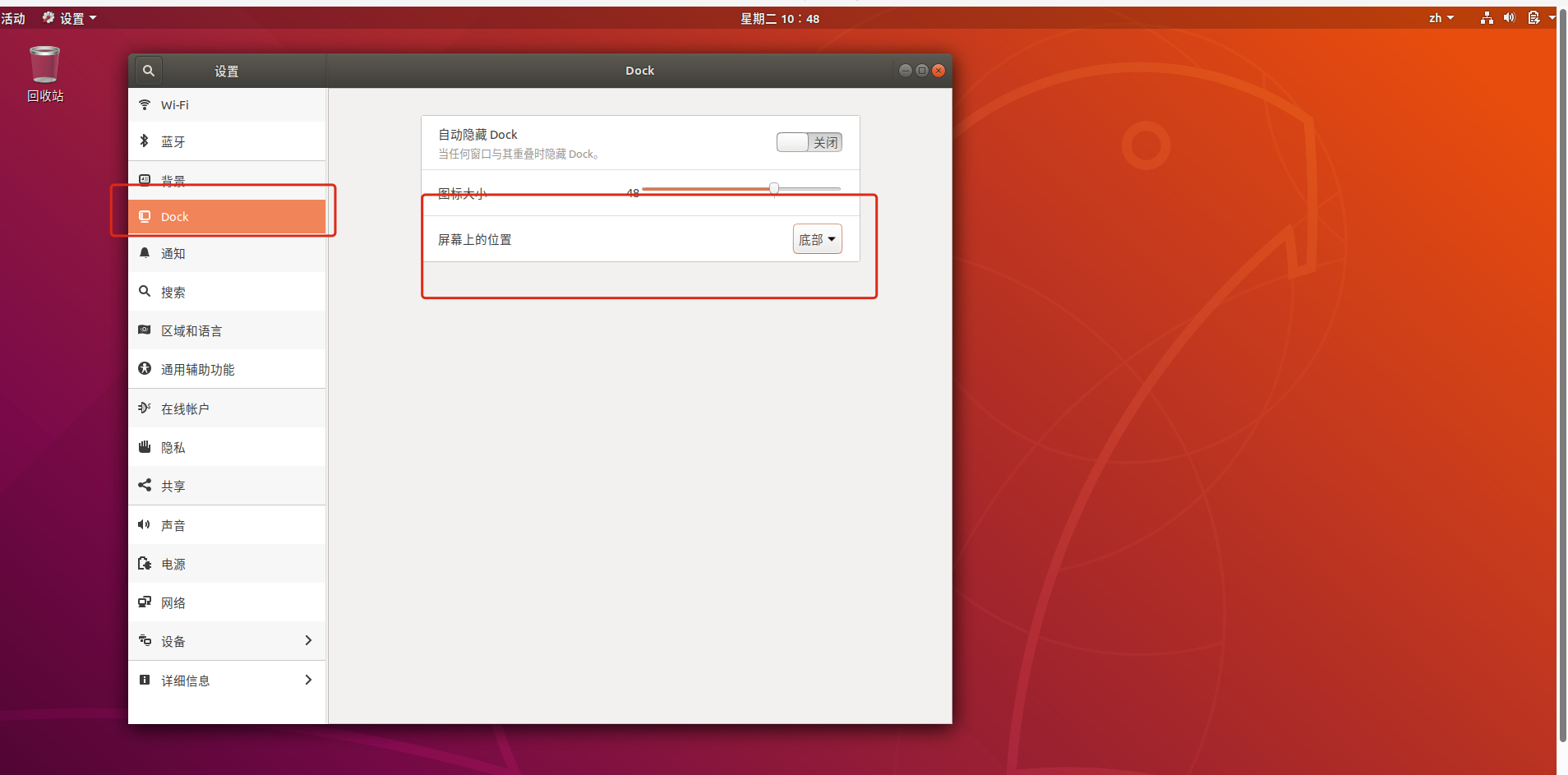 阅读全文
摘要:
1.安装ssh 2.安装git sudo apt-get update sudo apt install vim sudo apt install openssh-server sudo apt install git 3.cd home目录 mkdir code cd code git init 阅读全文
摘要:
添加 /etc/X11/xorg.conf 文件,将此模式保存为默认分辨率。 1、$ sudo vim /etc/X11/xorg.conf (如果没有安装vim,可以使用“sudo gedit /etc/X11/xorg.conf”) 粘贴以下内容: Section "Monitor" Ident 阅读全文
摘要:
# 使用root 用户 ### 1.安装 ``` pip3 install supervisor ``` ###2.复制supervisor.conf ``` mkdir /etc/supervisor echo_supervisord_conf > /etc/supervisor/supervis 阅读全文
摘要:
### 1.cd /etc/netplan ### 2.sudo vim /etc/netplan/*.yaml ``` network: ethernets: enp0s3: dhcp4: false addresses: [192.168.10.45/24] #静态IPv4 gateway4: 阅读全文
摘要:
scp ./conf/doc/influxdb2-2.0.9-amd64.deb root@123.249.17.191:/usr/local sudo dpkg -i influxdb2-2.0.9-amd64.deb influx setup User Organization Bucket p 阅读全文
摘要:
理解OAuth 2.0 https://www.ruanyifeng.com/blog/2014/05/oauth_2_0.html OAuth 2.0 的一个简单解释 https://www.ruanyifeng.com/blog/2019/04/oauth_design.html OAuth 2 阅读全文
摘要:
1.pip install babel https://www.osgeo.cn/babel/cmdline.html# 2.编写要翻译的文件 import gettext t = gettext.translation('spam', './locale',languages=['en']) t. 阅读全文
摘要:
[program:micro_http] ;程序名称 user=root ;执行程序的用户 command=/usr/local/bin/gunicorn -w 4 -b 0.0.0.0:8000 flaskr:app --access-logfile=/var/log/incubator/serv 阅读全文
