PowerShell | git log 中文乱码问题解决
1、在PowerShell中输入以下命令
git config --global core.quotepath falsegit config --global gui.encoding utf-8git config --global i18n.commit.encoding utf-8git config --global i18n.logoutputencoding utf-8$env:LESSCHARSET='utf-8'2、在系统环境变量中添加变量 LESSCHARSET 为utf-8
右击此电脑 > 高级系统设置 > 高级 > 环境变量 > 新建环境变量
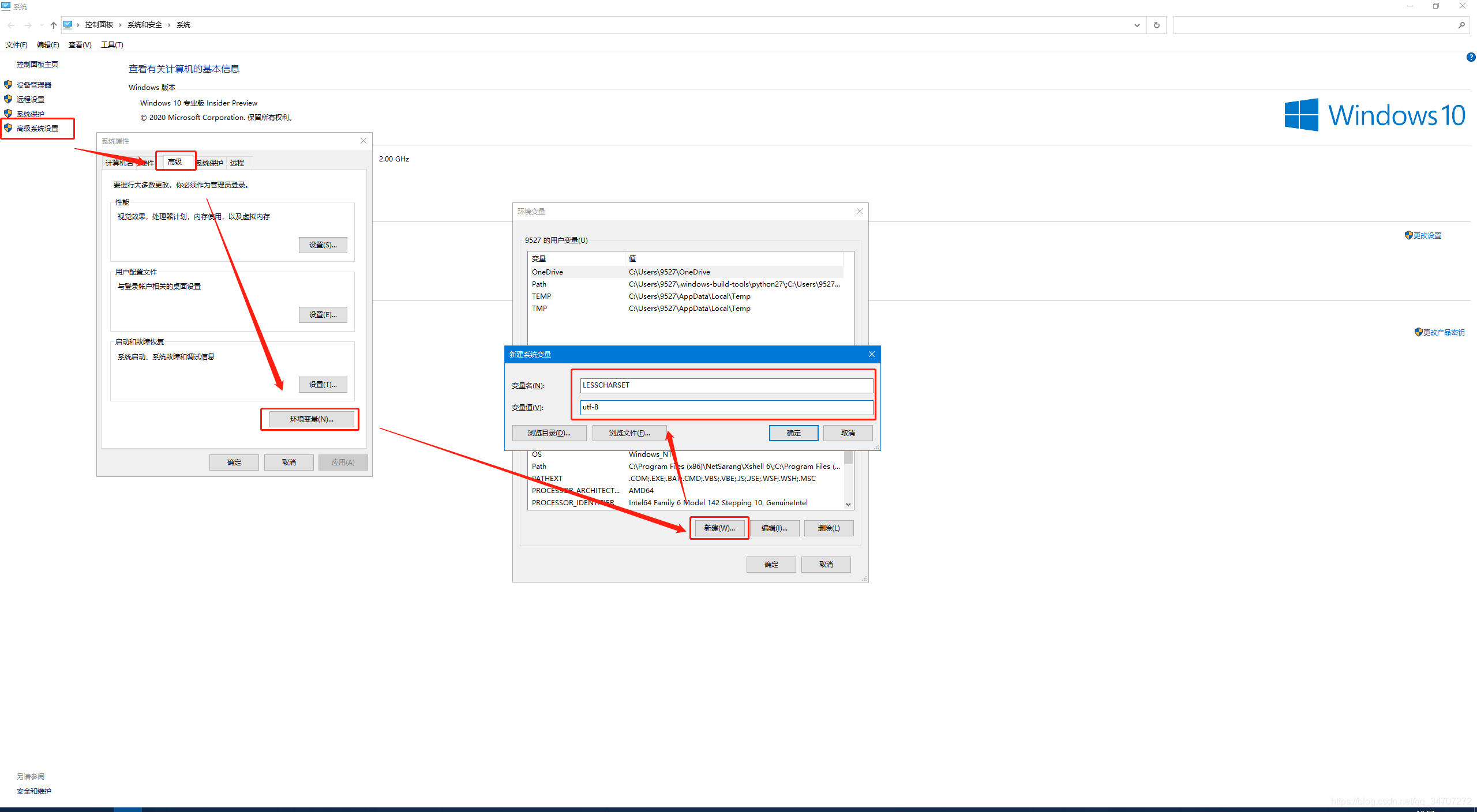
设置完成之后重新打开PowerShell


 浙公网安备 33010602011771号
浙公网安备 33010602011771号