pytest 基础知识点整理
一、pytest使用步骤:
1、导入pytest
2、编写测试用例
无需在测试类下编写测试用例,可以直接编写测试函数
测试函数名中必须包含test_,_test
3、在pytest框架下执行测试用例
在py文件内执行测试用例
pytest.main(“-s test_case_01.py”)
运行整个当前./test_case目录
pytest.main(['-q', './test_case',
'--html=./report/yqyx_report_{}.html'.format(ts)])
-s输出的详情测试结果
4、.表示执行通过;F表示用例执行失败
二、pytest中setup和teardown函数
在pytest中setup和teardown函数
模块级别:对整个.py文件作用setup_module、teardown_module
函数级别:对测试用例作用(不在测试类中)
类级别:setup_class、teardown_class
方法级别:setup_method、teardown_method
总结:
pytest测试方法:
测试类的类名Test开关,
测试类中不需要__init__方法
测试类中的测试方法的编写和测试函数的编写规则一致
三、pytest安装
1、安装Pytest包:pip install pytest
2、安装python-html包:pip install pytest-html
3、安装allure包:生成allure报告:pip install allure-pytest
四、pytests配置文件
1、
1.1在主函数中执行 pytest.main('-s test_case_03.py')
1.2命令行执行方式:在测试用例所在目录下进入命令行,输入pytest -s test_case_02.py
1.3在项目根目录下进入命令行:pytest[参数]执行文件
1.4 在pycharm中,使用Terminal选项代替命令行操作
五、pytests常用插件
1、测试报告
安装库:pip install pytest-html
或pip install pytest-html -i http://pypi.douban.com/simple/ --trusted-host pypi.douban.com
使用方法:在配置文件中添加参数 addopts = -s --html=report/report.html
另一种格式报告:
A、下载allure生成工具 allure-2.7.0.zip
B、解压allure-2.7.0.zip
C、把allure-2.7.0.zip工具下的bin目录D:\pro\allure-2.7.0\bin 配置到path环境变量里
(此电脑-属性-高级系统设置-环境变量-系统变量-path)
D、
D.1、首先生成allure结果目录:'--alluredir','./report/reportallure/
D.2、进入report报告的目录,运行 allure generate ./reportallure/ -o ./reporthtml/ --clean
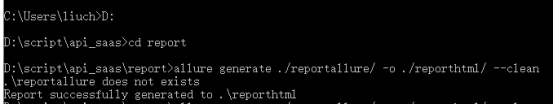
2、控制测试用例执行顺序
安装库:pip install pytest-ordering
或pip install pytest-ordering -i http://pypi.douban.com/simple/ --trusted-host pypi.douban.com
使用方法:在被执行的用例前添加 @pytest.mark.run(order=x)
执行顺序:0>正数>没有修饰>负数
import pytest
class TestOrdering:
@pytest.mark.run(order=0.1)
def test_login(self):
print("\n order=0.1")
assert 1
@pytest.mark.run(order=0.2)
def test_register(self):
print('order=0.2')
assert 1
@pytest.mark.run(order=1)
def test_shopping(self):
print('order=1')
assert 1
@pytest.mark.run(order=0)
def test_car(self):
print('order=0')
assert 1
@pytest.mark.run(order=-1)
def test_shopping_1(self):
print('order=-1')
assert 1
@pytest.mark.run(order=-0.2)
def test_shopping_2(self):
print('order=-0.2')
assert 1
@pytest.mark.run(order=-0.1)
def test_shopping_3(self):
print('order=-0.1')
assert 1
def test_shopping_4(self):
print('没有修饰')
assert 1
# #结果如下:
# order=0
# order=0.1
# .order=0.2
# .order=1
# .没有修饰
# .order=-1
# .order=-0.2
# .order=-0.1
3、失败重试
安装库:pip install pytest-rerunfailures
或pip install pytest-rerunfailures -i http://pypi.douban.com/simple/ --trusted-host pypi.douban.com
使用方法:在配置文件中命令行参数中添加新参数 --reruns=2 失败重跑2次;在失败重跑次数内执行通过了,剩余的重跑,次数将不再执行
4、跳过测试
Skipif(confition,reason) confition跳过条件,reason原因
使用方法:在被执行的用例前添加 @pytest.mark.skipif(条件,跳过原因)
5、标记为失败
Xfail(condition,reson)
condition预期失败的条件,当条件为真的时候预期失败
reson原因
遇到的情况:
预期失败-结果失败
预期失败-结果成功
预期成功-结果失败
预期成功-结果成功
在配置文件中添加一个参数:xfail_strict=true
6、参数化
语法 :parametrize(argnames,argvalues) argnames参数名,argvalues参数值
使用方式:在测试函数前使用 @pytest.mark.parametriae(argnames,argvalues)
7、Fixture
优势:pytest的fixtrue命名不局限于setup和teardown命名方式
所有的fixtrue都可以写在一个conftest.py的文件中,供的有测试用例使用
fixture创建和使用方法:
l fixtrue创建
@pytest.fixture()
def login():
print(“执行登陆”)
l fixture使用
def test_shopping(login)
print(“执行登陆”)
8、Jenkins
cd /var/lib/jenkins/workspace/api_saas/test_case
python -m pytest --html-result.html --junit-xml=result.xml --alluredir ${WORKSP}/allure-results
--alluredir ${WORKSP}/allure-results:生成报告allure,${WORKSP}变量组成路径
python -m pytest: python运行pytest框架
--html-result.html: 生成html报告
--junit-xml=result.xml:生成xml报告

发送对应邮件:配置收件人、配置收件的格式



 浙公网安备 33010602011771号
浙公网安备 33010602011771号