<!DOCTYPE HTML>
<html>
<head>
<meta charset="UTF-8">
<title>value</title>
<style type="text/css">
</style>
</head>
<body>
<form action="">
<input type="radio" name="sex" value="112" />男
<input type="radio" name="sex" value="11" checked="" />女
<input type="radio" name="sex" value="113" />gay
<input type="checkbox" value="a" checked=""/>吃饭
<input type="checkbox" value="b" checked=""/>睡觉
<input type="checkbox" value="c" checked=""/>打豆豆
<select name="timespan" id="timespan" class="Wdate" >
<option value="1">8:00-8:30</option>
<option value="2">8:30-9:00</option>
<option value="3">9:00-9:30</option>
</select>
<input type="text" name="" id="" value="111" />
</form>
</body>
<script src="jquery-3.2.1.js"></script>
<script type="text/javascript">
$(function () {
//选择input的type类型可以直接用:属性值的方式
//:radio :submit :file :text :disable ....
console.log($(':radio'));
//1.获取单选框中的value值(选中值标记为checked)
console.log($('input[type=radio]:checked').val());
//2.获取复选框中的value值 仅仅获取第一个值
console.log($('input[type=checkbox]:checked').val());
//3.下拉列表被选中的值(下拉列表中的选中用selected)
var obj = $('#timespan option:selected');
console.log(obj.val());
//设置单选值,val里面必须是数组的形式 ???????? 似乎不管用,值的形式才有效?难道是高版本改了吗?
$('input[type=radio]').val(['113']);
//设置复选框,val里面必须是数组的形式 ????????
$('input[type=checkbox]').val(['b','c']);
//设置下拉列表 选中的值必须要用select
$('select').val(['3']);
//文本框 设置值和获取值
console.log($('input[type=text]').val());
$('input[type=text]').val(['222']);
})
</script>
</html>
3.jquery中文档操作
<!DOCTYPE HTML PUBLIC "-//W3C//DTD HTML 4.01 Transitional//EN"
"http://www.w3.org/TR/html4/loose.dtd">
<html>
<head>
<meta charset="UTF-8">
<title>文档操作</title>
</head>
<body>
<span class="move">呵呵</span>
<ul>
</ul>
<button id="btn">按钮</button>
<div>
<div id="tihuan"></div>
<div ></div>
<div ></div>
</div>
<div id="empty">
<p>1</p>
<p>2</p>
<p>3</p>
</div>
<div id="remove">
<p>1</p>
<p>2</p>
<p>3</p>
</div>
</body>
<script src="jquery-3.2.1.js"></script>
<script type="text/javascript">
$(function () {
var oLi = document.createElement('li');
oLi.innerHTML = '路飞';
//append插入标签
$('ul').append('<li>luffy</li>');
$('ul').append(oLi);
//如果直接的内容是当前页面中的某些元素,那么这些元素将从原位置上消失。简言之,就是一个移动操作
$('ul').append($('.move'));
//appendTo() 与append插入标签类似,只不过得先创建被插入的元素,书写顺序颠换
$('<a href="#">路飞2</a>').appendTo($('ul'));
//prepend / prependTo插入到被选中元素的第一个位置
$('ul').prepend('<li>插入到第一个位置</li>');
$('<li>插入到第0个位置</li>').prependTo($('ul'));
//after before 在相关元素之前或者之后 insertBefore /insertAfter 同样颠换顺序
$('ul').before('<h2>我是一个二级标题</h2>');
$('<h2>我是第二个二级标题</h2>').insertBefore($('ul'));
$('ul').after('<h3>我是一个三级标题</h3>');
$('<h3>我是第二个三级标题</h3>').insertAfter($('ul'));
//复制操作 clone() 克隆匹配的DOM元素并且选中这些克隆的副本
// 1.clone():克隆匹配的DOM元素并且选中这些克隆的副本。
// 2.clone(true):元素以及其所有的事件处理并且选中这些克隆的副本(简言之,副本具有与真身一样的事件处理能力)
$('button').click(function () {
$(this).clone(true).insertAfter($(this))
});
//替换
$('#tihuan').replaceWith('<button>替换成按钮</button>');
$('<a href="#">替换的超链接</a>').replaceAll('div div');
//删除
//empty() 将子内容清空
$('#empty').empty();
//remove() 将被选元素全部删除 什么都没有了
$("#remove").remove();
//detach() 移除匹配的节点元素 删除节点后返回节点数组 事件会保留
var $btn = $('button').detach();
console.log($btn[0]);
$('ul').append($btn);
})
</script>
</html>
4.jquery的位置属性
<!DOCTYPE html>
<html lang="en">
<head>
<meta charset="UTF-8">
<title>位置属性</title>
<style type="text/css">
*{padding: 0;margin: 0;}
#box{position: relative;width: 200px;height: 200px;border: 1px solid red;padding: 10px 5px;}
p{position: absolute;left:30px;top: 30px}
</style>
</head>
<body style="height: 2000px; width: 2000px;">
<div id="box">
<p>我是一个段落标签</p>
</div>
<button id="btn">动画吧</button>
<div style="width: 200px;height: 200px;margin: 100px auto;border: 1px solid deepskyblue;"></div>
</body>
<script src="jquery-3.2.1.js"></script>
<script type="text/javascript">
$(function () {
//posititon 获取匹配元素的相对父元素的偏移
console.log($('p').position().left);
var offSetTop = $('p').position().top + 50 + 'px';
$('#btn').click(function () {
$('p').animate({top:offSetTop,},1000);
});
//获取匹配元素相对滚动条卷起的位置信息(就是滚动过的区域) scrollTop scrollLeft
scroll 实时监听功能
$(document).scroll(function () {
console.log($(document).scrollLeft());
console.log($(document).scrollTop());
});
//offset 获取匹配元素在当前视口的相对偏移 相对于浏览器左上角
console.log($("#box").offset());
console.log($("p").offset().left);
console.log($("p").offset().top);
console.log($("#btn").offset().left);
//获取元素的宽高
console.log("宽"+ $('#box').width());
console.log("高"+ $('#box').height());
//设置宽高
$('#box').width(400);
//innerWidth outerWidth innerHeight outerHeight...
//获取innerWidth width + 2 * padding 不包括边框 获取匹配元素的内部宽度
console.log($('#box').innerWidth());
//获取outerWidth width + 2 * (padding + border) 获取匹配元素的外部宽度
console.log($('#box').outerWidth());
})
</script>
</html>
5.仿淘宝导航栏(案例:滚动到一定位置显示搜索框)
<!DOCTYPE html>
<html lang="en">
<head>
<meta charset="UTF-8">
<title>导航栏</title>
<style type="text/css">
*{padding: 0;margin: 0;}
div{width: 100%;}
div img{width: 100%;}
.nav{display: none;}
</style>
</head>
<body>
<div class="top">
<img src="images/top.jpg" alt="" />
</div>
<div class="nav">
<img src="images/nav.jpg"/>
</div>
<div class= 'taobao'>
<img src="images/taobao1.png"/>
</div>
</body>
<script src="jquery-3.2.1.js"></script>
<script type="text/javascript">
$(function () {
var h = $('.top').height();
//监听
$(document).scroll(function () {
var scollTp = $(document).scrollTop();
if(h<scollTp){
$('.nav').css({display:'block',position:'fixed',top:'0'});
}
else{
$('.nav').css({display:'none',position:'static',top:'0'});
}
})
})
</script>
</html>
6.jquery的筛选方法
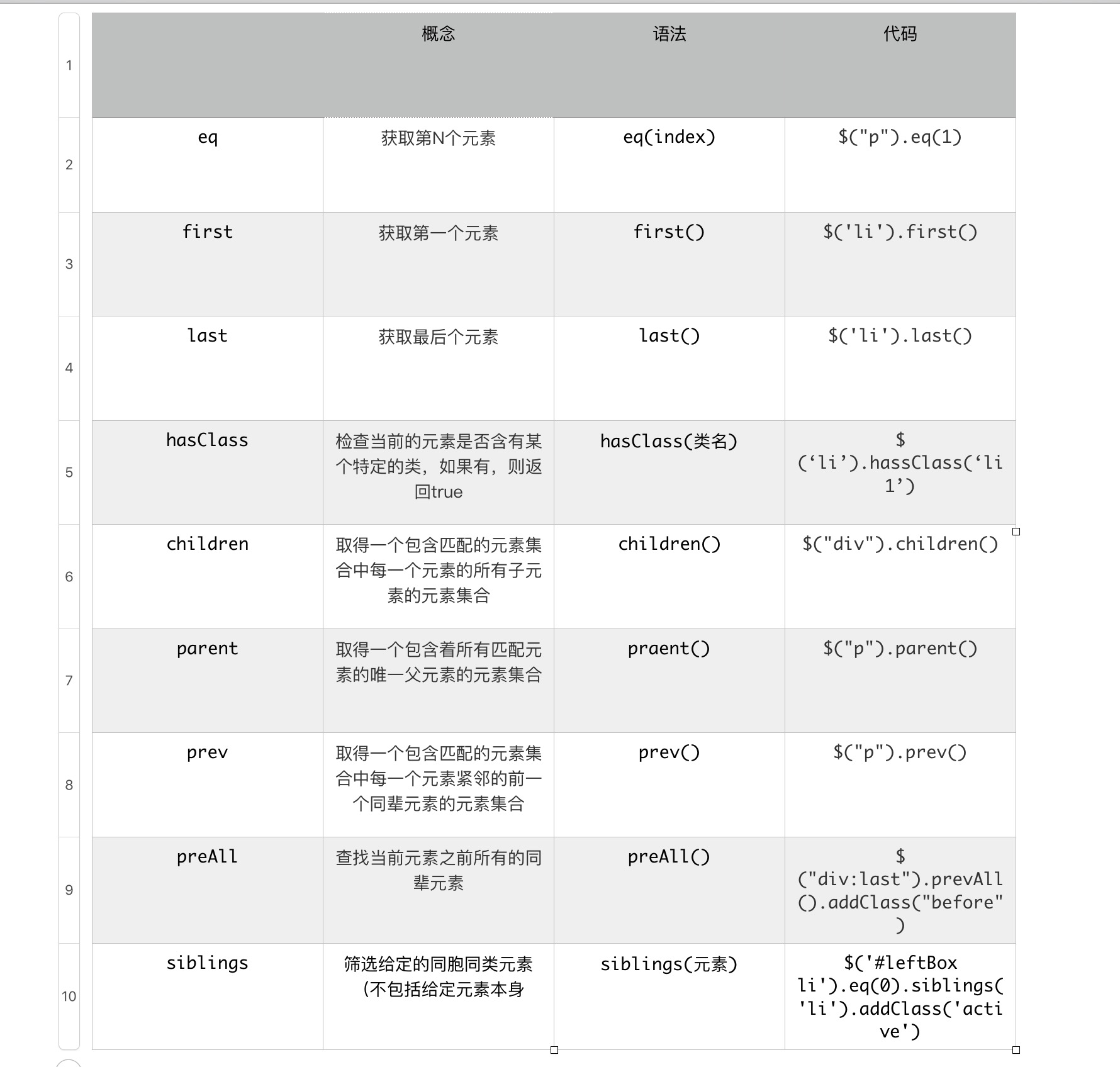
<!DOCTYPE html>
<html lang="en">
<head>
<meta charset="UTF-8">
<title>筛选</title>
<style type="text/css">
li.active{
font-size: 50px;
}
</style>
</head>
<body>
<ul>
<li class="danger">1</li>
<li>2</li>
<li class="danger">3</li>
<li>4</li>
<a href="#">百度</a>
<a href="#" id="anchor">百度</a>
</ul>
</body>
<script src="jquery-3.2.1.js"></script>
<script type="text/javascript">
$(function () {
//jquery的遍历方法 .each() 传入function有两个参数,一个为索引,一个为内容
//案例 改变类名为 danger的节点的样式
$('li').each(function (index,ele) {
console.log(index);
console.log(ele);
//hasClass判断当前对象内部是否有相应的类名,返回布尔值
var isDanger = $(this).hasClass('danger');
if(isDanger){
$(this).css('color','red');
}else{
$(this).css('color','blue');
}
});
//children
//比如console.log($('ul').children());与
//console.log($('li'));是一个效果
//结合选择器的用法
console.log($('ul').children('.danger'));
//父级元素
console.log($('li').parent());
//prev 当前元素集合的紧邻着的前一个同辈元素集合(或者只有一个元素的时候选择元素的前一个对象)
console.log($('li').last().prev());
//prevAll 查找当前元素之前的所有元素
console.log($('li').last().prevAll());
//siblings 匹配同辈中所有相关的对象(不包含本身)
console.log($('#anchor').siblings('li'));
//(案例)鼠标移动变大变小效果
$('li').hover(function () {
$(this).addClass('active').siblings('li').removeClass('active');
})
})
</script>
</html>
7. 内嵌选项卡(案例)
<!DOCTYPE html>
<html lang="en">
<head>
<meta charset="UTF-8">
<title>选项卡嵌套</title>
<style type="text/css">
*{padding:0;margin: 0;}
ul{list-style: none;}
/*清除浮动产生的问题*/
#box:after{
content:'';
display:block;
clear:both;
}
#box{width:800px;border:1px solid black;
margin: 20px auto;background: blue;}
#leftBox{width:200px;float:left;}
/*font:字体大小/行高*/
#leftBox li{width: 200px;height:89px;background:red;
margin-bottom: 2px;color:white;font:50px/89px '黑体';
text-align: center;}
#rightBox div{display:none;float:left;width:600px}
#rightBox p{width:100%;height: 325px;font: 100px/325px "黑体";
text-align: center;background: greenyellow ;}
/* 父元素设置display:table使它成为一个块级表格元素
* 子元素设置display:table-cell使子元素成为表格单元格,就好比是在表格中一样*/
#rightBox ul{width: 600px;display: table;}
#rightBox li{display: table-cell;background: purple;
height: 40px;border-right: 2px solid blue;
font: 30px/40px "黑体";text-align: center;color: white;}
#leftBox .active{background: yellow;color:black;}
#rightBox .active{background:white;color:black;}
</style>
</head>
<body>
<div id="box">
<ul id="leftBox">
<li>a</li>
<li>b</li>
<li>c</li>
<li>d</li>
</ul>
<div id="rightBox">
<div style="display:block">
<p>a1</p>
<ul>
<li class="active">a1</li>
<li>a2</li>
<li>a3</li>
<li>a4</li>
</ul>
</div>
<div>
<p>b1</p>
<ul>
<li class="active">b1</li>
<li>b2</li>
<li>b3</li>
<li>b4</li>
</ul>
</div>
<div>
<p>c1</p>
<ul>
<li class="active">c1</li>
<li>c2</li>
<li>c3</li>
<li>c4</li>
</ul>
</div>
<div>
<p>d1</p>
<ul>
<li class="active">d1</li>
<li>d2</li>
<li>d3</li>
<li>d4</li>
</ul>
</div>
</div>
</div>
</body>
<script src="jquery-3.2.1.js"></script>
<script type="text/javascript">
//鼠标移入的时候
$('#leftBox li').mouseover(function () {
//通过添加类名以及修改兄弟元素的类名来修改样式
$(this).addClass("active").siblings('li').removeClass('active');
//修改右边的div ,$(this).index() 获得与之对应的索引
$('#rightBox div').eq($(this).index()).show().siblings('div').hide();
});
$('#rightBox li').click(function () {
$(this).addClass('active').siblings("li").removeClass('active');
var liValue = $(this).html();
$(this).parent().prev().text(liValue);
})
</script>
</html>
8.小米官网(部分案例)
<!DOCTYPE html>
<html lang="en">
<head>
<meta charset="UTF-8">
<title>小米案例</title>
<style type="text/css">
*{padding:0;margin: 0;}
ul{list-style: none;}
.wrap{width: 980px;height: 612px;margin: 20px auto 0;
background: #52A7A7;border:1px solid gray;}
li{float: left;margin-left: 10px;position: relative;
overflow: hidden;width: 233px;height: 300px;}
.img{
width: 230px;
height: 300px;
margin-top: 10px;
background-color: rgba(116,167,21,0.92);
}
ul li p{
width: 233px;
height: 100px;
background: rgba(245,102,51,.7);
position: absolute;
bottom: -100px;
text-align: center;
color: white;
line-height: 100px;
}
</style>
</head>
<body>
<div class="wrap">
<ul>
<li><a href="#"><div class="img"></div></a><p>百度一下</p></li>
<li><a href="#"><div class="img"></div></a><p>百度一下</p></li>
<li><a href="#"><div class="img"></div></a><p>百度一下</p></li>
<li><a href="#"><div class="img"></div></a><p>百度一下</p></li>
<li><a href="#"><div class="img"></div></a><p>百度一下</p></li>
<li><a href="#"><div class="img"></div></a><p>百度一下</p></li>
<li><a href="#"><div class="img"></div></a><p>百度一下</p></li>
<li><a href="#"><div class="img"></div></a><p>百度一下</p></li>
</ul>
</div>
</body>
<script src="jquery-3.2.1.js"></script>
<script type="text/javascript">
//mouseenter 进入 mouseleave 离开
//hover里面的两个个函数的效果对应上面的两个效果
$('.wrap li').hover(function () {
$(this).children('p').stop(true).animate({bottom:0},100);
},function () {
$(this).children('p').stop(true).animate({bottom:-100},100);
})
</script>
</html>
9.焦点轮播图(案例)
<!DOCTYPE html>
<html lang="en">
<head>
<meta charset="UTF-8">
<title>焦点式轮播图</title>
<style type="text/css">
*{padding: 0;margin: 0;}
ul,ol{list-style: none;}
#wrap{width: 650px;height: 250px;margin: 100px auto 0;
background: red;overflow: hidden;position: relative;}
#wrap ul{height: 250px;position: relative;z-index: 1;}
#wrap ol{height: 30px;position: absolute;z-index: 2;bottom: 0;right: 0;}
#wrap>ul>li{
position: absolute;
top:0;
left: 0;
}
#wrap>ol>li{
float: left;
width: 20px;
height: 20px;
text-align: center;
line-height: 20px;
border: 1px solid white;
background: gray;
margin-right: 5px;
}
#wrap>ol>li:hover{
/*设置鼠标形状*/
cursor: pointer;
}
#wrap li.active{
padding: 2px;
color: orange;
margin-top: -4px;
border: 1px solid orange;
}
</style>
</head>
<body>
<div id="wrap">
<ul>
<!--为何要写z-index?设置绝对定位之后 脱离标准流 最后一个盒子层级提升了-->
<li style="z-index: 1;"><a href="#"><img src="./images/01.jpg"></a></li>
<li><a href="#"><img src="./images/02.jpg"></a></li>
<li><a href="#"><img src="./images/03.jpg"></a></li>
<li><a href="#"><img src="./images/04.jpg"></a></li>
<li><a href="#"><img src="./images/05.jpg"></a></li>
</ul>
<ol>
<li>1</li>
<li>2</li>
<li>3</li>
<li>4</li>
<li>5</li>
</ol>
</div>
</body>
<script src="jquery-3.2.1.js"></script>
<script type="text/javascript">
//控制层次关系的索引
var index = 0;
$('#wrap>ol>li').mouseenter(function () {
index++;
//修改下标class
$(this).addClass('active').siblings('li').removeClass('active');
//修改图片
$('#wrap>ul>li').eq($(this).index()).css({'left':650,'z-index':index}).animate({left:0},1000);
})
</script>
</html>
10.动态轮播图
<!DOCTYPE html>
<html lang="en">
<head>
<meta charset="UTF-8">
<title>动态轮播图</title>
<style type="text/css">
*{padding:0;margin:0;}
ul{list-style: none;}
#box{
/*240 180*/
width:240px;
height:180px;
position:relative;
margin:50px auto;
overflow: hidden;
}
ul{
width: 960px;
position: absolute;
}
ul li{
float:left;
}
p{
position: absolute;
left:80px;
bottom: 30px;
}
p span{
color:red;
display:inline-block;
width:20px;
height:20px;
line-height:20px;
text-align:center;
cursor:pointer;
}
p span.active{
color:white;
background: greenyellow;
}
</style>
</head>
<body>
<div id="box">
<ul>
<!--显示轮播图-->
</ul>
<p>
<!--显示索引-->
</p>
</div>
<button id="play">轮播吧!</button>
<button id="stop">暂停!</button>
</body>
<script src="jquery-3.2.1.js"></script>
<script type="text/javascript">
//1.获取本地的图片数据 以后再后面的课程中这些数据会从后端服务器获取
var imgArr = ['./动态轮播图/01.jpg','./动态轮播图/02.jpg','./动态轮播图/03.jpg','./动态轮播图/04.jpg'];
//2.动态生成图片
for(var i = 0;i < imgArr.length;i++){
$('ul').append('<li><img src=' + imgArr[i] + '></li>')
}
//3.生成索引
var str = '';
$('li').each(function (i,ele) {
str += '<span>' + (i + 1) + '</span>';
}) ;
$('p').html(str);
//4.默认设置索引的第一个active
$('span:first').addClass('active');
var index = 0;
//5.点击索引
$('span').click(function () {
$(this).addClass('active').siblings('span').removeClass('active');
index = $(this).index();
//将ul根据位置左移动
$('ul').animate({
left:-240 * index
},500)
});
//按钮操作
var timer = null;
$('#play').click(function () {
//0.开启定时器 1.索引跟着走 2.图片跟着走
timer = setInterval(next,1000);
function next(){
if(index == imgArr.length){
index = 0;
}
$('p span').eq(index).addClass('active').siblings('span').removeClass('active');
$('ul').animate({left:-240 * index},500);
index++;
}
});
//停止动画
$('#stop').click(function () {
clearInterval(timer);
})
</script>
</html>
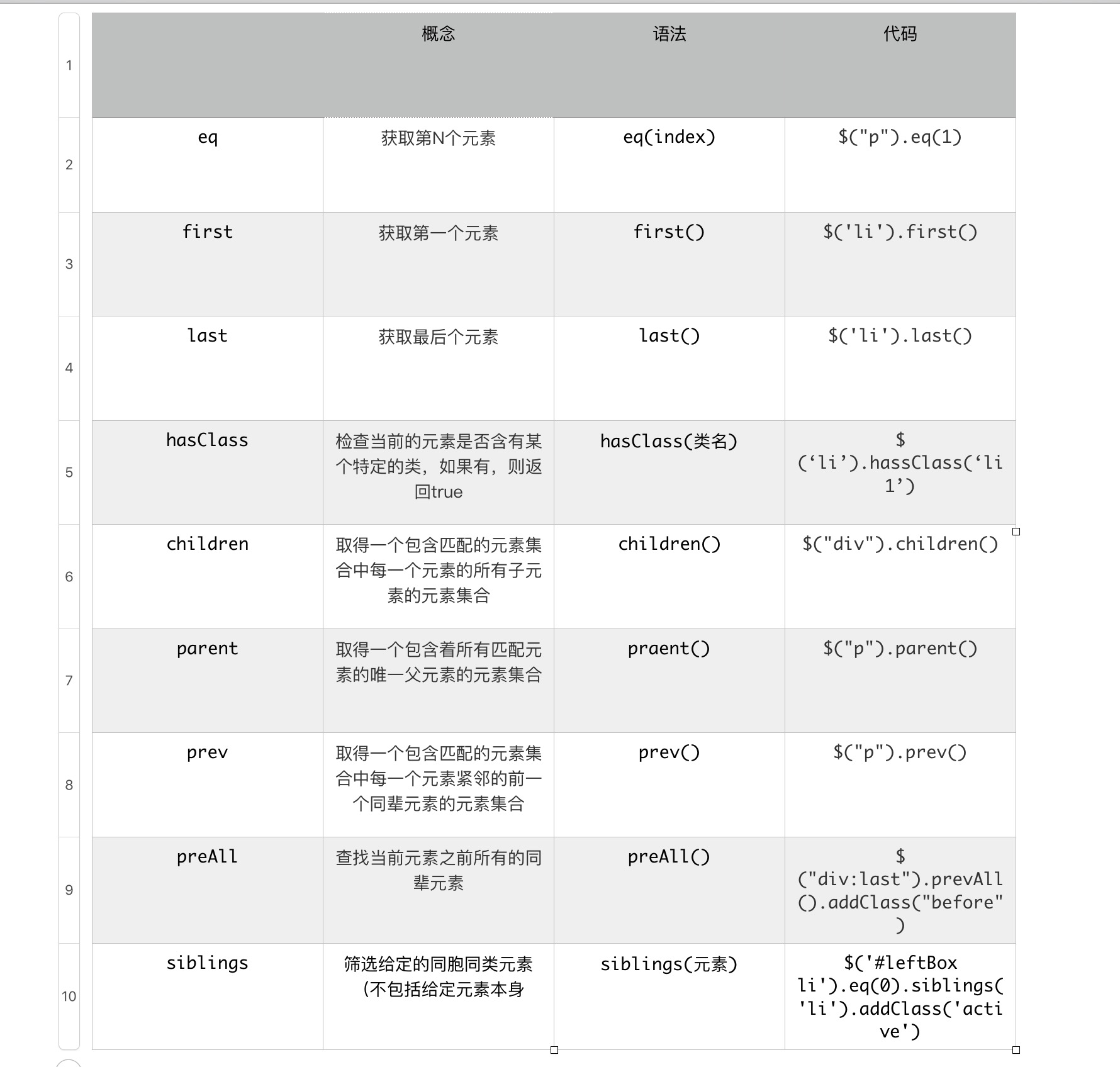


 浙公网安备 33010602011771号
浙公网安备 33010602011771号