# Maven:Could not transfer artifact org.springframework:spring-webmvc:pom:。。。(系统找不到文件),从网上clone到本地的项目报红
解决办法:
-
确保maven配置正确,在maven的setting.xml配置文件中,
-
配置本地仓库路径
<localRepository>D:\Maven\文件名</localRepository> -
添加镜像仓库的配置,在mirrors节点下面添加子节点:
<mirror> <id>aliyun</id> <mirrorOf>central</mirrorOf> <name>aliyun</name> <url>http://maven.aliyun.com/nexus/content/groups/public</url> </mirror>
-
-
在idea中,打开File-->Settings-->Build,Exception,Deployment-->Build Tools-->Maven
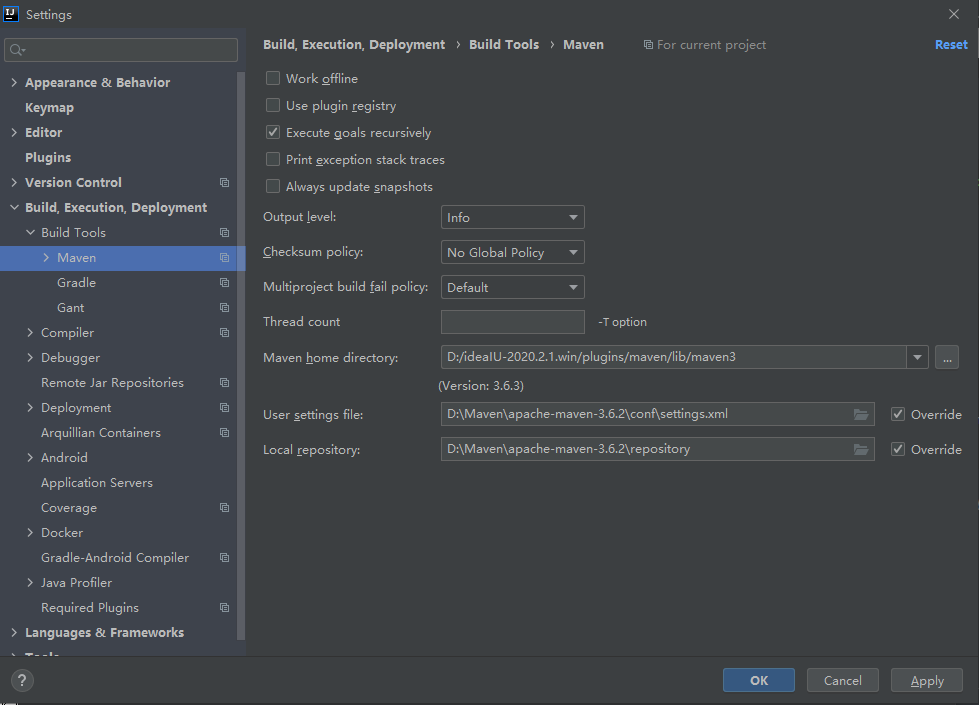
找到里面的:

这里的User setting file: 和 Local repository:显示的都是网上别人的配置文件和仓库路径,需要手动改为自己本地maven的setting.xml文件和本地仓库路径,完美解决。



 浙公网安备 33010602011771号
浙公网安备 33010602011771号