win11 WSL 运行 Linux GUI 应用
操作前最好对windows做一下检查更新(省的遇到问题怀疑是版本问题),注意:现在的版本中直接就能使用gui程序,不需要安装vcxsrv(x-server)之类的东西。deepseek等AI给出的方案比较老,不太合适。
- 我的环境信息
![系统版本信息]()
步骤
安装并更新WSL
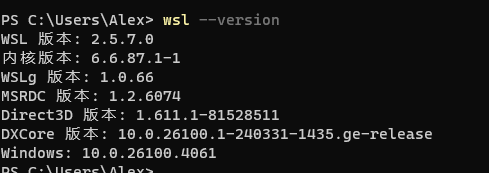
安装Ubuntu 20.04
wsl --install -d Ubuntu-24.04
安装完成之后换一下源,/etc/apt/sources.list:
deb http://mirrors.aliyun.com/ubuntu/ focal main restricted universe multiverse
deb http://mirrors.aliyun.com/ubuntu/ focal-security main restricted universe multiverse
deb http://mirrors.aliyun.com/ubuntu/ focal-updates main restricted universe multiverse
deb http://mirrors.aliyun.com/ubuntu/ focal-proposed main restricted universe multiverse
deb http://mirrors.aliyun.com/ubuntu/ focal-backports main restricted universe multiverse
更新一下源
sudo apt update
安装一个带GUI的程序
sudo apt install gnome-text-editor -y
运行程序遇到问题
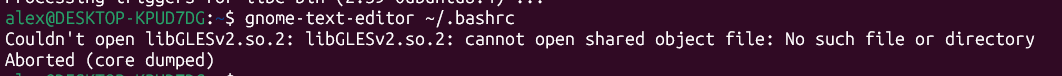
解决办法
sudo apt install libgles2
效果展示
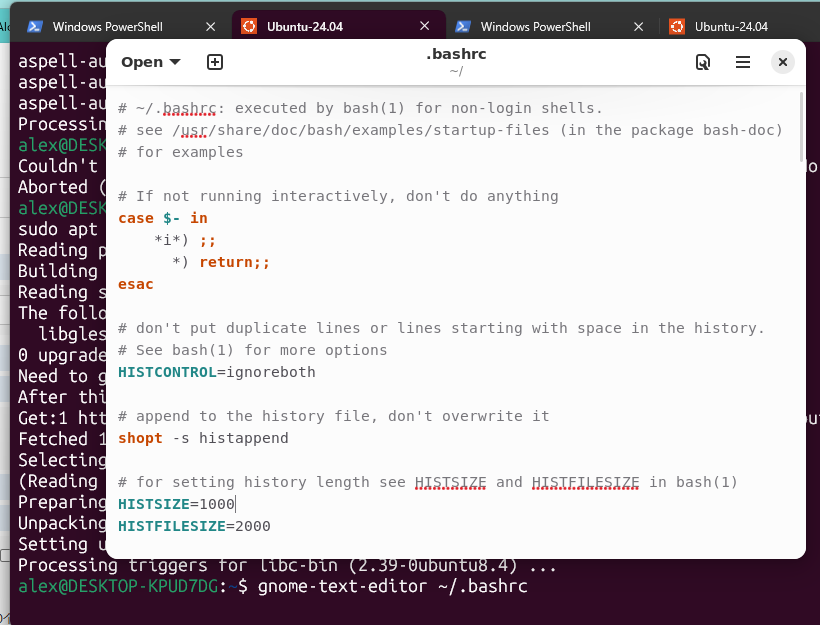


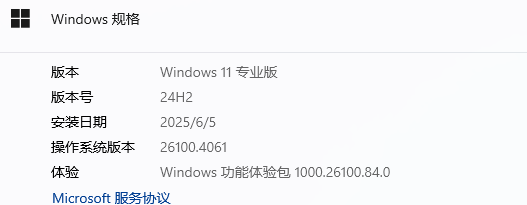

 浙公网安备 33010602011771号
浙公网安备 33010602011771号