spring 读取properties文件--通过注解方式
问题:
需要通过properties读取页面的所需楼盘的名称.为了以后便于修改.
解决:
可以通过spring的 PropertiesFactoryBean 读取properties属性,就不需要自己通过jdk的Properties类编写程序读取信息.
<!-- 第二种方式是使用注解的方式注入,主要用在java代码中使用注解注入properties文件中相应的value值 --> <bean id="prop" class="org.springframework.beans.factory.config.PropertiesFactoryBean"> <property name="locations"><!-- 这里是PropertiesFactoryBean类,它也有个locations属性,也是接收一个数组,跟上面一样 --> <array> <value>classpath:recommondHouse.properties</value> </array> </property> <!-- 设置编码格式 --> <property name="fileEncoding" value="UTF-8"></property> </bean>
注意: 需要设置fileEncoding,否则会出现乱码情况,在eclipse中也需要设置properties编码情况,否则页面会显示一堆字符和字母,无法显示汉字,eclipse中设置如下:
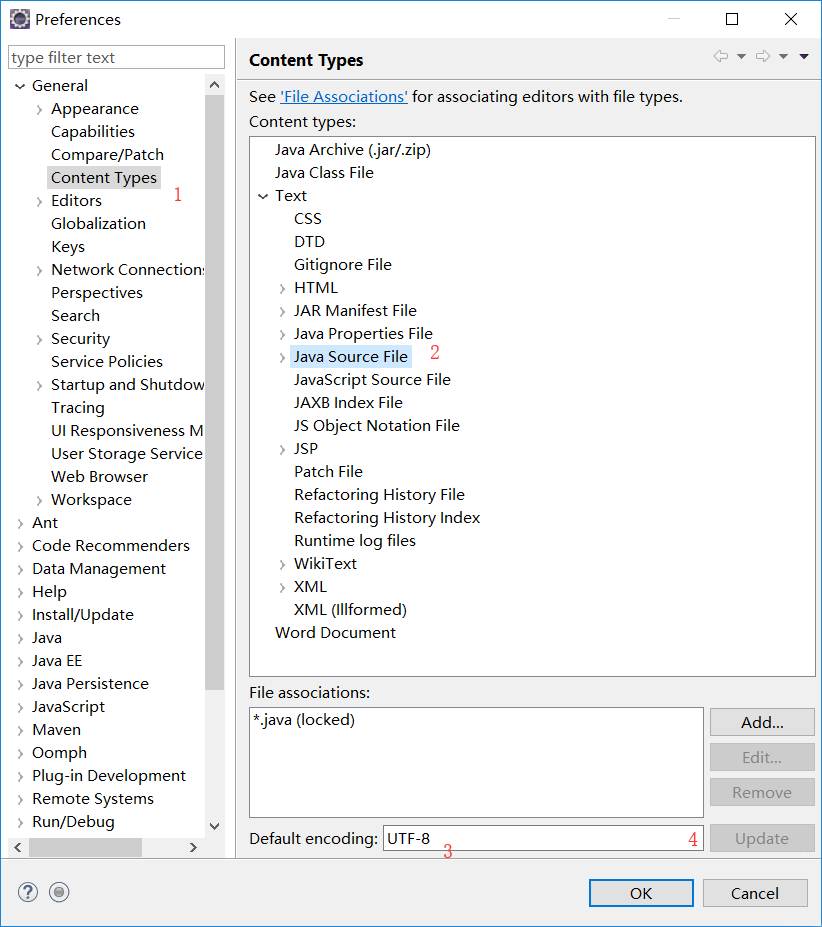
如图,修改3编码为utf-8,点击update即可.
随后通过@Value注解通过get,set方法注入数据.
package com.fyinqing.util;
import java.util.ArrayList;
import java.util.List;
import org.springframework.beans.factory.annotation.Value;
import org.springframework.stereotype.Component;
@Component("test")
public class PropertiesUtil {
@Value("#{prop.name1}")
private String name1;
@Value("#{prop.name2}")
private String name2;
@Value("#{prop.name3}")
private String name3;
@Value("#{prop.name4}")
private String name4;
public String getName2() {
return name2;
}
public void setName2(String name2) {
this.name2 = name2;
}
public String getName3() {
return name3;
}
public void setName3(String name3) {
this.name3 = name3;
}
public String getName4() {
return name4;
}
public void setName4(String name4) {
this.name4 = name4;
}
public String getName1() {
return name1;
}
public void setName1(String name1) {
this.name1 = name1;
}
public List<String> getNameList(){
List<String> list = new ArrayList<String>();
list.add(name1);
list.add(name2);
list.add(name3);
list.add(name4);
return list;
}
}
测试如下:(只写了关键代码)
@Autowired
PropertiesUtil propUtil;
@Test
public void test4() {
System.out.println(propUtil.getNameList());
}
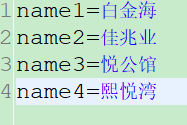
![]()




 浙公网安备 33010602011771号
浙公网安备 33010602011771号