激活Cisco路由器和交换机的right-to-use
一、确认当前正在使用license版本
show license #路由器2911测试可行
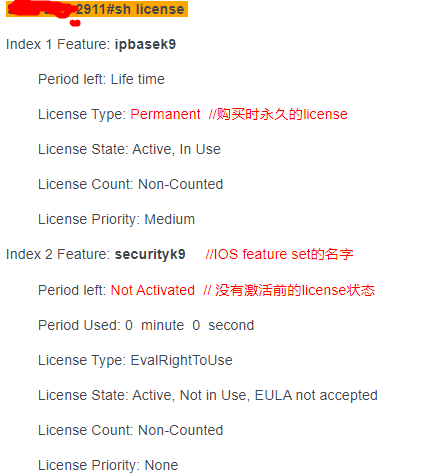
show license summary #交换机C4503测试可行
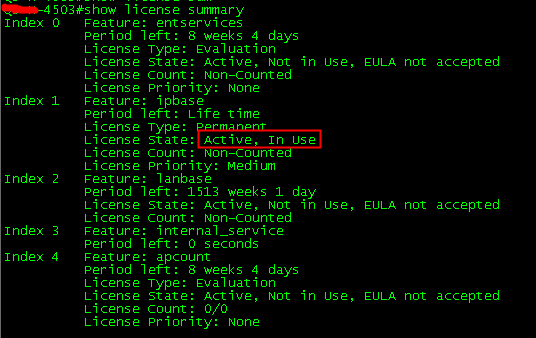
show version #c3850-48T 软件版本03.06.06E测试可行
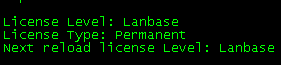
二、设备是否支持right-to-use(RTU)
Cisco交换机只有在IOS 15.0以上的部分版本支持right-to-use
一般可以打出show license right-to-use 都支持
三、切换场景
3.1 lanbase 的RTU--->ipservices Evaluation license (此版本不是RTU的ipservices版本,是90天的评估版本)
Switch#config term Switch(config)#license boot level ipservices Switch(config)#end Switch#Write Switch#reload
3.2 lanbase RTU license或ipservices Evaluation license--->ipservices RTU license
Switch#conf term Switch(config)#license right-to-use activate ipservices [acceptEULA] Switch(config)#license boot level ipservice Switch(config)#end Switch#write Switch#reload
3.3 ipservices RTU license --->another license
Switch#conf term Switch(config)#license right-to-use deactivate ipservices Switch(config)#no license boot level ipservice Switch(config)#end Switch#write Switch#reload ps:还原到默认的license版本
4.关于路由器2911切换到永久RTU的方法
R2911#license right-to-use move name #name用需要激活的license(feature set)的名字替换 R2911(config)#license boot module c2900 technology-package ? #?用想要使用的feature set代替 R2911(config)#end R2911#write R2911#reload




 浙公网安备 33010602011771号
浙公网安备 33010602011771号