Juniper初始化之配置管理接口
一、实验环境
Juniper vSRX 12.1
二、配置管理口步骤
2.0 console进入命令行窗口,初始化用户root,密码为空
2.1 配置接口IP地址
set interfaces ge-0/0/1 unit 0 family inet address 192.168.20.2/24
2.2 创建区域
set security zones security-zone trust
2.3 配置接口区域
set security zones security-zone trust interfaces ge-0/0/1.0
2.4 配置允许访问接口的哪些服务
set security zones security-zone trust interfaces ge-0/0/1.0 host-inbound-traffic system-services ping set security zones security-zone trust interfaces ge-0/0/1.0 host-inbound-traffic system-services ssh set security zones security-zone trust interfaces ge-0/0/1.0 host-inbound-traffic system-services http set security zones security-zone trust interfaces ge-0/0/1.0 host-inbound-traffic system-services https
commit
2.5 查看接口信息
show interfaces ge-0/0/1.0
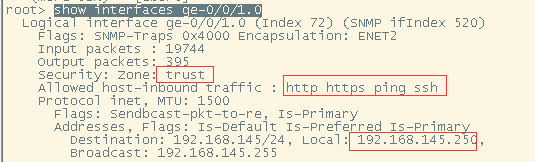
2.6 配置HTTP登陆
set system services web-management http interface ge-0/0/1.0
2.7 配置https登陆
set system services web-management https system-generated-certificate
set system services web-management https interface ge-0/0/1.0
2.8 配置ssh登陆
set system services ssh
2.9 登陆web界面
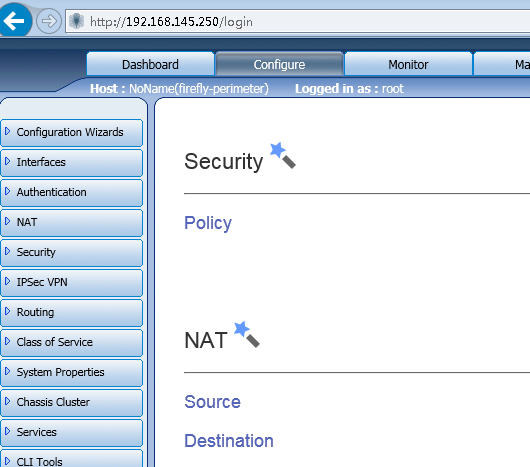
三、常见问题
3.1 如果commit出现 error:commit failed: (missing statements)
解决方法:需要设置管理员密码
set system root-authentication plain-text-password
commit
3.2 如果登陆http页面,url自动跳转到http://管理地址/servererror.php?code=401,显示该网页无法正常运作
解决方法:http登陆方式未开启
set system services web-management http interface ge-0/0/1.0



 浙公网安备 33010602011771号
浙公网安备 33010602011771号