Component 'TABCTL32.OCX'错误
1、Component 'TABCTL32.OCX'错误的处理方法
错误:Component 'TABCTL32.OCX' or one of its dependencies not correctyly registered:a file is missing or invalid
解决方法:
1、网上下载TABCTL32.OCX,将备用文件中的TABCTL32.OCX文件到C:\Windows\SysWOW64文件夹下(电脑是win10 64位操作系统)
2、进入单击cmd命令提示符,以管理员身份运行
3、输入命令“C:\Windows\SysWOW64\REGSVR32 TABCTL32.OCX
4、提示成功即完成
2、Component 'mswinsck.OCX'错误的处理方法
错误:Component 'mswinsck.OCX' or one of its dependencies not correctyly registered:a file is missing or invalid
解决方法:
1、网上下载mswinsck.OCX,将备用文件中的mswinsck.OCX文件到C:\Windows\SysWOW64文件夹下(电脑是win10 64位操作系统)
2、进入单击cmd命令提示符,以管理员身份运行
3、输入命令“C:\Windows\SysWOW64\REGSVR32 mswinsck.OCX
4、提示成功即完成
3、Component 'msmask32.OCX'错误的处理方法
错误:Component 'msmask32.OCX' or one of its dependencies not correctyly registered:a file is missing or invalid
解决方法:
1、网上下载msmask32.OCX,将备用文件中的msmask32.OCX文件到C:\Windows\SysWOW64文件夹下(电脑是win10 64位操作系统)
2、进入单击cmd命令提示符,以管理员身份运行
3、输入命令“C:\Windows\SysWOW64\REGSVR32 msmask32.OCX
4、提示成功即完成
4、Component 'msflxgrd.OCX'错误的处理方法
错误:Component 'msflxgrd.OCX' or one of its dependencies not correctyly registered:a file is missing or invalid
解决方法:
1、网上下载msflxgrd.OCX,将备用文件中的msflxgrd.OCX文件到C:\Windows\SysWOW64文件夹下(电脑是win10 64位操作系统)
2、进入单击cmd命令提示符,以管理员身份运行
3、输入命令“C:\Windows\SysWOW64\REGSVR32 msflxgrd.OCX
4、提示成功即完成
5、Component 'mscomm32.OCX'错误的处理方法
错误:Component 'mscomm32.OCX' or one of its dependencies not correctyly registered:a file is missing or invalid
解决方法:
1、网上下载mscomm32.OCX,将备用文件中的mscomm32.OCX文件到C:\Windows\SysWOW64文件夹下(电脑是win10 64位操作系统)
2、进入单击cmd命令提示符,以管理员身份运行
3、输入命令“C:\Windows\SysWOW64\REGSVR32 mscomm32.OCX
4、提示成功即完成
6、Component 'mscomctl.OCX'错误的处理方法
错误:Component 'mscomctl.OCX' or one of its dependencies not correctyly registered:a file is missing or invalid
解决方法:
1、网上下载mscomctl.OCX,将备用文件中的mscomctl.OCX文件到C:\Windows\SysWOW64文件夹下(电脑是win10 64位操作系统)
2、进入单击cmd命令提示符,以管理员身份运行
3、输入命令“C:\Windows\SysWOW64\REGSVR32 mscomctl.OCX
4、提示成功即完成
7、Component 'mscomct2.OCX'错误的处理方法
错误:Component 'mscomct2.OCX' or one of its dependencies not correctyly registered:a file is missing or invalid
解决方法:
1、网上下载mscomct2.OCX,将备用文件中的mscomct2.OCX文件到C:\Windows\SysWOW64文件夹下(电脑是win10 64位操作系统)
2、进入单击cmd命令提示符,以管理员身份运行
3、输入命令“C:\Windows\SysWOW64\REGSVR32 mscomct2.OCX
4、提示成功即完成
8、Component 'comdlg32.OCX'错误的处理方法
错误:Component 'comdlg32.OCX' or one of its dependencies not correctyly registered:a file is missing or invalid
解决方法:
1、网上下载comdlg32.OCX,将备用文件中的comdlg32.OCX文件到C:\Windows\SysWOW64文件夹下(电脑是win10 64位操作系统)
2、进入单击cmd命令提示符,以管理员身份运行
3、输入命令“C:\Windows\SysWOW64\REGSVR32 comdlg32.OCX
4、提示成功即完成
以下是执行命令结果:
1.作者:灵笑若然
2.出处:https://www.cnblogs.com/linxiu-0925/
3.本文版权归作者和博客园共有,欢迎转载,但未经作者同意必须保留此段声明,且在文章页面明显位置给出原文连接,否则保留追究法律责任的权利。
4.如果文中有什么错误,欢迎指出,以免更多的人被误导。



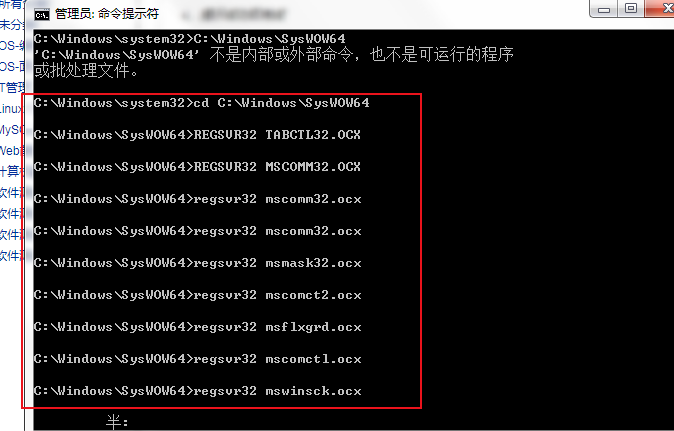

 浙公网安备 33010602011771号
浙公网安备 33010602011771号