Python BeautifulSoup4 爬虫基础、多线程学习
针对 崔庆才老师 的 https://ssr1.scrape.center 的爬虫基础练习
BeautifulSoup官方文档:readthedocs
总共用时:2小时 (代码在最后面)
学习内容:Threading多线程库、Time库、json库、BeautifulSoup4 爬虫库、py基本语法
学习建议:我是爬虫零基础,也没有看什么教程视频,只开了bs4的官方文档,那个文档写的比较详细。重点F12观察网页的Dom结构。多用搜索引擎。我会把我搜索过的问题放在下方供大家参考。这方面库比较完善,不是很难,会应用即可。

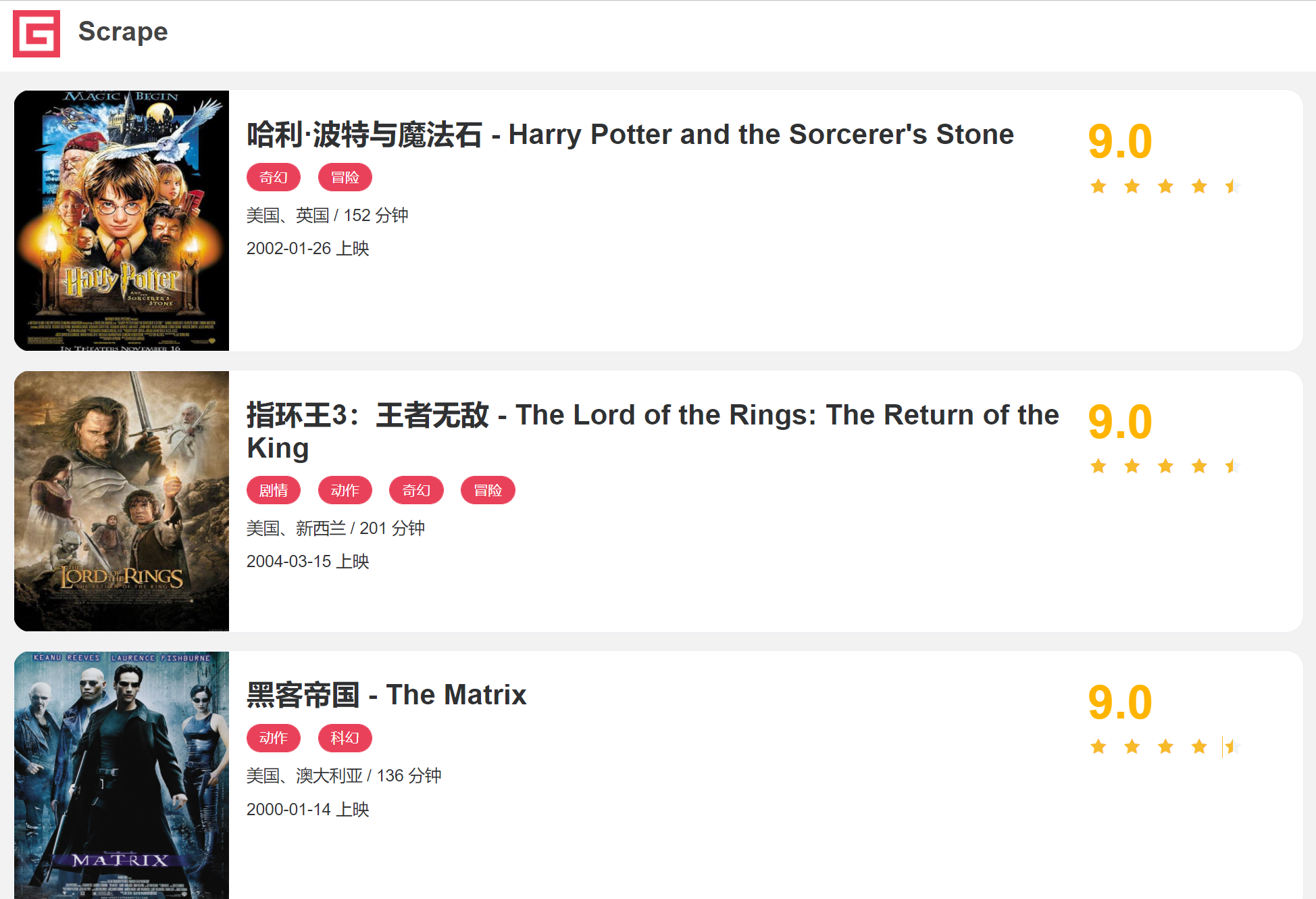
踩过的坑
1、爬虫简介
爬虫简介 - 人生不如戏 - 博客园 (cnblogs.com)
2、Python基础时间库
Python基础时间库——time - 苦逼运维 - 博客园 (cnblogs.com)
Python库:time库_mulus的博客-CSDN博客_python time库
3、Threading多线程库
Python内置库:threading(多线程) - 山上下了雪-bky - 博客园 (cnblogs.com)
Python多线程(threading.Thread)的用法 - 简书 (jianshu.com)
Python之threading初探 - 知乎 (zhihu.com)
Python等待所有线程任务完成_Zhang Phil-CSDN博客_python 等待线程结束
Python3 多线程 | 菜鸟教程 (runoob.com)
4、python循环10次怎么写
for i in range(10):
print("123")5、Python三元运算符
使用 if else 实现三目运算符(条件运算符)的格式如下:
exp1 if contion else exp26、json.dumps输出的中文乱码问题
添加参数ensure_ascii=False
json.dumps(data, indent=4, ensure_ascii=False)7、python保留两位小数
python保留两位小数 - psztswcbyy - 博客园
8、Python 编码错误 UnicodeEncodeError: 'gbk' codec can't encode character '\xa0' in position 33: illegal..
file = open("data.json", "w")
# 改为
file = open("data.json", "w", encoding="utf-8")9、正则表达式re.compile()的使用
正则表达式re.compile()的使用_精灵码农-CSDN博客_recompile的意思
10、单线程与多线程时间比较
每个电影的简介在另一个单独的页面里,共100部电影有100个页面,加10个电影分页页面共110个页面
单线程耗时(110个页面)
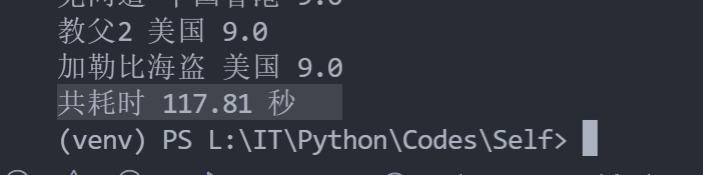
每页一个线程耗时(110个页面)
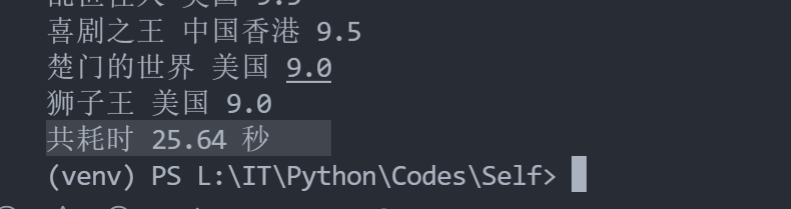
单线程耗时(注释掉新页面电影简介读取)(10个页面)
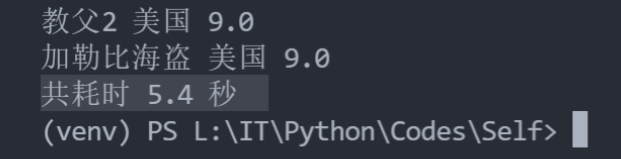
每页一个线程耗时(注释掉新页面电影简介读取)(10个页面)
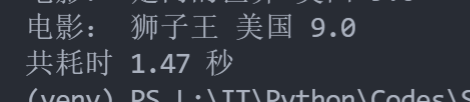
11、怎么使用开发者工具
- 打开你的浏览器,网址 Scrape | Movie
- 按下F12打开开发者控制台
- 对网页上感兴趣的内容右键点检查
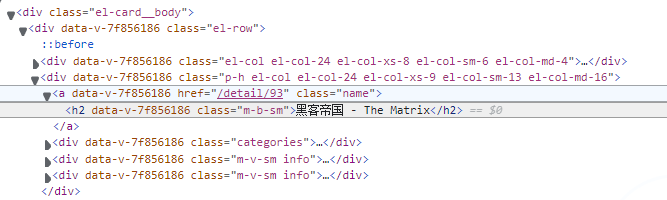
- 可以看到标签为h2,class="m-b-sm" 的标签有我们感兴趣的内容,查阅bs4文档使用相关方法
我的代码
import requests
import threading
import time
import json
from bs4 import BeautifulSoup
# @ 将需要爬的URL拆分
host = 'https://ssr1.scrape.center'
api = '/page/{}'
page = 1
data = []
def MySpider(host, api, page):
web = requests.get(host+api.format(page))
# @ 官方建议的解析方法
web = BeautifulSoup(web.text, 'lxml')
# print(web.title)
# @ 使用浏览器的F12开发者工具查看DOM结构,找到我们感兴趣的层的class
res = web.find_all(class_="el-card__body")
# print(res.__len__())
# print(res[0])
# @ 每页十条,res是个数组
for item in res:
# ^ 读取电影名称
Name = item.find(class_="name")
name = Name.h2.string.split('-')
# @ 用这种方式去左右空格和字符
chineseName = name[0].strip()
englishName = name[1].strip()
# print(chineseName, englishName)
# ^ 读取电影地址
href = host+Name['href']
# print(href)
# ^ 读取电影图片地址
# @ src 是属性,所以不用string获取
imgSrc = item.find('img', class_="cover")['src']
# print(imgSrc)
# ^ 读取类别信息
tags = []
Tags = item.find_all(class_="category")
for tag in Tags:
tags.append(tag.span.string)
# print(tags)
# ^ 读取其他信息
Info = item.find_next(class_="info")
Infos = Info.find_all('span')
address = Infos[0].string
time = float(Infos[2].string.strip(' 分钟'))
# ^ 切换到下一个info div
Info = Info.find_next(class_="info")
# @ 三元运算符
release = Info.span.string.strip(' 上映') if Info.span else ""
# print(address, time, release)
# ^ 读取分数(类型转换)
score = float(item.find(class_='score').string)
# print(score)
# ^ 读取剧情简介
WebDetail = requests.get(href)
WebDetail = BeautifulSoup(WebDetail.text, 'lxml')
detail = WebDetail.find(class_="drama").p.string.strip()
# print(detail)
# ^ test
print("电影:", chineseName, address, score)
data.append(
dict(
chineseName=chineseName,
englishName=englishName,
tags=tags,
address=address,
time=time,
release=release,
score=score,
desc=detail,
imgSrc=imgSrc
)
)
# ^ 统计时间
start = time.perf_counter()
threads = []
for page in range(10):
# MySpider(host, api, page)
t = threading.Thread(target=MySpider, args=(host, api, page))
threads.append(t)
t.start()
# ^ 等待所有子线程结束,主线程再运行
for t in threads:
t.join()
end = time.perf_counter()
print("共耗时", round(end-start, 2), "秒")
print(data)
# ^ 格式化JSON,并防止转换成Unicode
data = json.dumps(data, indent=4, ensure_ascii=False)
# ^ encoding="utf-8" 防止保存出错
file = open("data.json", "w", encoding="utf-8")
file.write(data)
file.close()
print(data)

 针对 崔庆才老师 的 https://ssr1.scrape.center 的爬虫基础练习。Threading多线程库、Time库、json库、BeautifulSoup4 爬虫库、py基本语法
针对 崔庆才老师 的 https://ssr1.scrape.center 的爬虫基础练习。Threading多线程库、Time库、json库、BeautifulSoup4 爬虫库、py基本语法

 浙公网安备 33010602011771号
浙公网安备 33010602011771号