Oracle学习笔记(2)--Centos 7 下11gR2部署
Oracle图形化安装过程
准备好VM虚拟机,以GUI服务器安装,安装必要的桌面工具。安装完成做好基础优化,如关闭selinux、firealld,修改ulimit、内核参数等等。这里使用xmanager的xstart进行远程连接,需要在服务器上安装xterm:yum install -y xterm
安装过程遇到的问题,记录到底部!!!!!!!!!!!!!!!!!!!!!
1、配置Hosts
echo "10.64.160.189 OracleTest" >> /etc/hosts
2、关闭防火墙、selinux
sed -i 's#SELINUX=enforcing#SELINUX=disabled#g' /etc/sysconfig/selinux
setenforce 0
systemctl stop firewalld
systemctl disable firewalld
3、创建用户、组、目录、权限
groupadd dba
useradd oracle
passwd oracle
mkdir -pv /oracle/app/oracle
chown -R oracle.dba /oracle
chmod -R 755 /oracle
4、配置环境变量
su - oracle
vim ~/.bash_profile
export LANG=en_US
export ORACLE_BASE=/oracle/app/oracle
export ORACLE_HOME=/oracle/app/oracle/product/11.2.0.4/db_1
export ORACLE_UNQNAME=itpuxdb
export ORACLE_SID=itpuxdb
NLS_LANG=AMERICAN_AMERICA.ZHS16GBK;export NLS_LANG
export PATH=$PATH:/oracle/app/oracle/product/11.2.0.4/db_1/bin
source ~/.bash_profile
5、解压安装包
su - oracle
cd /oracle
unzip linux.x64_11gR2_database_1of2.zip
unzip linux.x64_11gR2_database_2of2.zip
通过xmanager xstart进行远程连接:
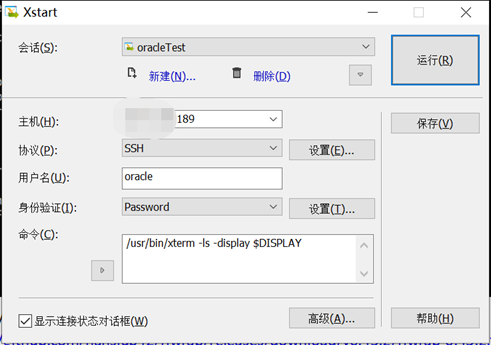
cd /oracle/database
./runInstaller -jreLoc /etc/alternatives/jre_1.8.0
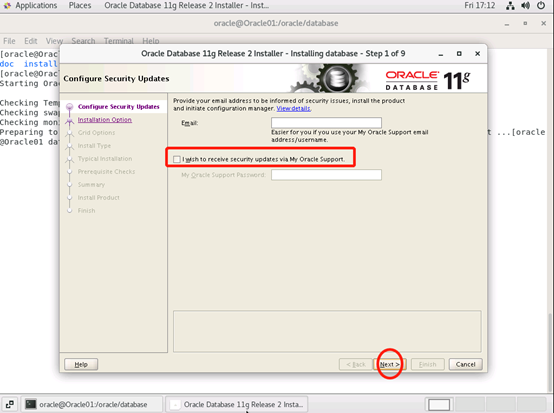
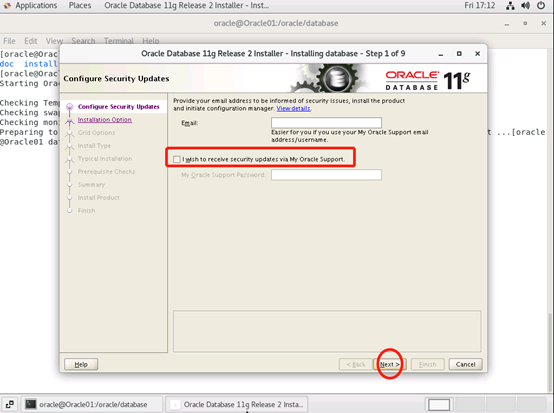
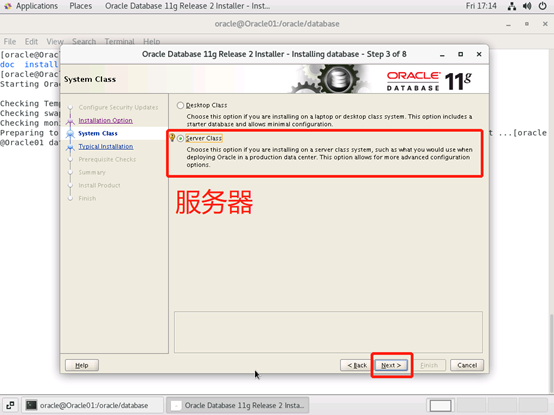


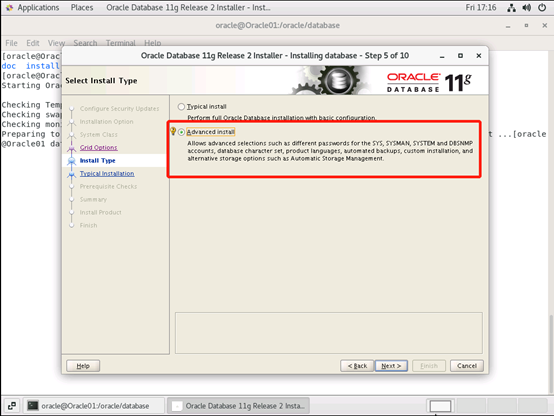


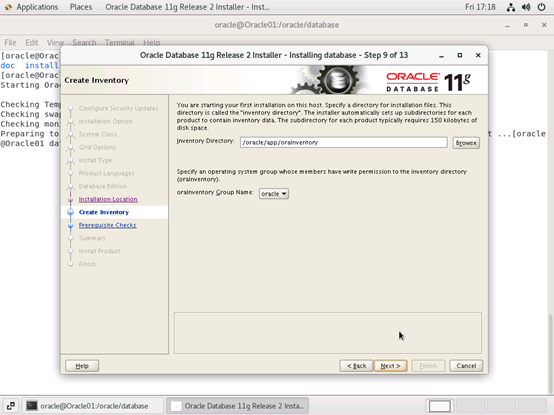






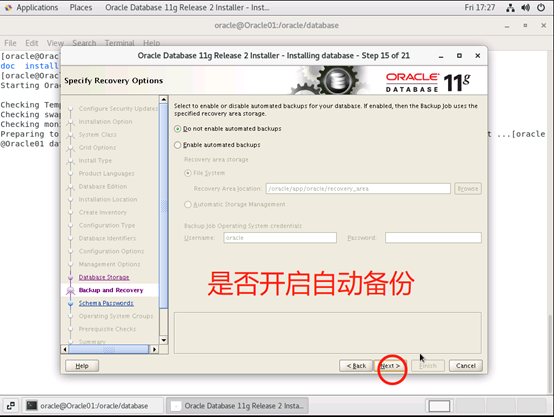

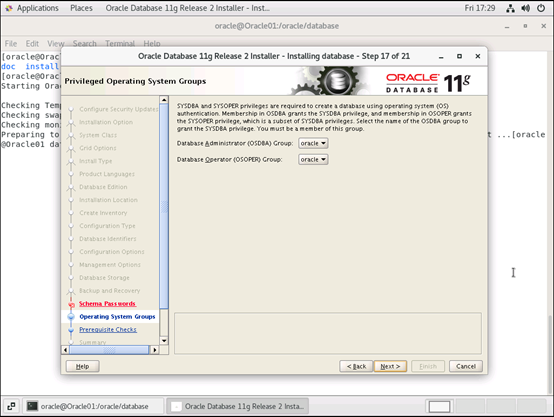
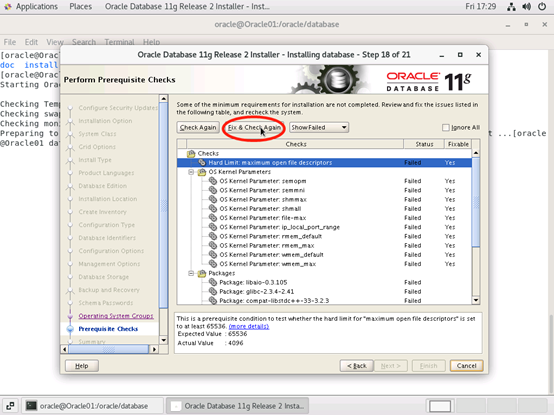
登录服务器,在root用户下,执行脚本进行修复
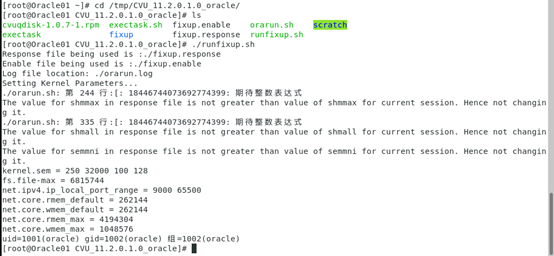
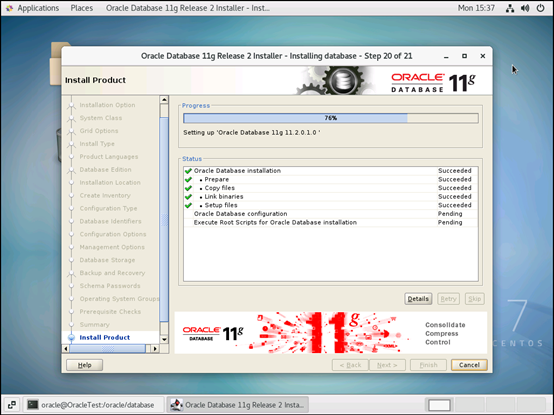

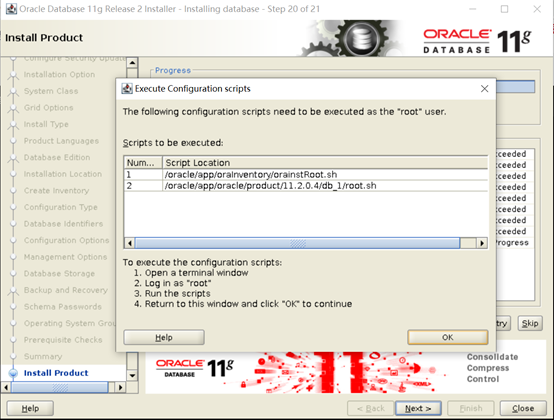
在root账户下,执行上面2个脚本。执行完成点ok,Next

到此,Oracle安装完成,上面的链接是oracle 的web管理器EM。
https://10.64.160.189:1158/em

安装过程中遇到的问题:
(1)提示ins_ctx.mk编译错误。
修改ins_ctx.mk文件
vim /oracle/app/oracle/product/11.2.0.4/db_1/ctx/lib/ins_ctx.mk
ctxhx: $(CTXHXOBJ)
-static $(LINK_CTXHX) $(CTXHXOBJ) $(INSO_LINK) /usr/lib64/stdc.a
修改如下:
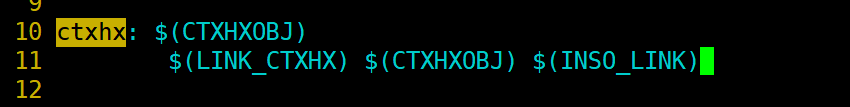
修改为
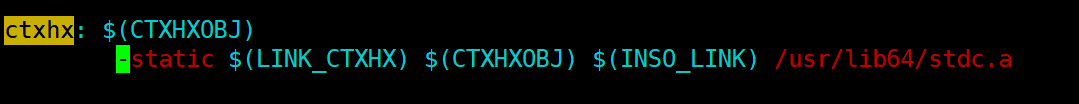
(2)错误:Error in invoking target ‘agent nmhs’ of makefile
在makefile中添加链接libnnz11库的参数
vim /oracle/app/oracle/product/11.2.0.4/db_1/sysman/lib/ins_emagent.mk
$(SYSMANBIN)emdctl:
$(MK_EMAGENT_NMECTL) -lnnz11
点击Retry继续安装。
(3)错误:信号量问题,参考:https://blog.csdn.net/hkyw000/article/details/53486940
ORA-27154:post/wait create failed
ORA-27300:OS system dependent operation:semget failed with status 28
ORA-27301:OS failure message:No space left on device
ORA-27302:failure occurred at: sskgpcreates
修改内核参数:
# vim /etc/sysctl.conf
kernel.sem =5010 641280 5010 128
# sysctl -p
(4)安装完成发现登录oracle数据库,发现无法使用退格进行删除操作
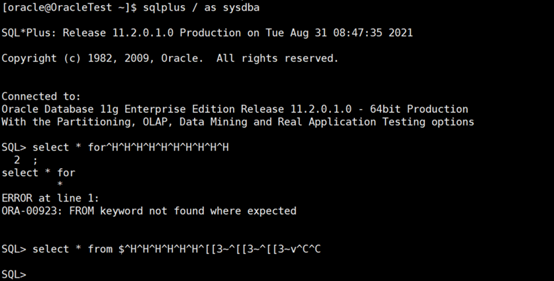
安装rlwrap解决无法使用退格删除的问题:
# yum install -y readline*
# wget https://github.com/hanslub42/rlwrap/releases/download/v0.45.2/rlwrap-0.45.2.tar.gz
# tar -zxf rlwrap-0.45.2.tar.gz
# cd rlwrap-0.45.2/
# ./configure
# make && make install
# vim /home/oracle/.bash_profile
alias sqlplus=’rlwrap sqlplus’
alias rman=’rlwrap rman’
# su – oracle
# source .bash_profile


 浙公网安备 33010602011771号
浙公网安备 33010602011771号