【Qt 应用】模仿实现Win10的Wifi列表
这里使用 Qt 模仿实现了 Win10 系统下的 Wifi 列表,主要用的是 QlistWidget + xml + cmd命令行 实现。
效果
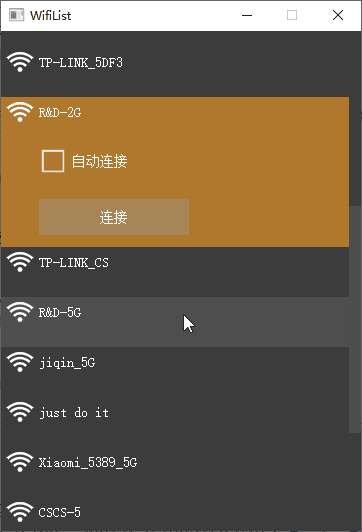
下载地址
https://github.com/confidentFeng/QtAppProject
关键代码
// 下一步按钮
connect(m_pBtnNext, &QPushButton::clicked, [=]{
// 1. 创建wifi配置文件
QString strWifiName = m_pLabName->text();
XmlHelper::Get()->WriteXml(strWifiName, m_pEditPasswd->text());
// 2. 添加wifi配置文件
QString strReturn = AppCommon::Get().ExecuteCmd(QString("netsh wlan add profile filename=%1/%2.xml")\
.arg(QApplication::applicationDirPath()).arg(strWifiName));
if (strReturn.contains("已将配置文件"))
{
// 密码正确,但未连接成功,则设置为连接中状态
this->setState(Connecting);
// 延时1.5秒,以显示加载状态
AppCommon::Get().sleepEvent(1500);
// 连接wifi
QString strConReturn = AppCommon::Get().ExecuteCmd(QString("netsh wlan connect name=%1").arg(strWifiName));
qDebug() << "reurn " << strConReturn;
if(strConReturn.contains("已成功完成连接请求")) {
// 连接成功,则设置为连接中状态
this->setState(Connected);
}
else {
// 密码错误,未连接成功,则设置为编辑状态
this->setState(Edit);
m_pLabErrorTip->setText(tr("网络安全秘钥不正确。请再试一次。"));
m_pLabErrorTip->show(); // 错误提示
}
}
else if (strReturn.contains("配置文件格式错误"))
{
m_pLabErrorTip->setText(tr("网络安全秘钥不正确。请再试一次。"));
m_pLabErrorTip->show(); // 错误提示
}
// 不管添加wifi配置文件是否成功,都删除相应配置文件
QString fileName = QApplication::applicationDirPath() + "/" + strWifiName + ".xml";
QFile fileTemp(fileName);
fileTemp.remove();
});
// 写xml:WIFI的profile脚本文本
void XmlHelper::WriteXml(const QString& strWifiName, const QString& strWifiPasswd)
{
// 打开或创建文件
QFile file(QApplication::applicationDirPath() + "/" + strWifiName + ".xml"); // 相对路径、绝对路径、资源路径都可以
if(!file.open(QFile::WriteOnly | QFile::Truncate)) // 可以用QIODevice,Truncate表示清空原来的内容
return;
QDomDocument doc;
// 写入xml头部
QDomProcessingInstruction instruction; // 添加处理命令
instruction = doc.createProcessingInstruction("xml", "version=\"1.0\"");
doc.appendChild(instruction);
// 添加根节点
QDomElement root = doc.createElement("WLANProfile");
root.setAttribute("xmlns", "http://www.microsoft.com/networking/WLAN/profile/v1");
doc.appendChild(root);
// 添加子元素-name
QDomElement name = doc.createElement("name"); // 创建子元素
QDomText text;
text = doc.createTextNode(strWifiName);
name.appendChild(text); //添加子元素值
root.appendChild(name); // 添加子元素
// 添加子元素-SSIDConfig
QDomElement SSIDConfig = doc.createElement("SSIDConfig");
QDomElement SSID = doc.createElement("SSID");
QDomElement SSID_hex = doc.createElement("hex");
QDomElement SSID_name = doc.createElement("name");
//SSID_hex.appendChild(doc.createTextNode("4445565F322E3447")); // DEV_24.G 8个
//SSID_hex.appendChild(doc.createTextNode("52454D4F54452D352E3047")); // REMOTE-5.0G 11个
SSID_hex.appendChild(doc.createTextNode(QString(strWifiName.toLatin1().toHex())));
SSID_name.appendChild(doc.createTextNode(strWifiName));
SSID.appendChild(SSID_hex);
SSID.appendChild(SSID_name);
SSIDConfig.appendChild(SSID);
root.appendChild(SSIDConfig);
// 添加子元素-connectionType
QDomElement connectionType = doc.createElement("connectionType");
connectionType.appendChild(doc.createTextNode("ESS"));
root.appendChild(connectionType);
// 添加子元素-connectionMode
QDomElement connectionMode = doc.createElement("connectionMode");
connectionMode.appendChild(doc.createTextNode("auto"));
root.appendChild(connectionMode);
// 添加子元素-MSM
QDomElement MSM = doc.createElement("MSM");
QDomElement security = doc.createElement("security");
// security添加子元素-authEncryption
QDomElement authEncryption = doc.createElement("authEncryption");
QDomElement authentication = doc.createElement("authentication");
QDomElement encryption = doc.createElement("encryption");
QDomElement useOneX = doc.createElement("useOneX");
authentication.appendChild(doc.createTextNode("WPA2PSK"));
//authentication.appendChild(doc.createTextNode("WPAPSK"));
encryption.appendChild(doc.createTextNode("AES"));
useOneX.appendChild(doc.createTextNode("false"));
authEncryption.appendChild(authentication);
authEncryption.appendChild(encryption);
authEncryption.appendChild(useOneX);
security.appendChild(authEncryption);
// security添加子元素-sharedKey
QDomElement sharedKey = doc.createElement("sharedKey");
QDomElement keyType = doc.createElement("keyType");
QDomElement protectedP = doc.createElement("protected");
QDomElement keyMaterial = doc.createElement("keyMaterial");
keyType.appendChild(doc.createTextNode("passPhrase"));
protectedP.appendChild(doc.createTextNode("false"));
keyMaterial.appendChild(doc.createTextNode(strWifiPasswd));
sharedKey.appendChild(keyType);
sharedKey.appendChild(protectedP);
sharedKey.appendChild(keyMaterial);
security.appendChild(sharedKey);
// MSM添加子元素-security
MSM.appendChild(security);
root.appendChild(MSM);
// 添加子元素-MSM
QDomElement MacRandomization = doc.createElement("MacRandomization");
MacRandomization.setAttribute("xmlns", "http://www.microsoft.com/networking/WLAN/profile/v3");
QDomElement enableRandomization = doc.createElement("enableRandomization");
enableRandomization.appendChild(doc.createTextNode("false"));
MacRandomization.appendChild(enableRandomization);
root.appendChild(MacRandomization);
// 输出到文件
QTextStream out_stream(&file);
doc.save(out_stream,4); // 缩进4格
file.close();
}

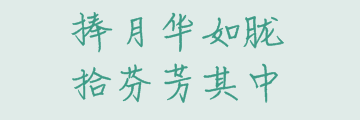


 浙公网安备 33010602011771号
浙公网安备 33010602011771号