FFmpeg RGB转YUV
前言
下面这个例子是使用 FFmpeg 将 RGB 格式像素数据转换成 YUV 格式像素数据,在本地生成的 YUV 文本使用雷霄骅大神改写的 yuvplayer 成功播放。
我测试的 rgb 文件像素格式是 RGB24 的,如果你的是其它像素格式,请自行替换 "像素格式ID" 和申请的内存空间大小等等。如果有些同学没有 rgb 测试文件,可以留言我发给你。
效果
设置好分辨率,将本地生成的 YUV 文本直接拖到 yuvplayer 窗口中,即可正常播放,如下图所示:

完整代码
#include <iostream>
extern "C"
{
#include <libavformat/avformat.h>
#include <libswscale/swscale.h>
}
#pragma comment(lib,"avformat.lib")
#pragma comment(lib,"avcodec.lib")
#pragma comment(lib,"avutil.lib")
#pragma comment(lib,"swscale.lib")
using namespace std;
int main()
{
char infile[] = "dove_RGB24.rgb";
char outfile[] = "out.yuv";
// 源图像参数(这里参数要设置正确,否则会转换异常)
int width = 640;
int height = 360;
//1 打开RGB和YUV文件
FILE *fpin = fopen(infile, "rb");
if (!fpin)
{
cout << infile << "open infile failed!" << endl;
getchar();
return -1;
}
FILE* fpout = fopen(outfile, "wb");
if (!fpout)
{
cout << infile << "open outfile failed!" << endl;
getchar();
return -1;
}
// 创建RGB缓冲区同时分配内存
unsigned char *rgbBuf = new unsigned char[width * height * 3];
// 注册所有和编解码器有关的组件
av_register_all();
//2 创建视频重采样上下文:指定源和目标图像分辨率、格式
SwsContext *swsCtx = NULL;
swsCtx = sws_getCachedContext(swsCtx,
width, height, AV_PIX_FMT_RGB24,
width, height, AV_PIX_FMT_YUV420P,
SWS_BICUBIC,
NULL, NULL, NULL
);
//3 创建YUV视频帧并配置
AVFrame *yuvFrame = av_frame_alloc();
yuvFrame->format = AV_PIX_FMT_YUV420P;
yuvFrame->width = width;
yuvFrame->height = height;
av_frame_get_buffer(yuvFrame, 3 * 8);
// 循环写视频文件
for (;;)
{
//4 每次读取一帧RGB数据到rgbBuf,读取完毕则退出
int len = fread(rgbBuf, width*height * 3, 1, fpin);
if (len <= 0)
{
break;
}
//5 创建RGB视频帧并绑定RGB缓冲区(avpicture_fill是给rgbFrame初始化一些字段,并且会自动填充data和linesize)
AVFrame *rgbFrame = av_frame_alloc();
avpicture_fill((AVPicture *)rgbFrame, rgbBuf, AV_PIX_FMT_BGR24, width, height);
//6 像素格式转换,转换后的YUV数据存放在yuvFrame
int outSliceH = sws_scale(swsCtx, rgbFrame->data, rgbFrame->linesize, 0, height,
yuvFrame->data, yuvFrame->linesize);
if (outSliceH <= 0)
break;
//7 将YUV各分量数据写入文件
fwrite(yuvFrame->data[0], width * height, 1, fpout);
fwrite(yuvFrame->data[1], width * height / 4, 1, fpout);
fwrite(yuvFrame->data[2], width * height / 4, 1, fpout);
cout << ".";
}
cout << "\n======================end=========================" << endl;
// 关闭RGB和YUV文件
fclose(fpin);
fclose(fpout);
// 释放RGB缓冲区
delete rgbBuf;
//清理视频重采样上下文
sws_freeContext(swsCtx);
getchar();
return 0;
}
代码分析
因为是要做的 RGB 转 YUV,这个过程中最重要的函数是 sws_scale,其函数原型如下:
int sws_scale(struct SwsContext *c,
const uint8_t *const srcSlice[],
const int srcStride[],
int srcSliceY, int srcSliceH,
uint8_t *const dst[], const int dstStride[]);
所以我们先要创建并配置好 sws_scale 需要的参数,下面我们分别讲解一下:
(1)参数 c,用于指定源和目标图像分辨率、格式,在第 2 步创建;
(2)参数 srcSlice[] 和 srcStride[],即源图像的数据指针和行字节数,可以通过rgbFrame->data和rgbFrame->linesize获得,而 rgbFrame 在第 5 步创建 ;
(3)参数 dst[] 和 dstStride[],即目标图像的数据指针和行字节数,可以通过yuvFrame->data和yuvFrame->linesize获得,而 yuvFrame 在第 3 步创建 ;
总而言之,就是先打开 RGB 和 YUV 文本,配置好 sws_scale 需要的参数,在循环中每次读取一帧 RGB 视频帧数据保存在 rgbFrame 结构体中,然后经过 swscale 函数转换,将得到的一帧 YUV 视频帧数据保存在 pFrameYUV 中,最后将 yuvFrame 中的数据写入 YUV 文件。
注意:源图像参数要跟你的本地 RGB 文件一致,否则会转换异常。
参考:
雷霄骅 - FFMPEG 实现 YUV,RGB各种图像原始数据之间的转换(swscale)

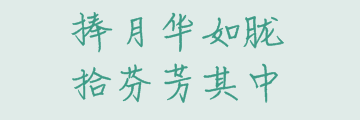


 浙公网安备 33010602011771号
浙公网安备 33010602011771号