鲜为人知的 Windows 技能
IE/Edge 竟然可以转换图片格式
SVG 转 PNG、SVG 转 BMP
在图片上点击右键,选择“图片另存为”
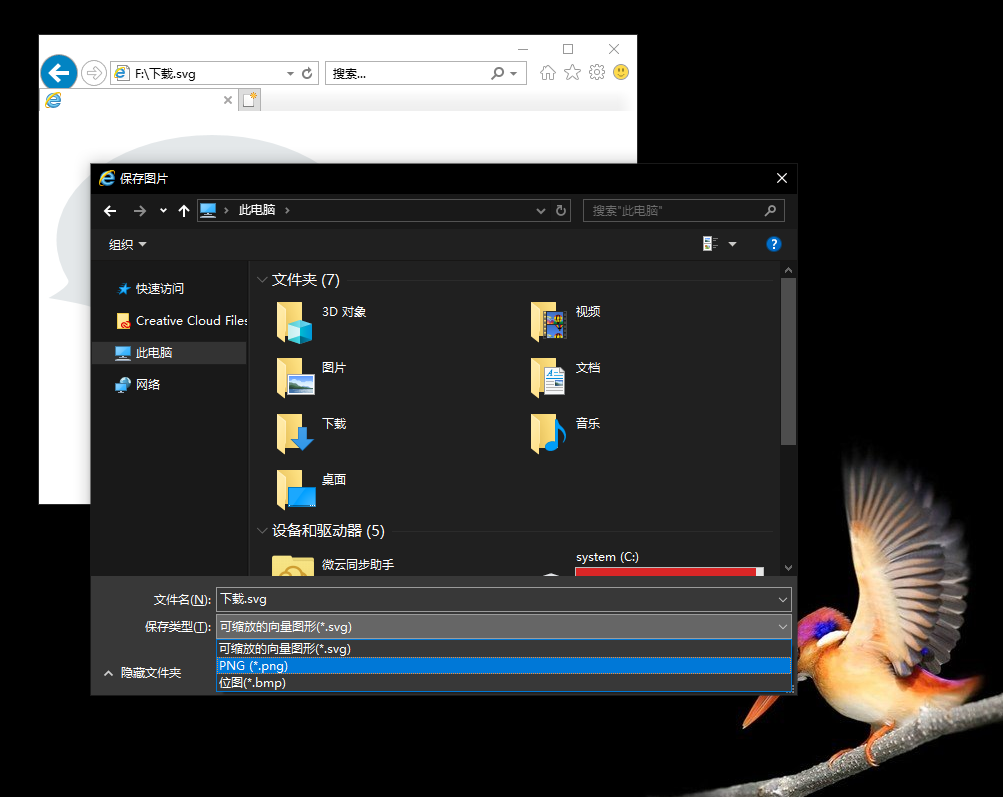
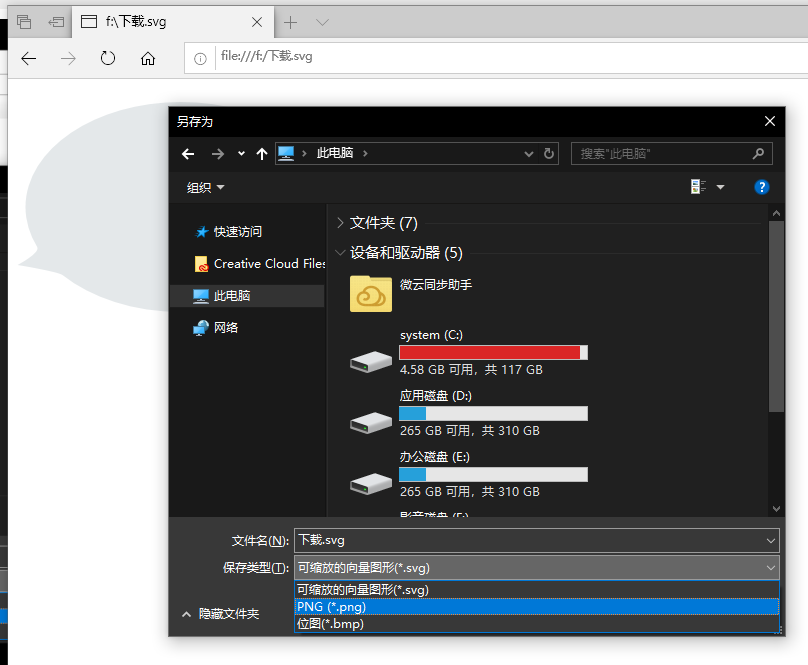
Windows/Office 屏幕录制
office 竟然带有屏幕录制功能,傻傻的偶以前使用 Windows 7 还要找专门的录屏软件:

当然 Windows 10 原生带有屏幕录制功能(Win+G)。
海外版Windows 商店
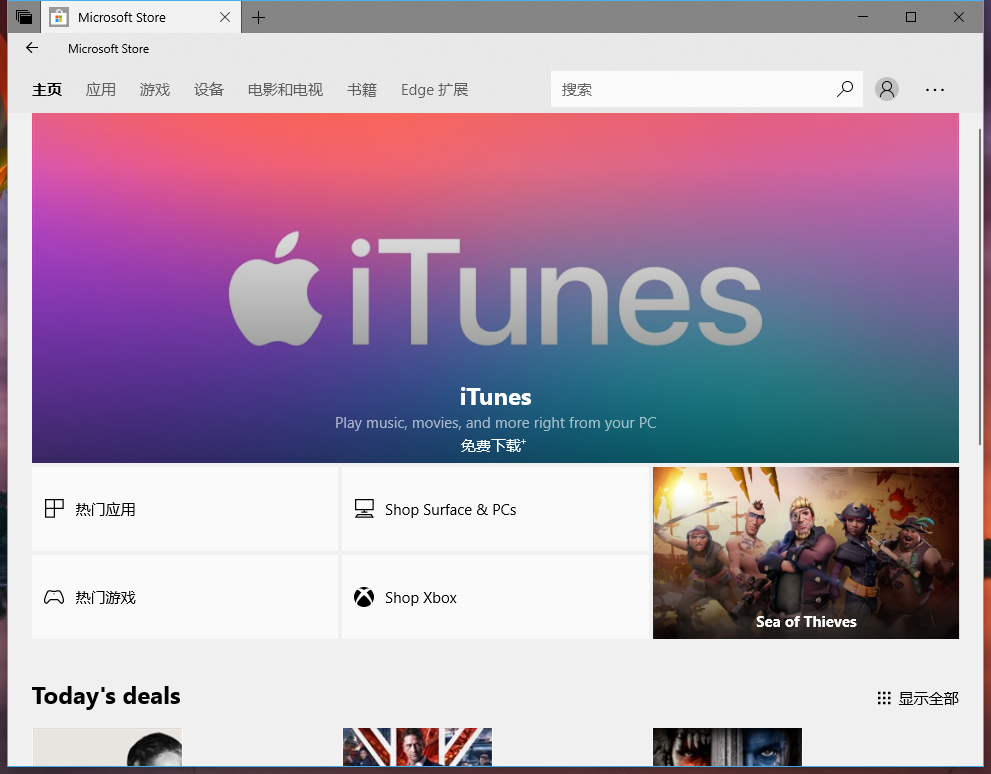
Win+V
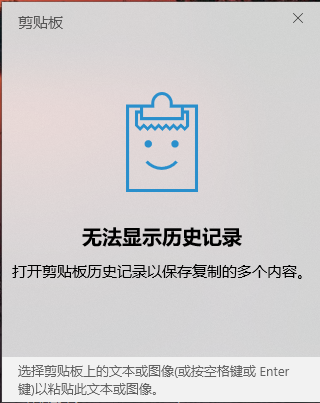
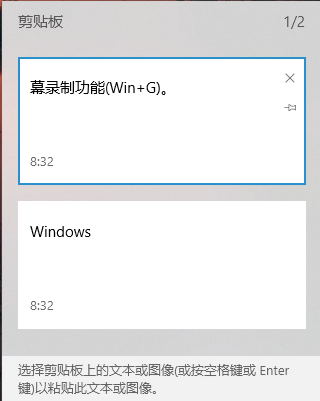
Opera 将Windows 设置成区域为国外,就有免费 VPN 啦
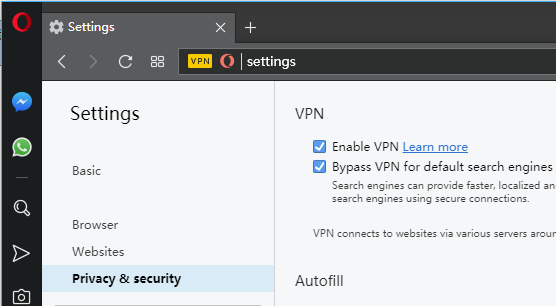
Edge 节能了?
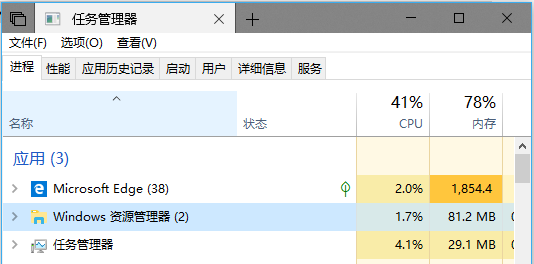
VS 2017 集成了免费的 GIT 仓库
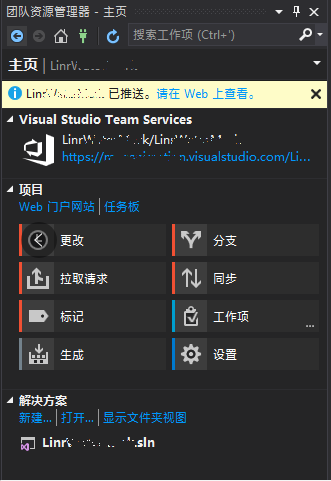
Remote:
Remote: vSTs
Remote: vSTSVSTSv
Remote: vSTSVSTSVST
Remote: VSTS vSTSVSTSVSTSV
Remote: VSTSVS vSTSVSTSV STSVS
Remote: VSTSVSTSvsTSVSTSVS TSVST
Remote: VS tSVSTSVSTSv STSVS
Remote: VS tSVSTSVST SVSTS
Remote: VS tSVSTSVSTSVSts VSTSV
Remote: VSTSVST SVSTSVSTs VSTSV
Remote: VSTSv STSVSTSVSTSVS
Remote: VSTSVSTSVST
Remote: VSTSVSTs
Remote: VSTs (TM)
Remote:
Remote: Microsoft (R) Visual Studio (R) Team Services
Remote:
Remote:
Remote: Found 839 objects to send. (1063 ms)
"Segoe MDL2 Assets"
打开 outlook 并插入一个 html 模板
start OUTLOOK /c ipm.note /a mail.html
通过设置为 Win 10 UWP 应用解除网络隔离
Windows 10 自带了一款名为 CheckNetIsolation.exe 的命令行工具可以帮助我们将 UWP 及 Windows 8 Metro 应用添加到排除列表。
以下示例 LinrApp
"C:\Program Files\IIS Express\iisexpress.exe" /path:"" /port:8899 /clr:v4.0 /systray:true
browser-sync start --proxy http://localhost:5000/ --files '**/.cshtml, **/.css, **/.js, **/.htm*'
浏览器命令行截图
C:\Users\xiaogezi.cn\AppData\Local\Microsoft\Edge SxS\Application>msedge.exe --headless --disable-gpu --hide-scrollbars --window-size=1280,1920 --screenshot https://www.xiaogezi.cn/
--screenshot=file1.png
--print-to-pdf=file1.png
打印页面DOM:
google-chrome --headless --disable-gpu --dump-dom https://github.com/
参考:
https://developers.google.com/web/updates/2017/04/headless-chrome
function getStyle () {
const { Page, CSS, DOM } = protocol
return Promise.all([
DOM.enable(),
CSS.enable(),
Page.enable()
])
.then(() => {
Page.navigate({ url: 'https://github.com/' })
return new Promise((resolve, _) => {
Page.loadEventFired(() => { resolve(DOM.getDocument()) })
})
})
.then(res => res.root.nodeId)
.then(nodeId => DOM.querySelector({ selector: '.btn-primary', nodeId }))
.then(({ nodeId }) => CSS.getComputedStyleForNode({ nodeId }))
.then(style => { console.log(style) })
}

 关注 Linr 公众号
关注 Linr 公众号
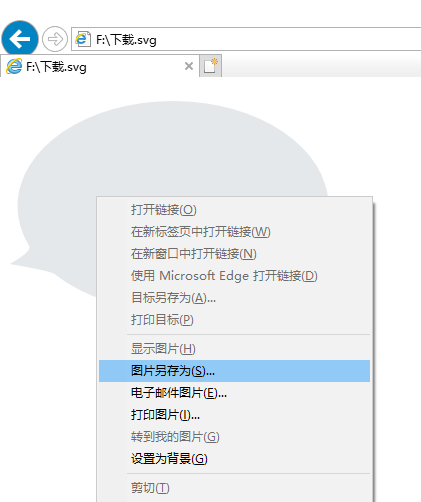


 浙公网安备 33010602011771号
浙公网安备 33010602011771号