首先新建一个Spring Boot工程
1.pom.xml增加jedis
<dependency> <groupId>redis.clients</groupId> <artifactId>jedis</artifactId> <version>2.8.2</version> </dependency>
2. 增加RedisConfig配置文件
@Configuration
public class RedisConfig {
@Bean(name = "redisPool")
public JedisPool jedisPool(@Value("${jedis.host}") String host,
@Value("${jedis.port}") int port){
return new JedisPool(host,port);
}
}
3. 增加配置文件
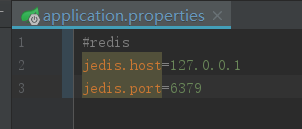
4. 增加RedisClient类
@Component
public class RedisClient {
@Resource(name="redisPool")
private JedisPool jedisPool;
public void set(String key, String value) throws Exception{
Jedis jedis = null;
try{
jedis = jedisPool.getResource();
jedis.set(key,value);
}finally {
if(jedis != null){
jedis.close();
}
}
}
public String get(String key) throws Exception{
Jedis jedis = null;
try{
jedis = jedisPool.getResource();
return jedis.get(key);
}finally {
if(jedis != null){
jedis.close();
}
}
}
}
5. 增加CacheController测试
@Controller
@RequestMapping("/cache")
public class CacheController {
@Autowired
private RedisClient redisClient;
@RequestMapping("/set")
@ResponseBody
public String set(@RequestParam("key") String key, @RequestParam("value") String value) throws Exception{
redisClient.set(key,value);
return "Success";
}
@RequestMapping("/get")
@ResponseBody
public String get(@RequestParam("key") String key) throws Exception{
return redisClient.get(key);
}
}
作者:Work Hard Work Smart
出处:http://www.cnblogs.com/linlf03/
欢迎任何形式的转载,未经作者同意,请保留此段声明!




 浙公网安备 33010602011771号
浙公网安备 33010602011771号