1、上传镜像到公有仓库 hub.docker.com
1)、登录https://hub.docker.com/ 创建账号
2)、docker images
找一个小一点的images,如hello-world
![]()
3)、打上tag
docker tag hello-world:latest larry003/hello-world:latest
larry003 是docker hub上的用户名
4)登录docker hub
docker login
5)将镜像上传
docker push larry003/hello-world:latest
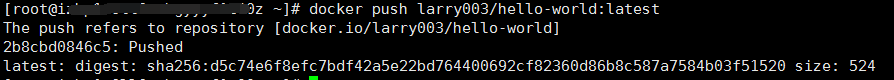
2、私有仓库registry使用
1)打开 https://hub.docker.com, 搜索registry
4) 打上tag
docker tag hello-world:latest localhost:5000/hello-world:latest
5) 推送镜像
docker push localhost:5000/hello-world:latest
总结:这样私有仓库就创建起来了。
缺点:生产环境的单点问题,如果这条服务器故障了,其它服务器很难接管过来。
没有操作界面。
3、私有镜像仓库harbor的使用
harbor解决了registry的问题
1)、下载harbor
在github上下载harbor https://github.com/goharbor/harbor
下载1.2.2版本 harbor-offline-installer-v1.2.2.tgz
https://github.com/goharbor/harbor/releases/tag/v1.2.2
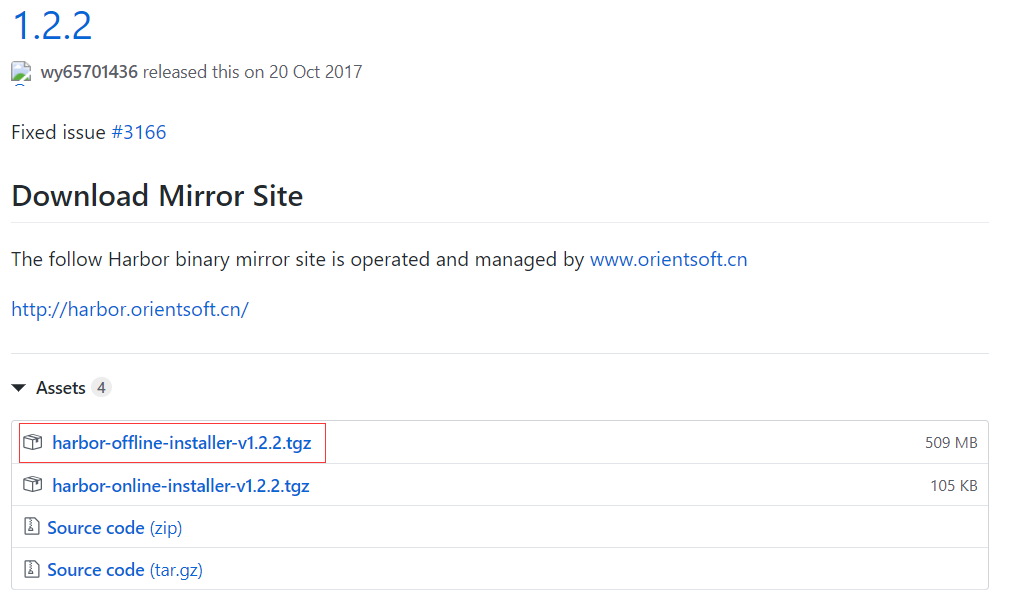
2) 修改hostname
/root/dockerDeploy/app/harbor
harbor.cfg
hostname为外网 或者域名
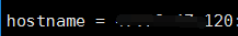
这里默认使用80端口
3) 安装./install.sh
4) 安装成功后访问
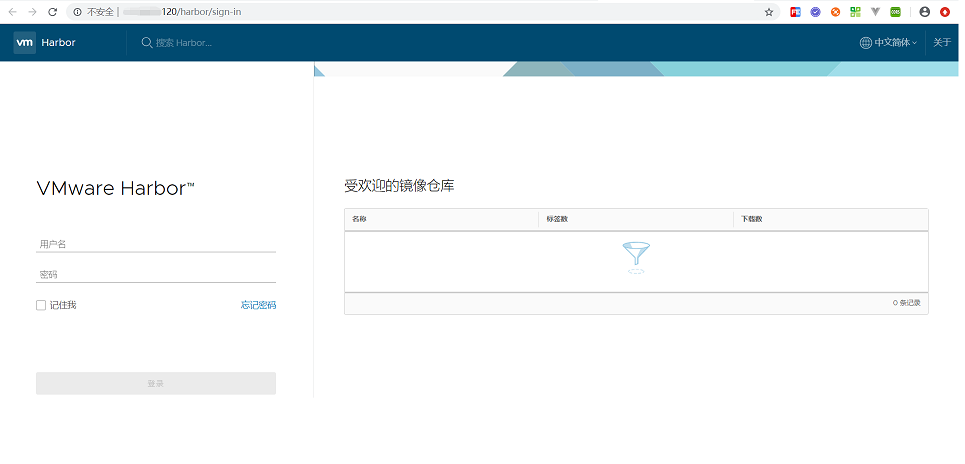
5) 登录harbor
默认用户名 admin
默认密码: Harbor12345
6) 创建一个私有的项目microservice

7) 复制功能

假如我们的服务部署在多个机房。机房内的网速很快,但是机房之间的网速则很慢。
这样可以在每个机房部署一个harbor,通过一个中心的harbor,当它有镜像的时候,自动同步到其它镜像服务器。
8) 添加用户
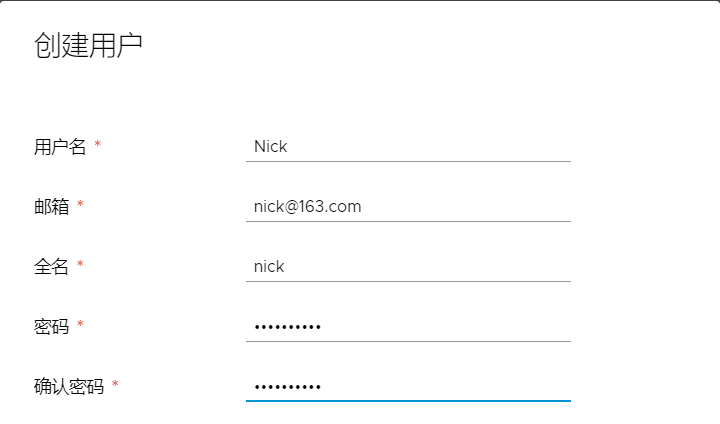
9) 创建的项目中添加成员

10) 将镜像推送到创建的私有仓库里
1) 将镜像打上Tag
docker tag hello-world:latest xx.xx.xx.xx/microservice/hello-world:latest
![]()
2) 将镜像推送的仓库,出现如下错误
docker push xx.xx.xx.xx/microservice/hello-world:latest
推送的时候,出现如下两个错误:
问题1: 443的连接拒绝
![]()
解决方法:
vi /usr/lib/systemd/system/docker.service
增加--insecure-registry xx.xx.xx.xx
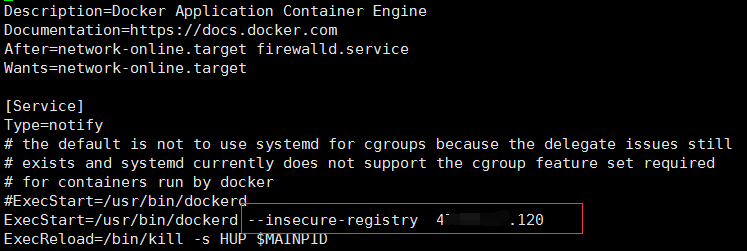
问题2: denied: equested access to resource is denied

解决方法: 登录私有仓库
docker login xx.xx.xx.xx
![]()
再次Push,可以发现Push成功
可以发现可以在浏览器中查看刚才推送的镜像

11) 构建微服务镜像,并推送的私有仓库
修改DockerFile文件。修改From

构建镜像
docker build -t 4x.xx.xx.120/microservice/api-gateway-zuul:latest .
推送镜像
docker push 4x.xx.xx.120/microservice/api-gateway-zuul:latest
作者:Work Hard Work Smart
出处:http://www.cnblogs.com/linlf03/
欢迎任何形式的转载,未经作者同意,请保留此段声明!




 浙公网安备 33010602011771号
浙公网安备 33010602011771号