实现场景: 聊天
服务端,客户端A,客户端B,客户端C。当客户端发送消息给服务端后,服务端在将这条消息广播个所有客户端户端A,客户端B,客户端C。
需求1: 客户端上线后,会通知所有客户端上线。
如客户端A先建立连接,不需要通知。
当客户端B与服务端建立连接,服务端告诉A,客户端B上线。
A和B建立连接后,客户端C和服务端建立连接。服务端广播一条信息给A和B。
需求2: A、B、C都已经建立连接,当A发送一条给服务端,服务端广播这条消息给所有客户端,客户端A会提示这条消息是自己发送的。
一、服务端程序的编写
1、MyChartServer 类
public class MyChartServer {
public static void main(String[] args) throws Exception{
EventLoopGroup bossGroup = new NioEventLoopGroup();
EventLoopGroup workerGroup = new NioEventLoopGroup();
try{
ServerBootstrap serverBootstrap = new ServerBootstrap();
serverBootstrap.group(bossGroup,workerGroup).channel(NioServerSocketChannel.class)
.childHandler(new MyChatServerInitializer());
ChannelFuture channelFuture = serverBootstrap.bind(8899).sync();
channelFuture.channel().closeFuture().sync();
}finally {
bossGroup.shutdownGracefully();
workerGroup.shutdownGracefully();
}
}
}
2、MyChatServerInitializer 类
public class MyChatServerInitializer extends ChannelInitializer<SocketChannel>{
protected void initChannel(SocketChannel socketChannel) throws Exception {
ChannelPipeline pipeline = socketChannel.pipeline();
pipeline.addLast(new DelimiterBasedFrameDecoder(4096, Delimiters.lineDelimiter()));
pipeline.addLast(new StringDecoder(CharsetUtil.UTF_8));
pipeline.addLast(new StringEncoder(CharsetUtil.UTF_8));
pipeline.addLast(new MyChartServerHandle());
}
}
3、MyChartServerHandle 类
public class MyChartServerHandle extends SimpleChannelInboundHandler<String>{
//用于保存所有Channel对象
private static ChannelGroup channelGroup = new DefaultChannelGroup(GlobalEventExecutor.INSTANCE);
protected void channelRead0(ChannelHandlerContext ctx, String msg) throws Exception {
//channel为当前客户端发给服务端的channel
Channel channel = ctx.channel();
channelGroup.forEach(ch -> {
if(channel != ch){
ch.writeAndFlush(channel.remoteAddress() + " 发送的消息:" + msg + "\n");
} else{
ch.writeAndFlush("[自己]" + msg + " \n");
}
});
}
//表示连接建立
@Override
public void handlerAdded(ChannelHandlerContext ctx) throws Exception {
//chanel可以理解成Connection
Channel channel = ctx.channel();
//广播消息给所有的客户端
channelGroup.writeAndFlush("[服务器] - " + channel.remoteAddress() + " 加入\n");
channelGroup.add(channel);
}
//表示连接断掉了
@Override
public void handlerRemoved(ChannelHandlerContext ctx) throws Exception {
Channel channel = ctx.channel();
//广播消息给所有的客户端
channelGroup.writeAndFlush("[服务器] - " + channel.remoteAddress() + " 离开\n");
//下面这行代码Netty会自动调用
//channelGroup.remove(channel);
}
//表示连接时活动状态
@Override
public void channelActive(ChannelHandlerContext ctx) throws Exception {
Channel channel = ctx.channel();
//广播消息给所有的客户端
CommonUtil.println( channel.remoteAddress() + " 上线 \n");
}
@Override
public void channelInactive(ChannelHandlerContext ctx) throws Exception {
Channel channel = ctx.channel();
//广播消息给所有的客户端
CommonUtil.println( channel.remoteAddress() + " 下线 \n");
}
@Override
public void exceptionCaught(ChannelHandlerContext ctx, Throwable cause) throws Exception {
cause.printStackTrace();;
ctx.close();
}
}
二、客户端程序编写
1、MyChatClient类
public class MyChatClient {
public static void main(String[] args) throws Exception{
EventLoopGroup eventLoopGroup = new NioEventLoopGroup();
try {
Bootstrap bootstrap = new Bootstrap();
bootstrap.group(eventLoopGroup).channel(NioSocketChannel.class)
.handler(new MyChatClientInitializer());
//channel表示与服务端的Connection
Channel channel = bootstrap.connect("localhost",8899).sync().channel();
//不断读取客户端输入的内容
BufferedReader br = new BufferedReader(new InputStreamReader(System.in));
for(;;){
channel.writeAndFlush(br.readLine() + "\r\n");
}
}finally {
eventLoopGroup.shutdownGracefully();
}
}
}
2、MyChatClientInitializer 类
public class MyChatClientInitializer extends ChannelInitializer<SocketChannel> {
protected void initChannel(SocketChannel ch) throws Exception {
ChannelPipeline pipeline = ch.pipeline();
pipeline.addLast(new DelimiterBasedFrameDecoder(4096, Delimiters.lineDelimiter()));
pipeline.addLast(new StringDecoder(CharsetUtil.UTF_8));
pipeline.addLast(new StringEncoder(CharsetUtil.UTF_8));
pipeline.addLast(new MyChartClientHandle());
}
}
3、MyChartClientHandle 类
public class MyChartClientHandle extends SimpleChannelInboundHandler<String> {
// 对于客户端来说,输入来自控制台
protected void channelRead0(ChannelHandlerContext ctx, String msg) throws Exception {
//仅仅打印来自服务端的信息
CommonUtil.println(msg);
}
}
三、测试
1、启动MyChartServer,然后启动MyChatClient
MyChartServer打印 59786 上线

2、再启动一个客户端
可以发现60635 上线,

并且第一个客户端提示 60635 加入

3、再启动一个客户端
提示60966上线

第一个客户端 提示60966 加入
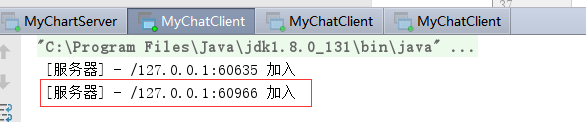
第二个客户端 提示60966 加入
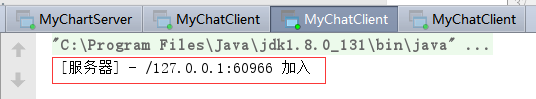
四、测试2
1、客户端A发送消息: 大家好,我是客户端A

客户端A接收到写信息: [自己]大家好,我是客户端A
客户端B接收到信息
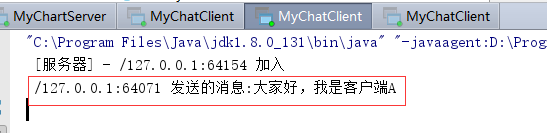
客户端C接收到的信息

自此,实现了通过多个Socket实现的通信的过程
作者:Work Hard Work Smart
出处:http://www.cnblogs.com/linlf03/
欢迎任何形式的转载,未经作者同意,请保留此段声明!




 浙公网安备 33010602011771号
浙公网安备 33010602011771号