一、Cookie介绍
通过Set-Cookie设置
下次请求会自动带上
键值对,可以设置多个
二、Cookie属性
max-age和expires设置过期时间
Secure只在https的时候发送
HttpOnly无法通过document.cookie访问
三、Cookie的使用方式
Server.js
const http = require('http');
const fs = require('fs')
http.createServer(function(request, response){
console.log('request com', request.url)
if(request.url === "/"){
const html = fs.readFileSync('test.html','utf8')
response.writeHead(200,{
'Content-Type':'text/html',
'Set-Cookie':'id=123456'
})
response.end(html)
}
}).listen(8888);
console.log('server listening on 8888')
设置HttpOnly,JS将无法访问abc这个Cookie值
'Set-Cookie':['id=123456; max-age=2', 'abc=456; HttpOnly']
test.html
<html>
<head>
<title>Document</title>
</head>
<body>
<div>Content</div>
</body>
<script>
console.log(document.cookie);
</script>
</html>
访问,可以看到设置的Cookei
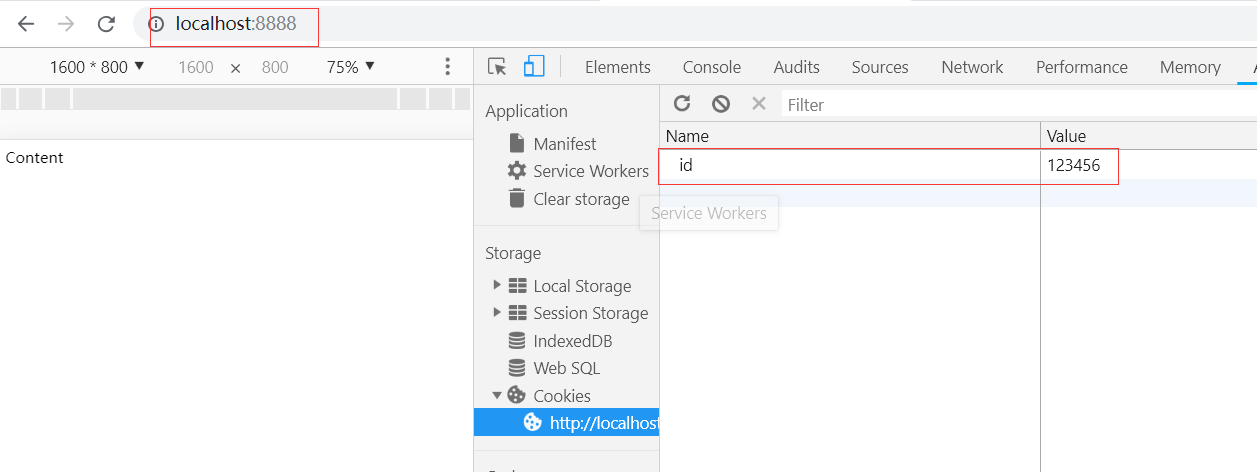
作者:Work Hard Work Smart
出处:http://www.cnblogs.com/linlf03/
欢迎任何形式的转载,未经作者同意,请保留此段声明!




 浙公网安备 33010602011771号
浙公网安备 33010602011771号