在VS Code中编写IAR项目
在VS Code中编写IAR项目
首先按照网上的教程,下载C/C++插件,以及IAR Eebedded Workbench插件,安装完成重启VS Code。
项目目录下新建.vscode文件夹,并新建iar.json和settings.json文件
iar.json内容示例
{
"version": 1,
"path": "C:\\Program Files (x86)\\IAR Systems\\Embedded Workbench 8.0\\",
"project": "C:\\Projects\\TEST\\TEST.ewp",
"config": "Debug"
}
version默认1,path为IAR环境安装的目录,project为IAR项目中的.ewp文件,config为IAR项目的configuration的name,可以打开.ewp文件搜索configuration查看<name>标签注意此处最后一定要有\\,如果不加\\,path如下:
"path": "C:\\Program Files (x86)\\IAR Systems\\Embedded Workbench 8.0"
则在运行的时候,会报错,内容如下:
Building configuration: Debug
Error while starting IarBuild.exe. Open it with IAR Ide to fix it.
Something went wrong...
上网搜索很多内容,最终在该插件的作者politoleo的github项目issues中找到了回答:
https://github.com/politoleo/iar/issues/1
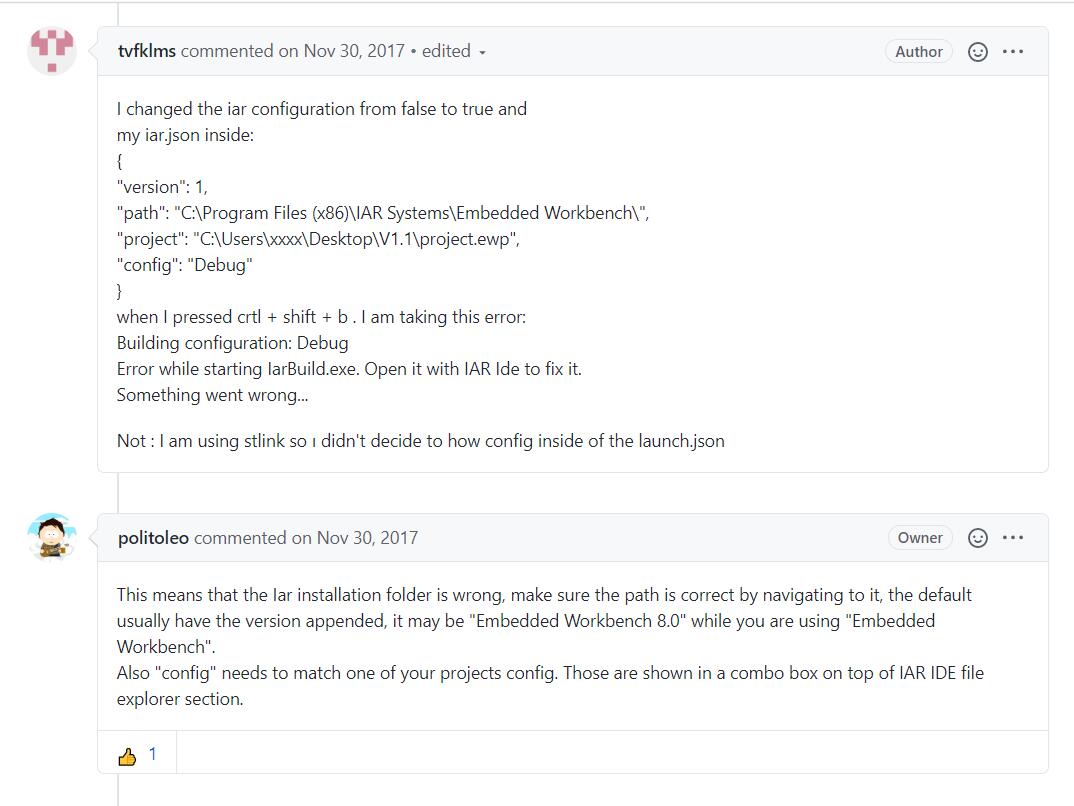
其实就是环境的路径问题,所以一定要在path最后加上\\,意思就是递归所有子文件夹,最后settings.json内容:
{
"iar.enabled": true
}



 浙公网安备 33010602011771号
浙公网安备 33010602011771号