星级评分原理 N次重写的分析
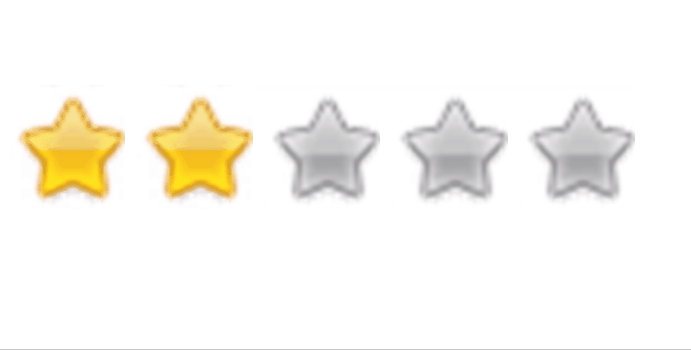
使用的是雪碧图,用的软件是CSS Sprite Tools
第一次实现与分析:
<!DOCTYPE html>
<html>
<head>
<meta charset="UTF-8">
<meta name="viewport" content="width=device-width, initial-scale=1.0">
<meta http-equiv="X-UA-Compatible" content="ie=edge">
<title>实现方式1</title>
</head>
<style>
body,ul,li{
padding: 0;
margin: 0;
}
li{
list-style-type: none;
/* 1 */
}
.rating{
width: 525px;
height: 26px;
margin: 100px auto;
}
.rating-item{
float: left;
height: 99px;
width: 102px;
background: url(imgs/img2.png) no-repeat;
}
</style>
<body>
<ul id="rating" class="rating">
<li class="rating-item" title="很不好"></li>
<li class="rating-item" title="不好"></li>
<li class="rating-item" title="一般"></li>
<li class="rating-item" title="好"></li>
<li class="rating-item" title="很好"></li>
</ul>
<script src="http://libs.baidu.com/jquery/1.11.3/jquery.min.js"></script>
<!-- 使用cdn的好处:与其他的网站共享 -->
<script>
// console.log($);
var num = 2,
$rating = $("#rating"),
$item = $rating.find(".rating-item");//默认点亮
//不足1:直接在全局作用域中命名污染了命名环境
var lightOn = function(num){
$item.each(function(index){//在each方法的函数中index是可以直接得到的
console.log(index);
if(index < num){
$(this).css('background-position','0 -94px');//通过使用背景位置来调整,注意'0 0'与'0,0'是完全不一样的,今天会再开一篇写
// console.log($(this).index(),num);
}else{
$(this).css('background-position','0 0');
}
});
};
//初始化
lightOn(num);
//不足:在每个图片上都绑定了监听事件,占用了过多资源,事件委托今天也会专门整理一篇
// console.log(num);
//事件绑定
$item.on('mouseover',function(){
lightOn($(this).index() + 1);
}).on('click',function(){
num = $(this).index() + 1;
});
$rating.on('mouseout',function(){
lightOn(num);//记住了选中之后的效果
})
</script>
</body>
</html>
第二次重写:如果现在要多加一组星星评分在下面呢??(比如美团外卖)难道又要复制然后修改一下吗,我觉得不行
使用了jQuery自制插件以及IIFE的一些知识
<!--html部分只比上面多了一个id为rating2的父容器和五个星星-->
<script src="http://libs.baidu.com/jquery/1.11.3/jquery.min.js"></script>
<script>
// console.log($);
var rating = (function(){//将这些变量和函数包裹在这个立即执行函数的块级作用域中,将外部会用到的返回出去
//为了避免多次调用init多次声明lightOn,将其移出放到这,但又会有新的问题
//$item访问不到了 要为其添加一个参数,使得在后面调用的时候$item是能被获取到的
var lightOn = function($item,num){
$item.each(function(index){
console.log(index);
if(index < num){
$(this).css('background-position','0 -94px');
// console.log($(this).index(),num);
}else{
$(this).css('background-position','0 0');
}
});
};
var init = function(el,num){//用函数字面量创建一个初始化函数init,包括了获取元素、点亮星星颗数的函数
//这里需要注意了,用函数字面量定义的函数是不存在“提升”(hoisting)的,只有用函数声明定义的才具有这个特性
var $rating = $(el),
$item = $rating.find(".rating-item"); //
//初始化,根据传入的元素和数值点亮默认的星星
lightOn($item,num);
// console.log(num);
//事件绑定
$rating.on('mouseover','.rating-item',function(){//在这里使用了事件代理写法,意指将.rating-item上的事件委托给$rating来处理
lightOn($item,$(this).index() + 1);
}).on('click','.rating-item',function(){
num = $(this).index() + 1;
}).on('mouseout',function(){
lightOn($item,num);
}
// jQuery插件,方便后面有多个类似需求时直接调用(这个算造轮子吗)
$.fn.extend({
rating:function(num){//el就是下面的this
return this.each(function(){
init(this,num);//this直接指向调用这个自定义方法的元素
});
}
});
return{
init:init//将init方法返回出去
}
})();
rating.init("#rating",2);
// rating.init("#rating2",3);
$("#rating2").rating(4);//调用自定义的插件
第三种:这种开始我就有点脑壳疼了,使用了设计模式中的模板方法模式,虽然老师讲的很好,但是我总是半懂不懂...
var rating = (function(){ //点亮整颗的实现函数,后面还有实现半颗的 var lightEntireOne = function(el,options){ this.$el = $(el); this.$item = this.$el.find('.rating-item'); this.opts = options;//注意这里options是对象
//将传入的参数传递为调用该函数的元素(?)的属性 };
//在这个函数的原型上添加方法,使所有实例都能共享 lightEntireOne.prototype.init = function(){ this.lightOn(this.opts.num); if(!this.opts.readOnly){//见下面的default属性,在这一次的重写中传入给初始化对象的不再是元素和一个数值
//而是元素和一个对象,我们每次有需求变更,就在这个对象中进行调整,调整后的对象为options
//这里的意思即是只有在options对象不是只读的,即可以修改,才可以对其绑定点击事件
//比如豆瓣评分,平均评分是不可点击的,但个人评分可以~这样就完成了代码块的复用(?) this.bindEvent();} }; lightEntireOne.prototype.lightOn = function(num){ num = parseInt(num);//转为整型数 this.$item.each(function(index){ if(index < num){ $(this).css('background-position','0 -94px'); }else{ $(this).css('background-position','0 0'); } }); }; lightEntireOne.prototype.bindEvent = function(){ var current = this,//保存当前の图片 itemLength = current.$item.length; //current.$el:当前元素的父元素(就是外面那层),this.$el = $(el) current.$el.on('mouseover','.rating-item',function(){ var currentNum = $(this).index() + 1;当前鼠标所在的序列值 console.log(currentNum); current.lightOn(currentNum);
//(a)&&b,如果a真,则执行b
//这里是避免后续添加新需求时又添加了其他名为select的...“东西” (typeof current.opts.select === 'function') && current.opts.select.call(this,currentNum ,itemLength);
//注意这里的call方法,a.call(b,num1,...),把b用a的方法走一遍,但不做保存,这里的this即为五个子元素图片
//而currentNum和itemLength即为后面传入select函数的参数 current.$el.trigger('select',[currentNum,itemLength]);//!!!!!! //在父元素上触发select事件,这个事件是自定义的 }).on('click','.rating-item',function(){ currentNum = $(this).index() + 1;//将要点亮的星星数值进行变化并保存在这个变量中 (typeof current.opts.chosen === 'function') && current.opts.chosen.call(this,currentNum ,itemLength); current.$el.trigger('chosen',[currentNum,itemLength]); }).on('mouseout',function(){、
currentNum = $(this).index()+1; current.lightOn(currentNum); }); }; //默认参数对象 var defaults = { num:0, readOnly:false, select:function(){},//默认情况下select和chosen不会触发任何事件 chosen:function(){} }; //初始化 var init = function(el,options){ //当用户没有传递参数时,使用默认的 options = $.extend({},defaults,options); //用options替代defaults,将生成的内容放到前面的空对象中,并将这个空对象返回赋值给options对象 new lightEntireOne(el,options).init(); }; return { init:init } })(); //下面主要是为了在鼠标移入和点击时在控制台打印出x/5的字样,在有需要时也可以通过ajax发送出去 rating.init("#rating",{ num:2, select:function(currentNum,total){ console.log(this);//lightEntireOne对象,要让其指向每颗星星,就要使用call console.log(currentNum + "/" + total); } }); //上面与下面两种方法都是可以的~ rating.init("#rating2",{ num:1, }); $("#rating").on('select',function(e,num,total){ console.log(num + "/" + total); }).on('chosen',function(e,num,total){ console.log(num + "/" + total); }) //注意在下面的预览中,在点击后this指向的是对应的子元素,如果不使用call方法,this指向的就是select()这个函数啦~
打印的效果预览:
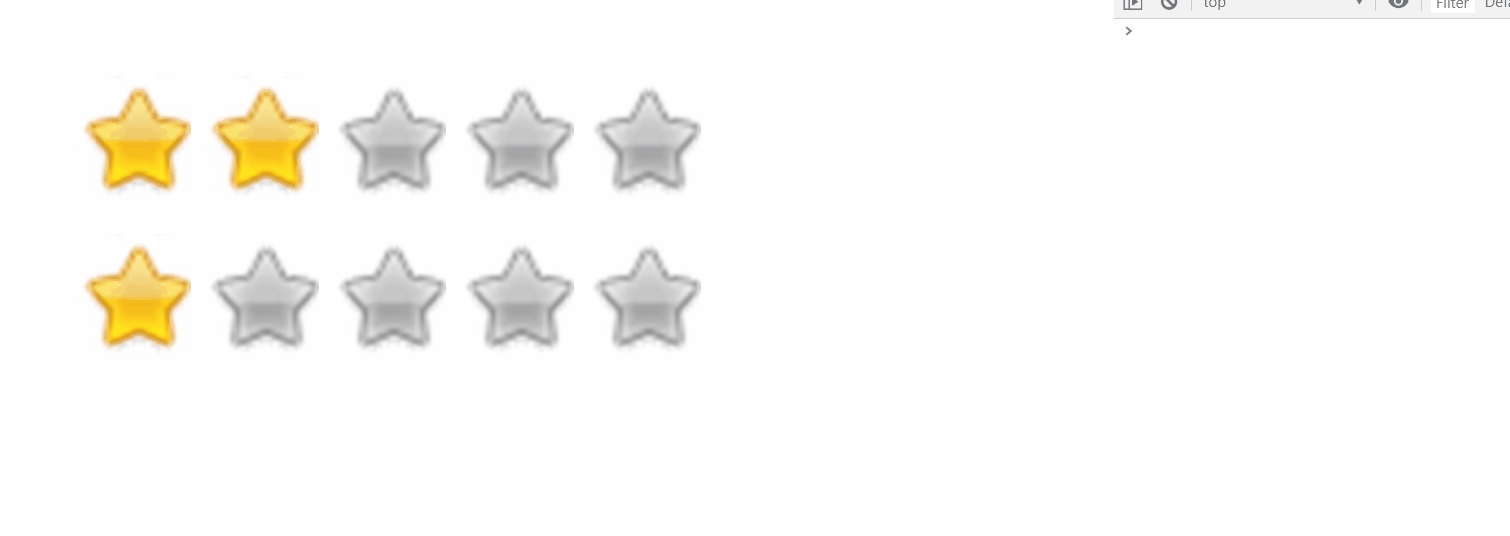
----2019-4-8 一更----
----4-10 二更----
第四次重写,添加了半颗星的功能
<script>
var rating = (function(){
//点亮整颗
var lightEntireOne = function(el,options){
this.$el = $(el);
this.$item = this.$el.find('.rating-item');
this.opts = options;
};
lightEntireOne.prototype.init = function(){
this.lightOn(this.opts.num);
if(!this.opts.readOnly){
this.bindEvent();}
};
lightEntireOne.prototype.lightOn = function(num){
num = parseInt(num);
this.$item.each(function(index){
if(index < num){
$(this).css('background-position','0 -94px');
}else{
$(this).css('background-position','0 0');
}
});
};
lightEntireOne.prototype.bindEvent = function(){
var current = this,
itemLength = current.$item.length;
current.$el.on('mouseover','.rating-item',function(){
var currentNum = $(this).index() + 1;
current.lightOn(currentNum);
(typeof current.opts.select === 'function') && current.opts.select.call(this,currentNum
,itemLength);
current.$el.trigger('select',[current.opts.num,itemLength]);//!!!!!!
}).on('click','.rating-item',function(){
current.opts.num = $(this).index() + 1;
(typeof current.opts.chosen === 'function') && current.opts.chosen.call(this,current.opts.num
,itemLength);
current.$el.trigger('chosen',[current.opts.num,itemLength]);
}).on('mouseout',function(){
currentNum = $(this).index() + 1;
current.lightOn(current.opts.num);
});
};
//
var lightHalfOne = function(el,options){
this.$el = $(el);
this.$item = this.$el.find('.rating-item');
this.opts = options;
this.add = 0;
};
lightHalfOne.prototype.init = function(){
this.lightOn(this.opts.num);
if(!this.opts.readOnly){
this.bindEvent();}
};
lightHalfOne.prototype.lightOn = function(num){
var count = parseInt(num),//向下舍入!只要整数部分
isHalf = count !== num;
console.log(count);
this.$item.each(function(index){
if(index < count){
$(this).css('background-position','0 -94px');
}else{
$(this).css('background-position','0 0');
}
});
if(isHalf){
this.$item.eq(count).css('background-position','0 -186px');
}
};
lightHalfOne.prototype.bindEvent = function(){
var current = this,
itemLength = current.$item.length;
console.log(typeof(this),this);//lightHalfOne对象
current.$el.on('mousemove','.rating-item',function(e){
var $this = $(this),
currentNum = 0;
console.log($this);
if(e.pageX - $this.offset().left < $this.width()/2){
//此时的this指向current.$el
current.add = 0.5;
// console.log("half");
}else{
current.add = 1;
}
currentNum = $this.index() + current.add;
current.lightOn(currentNum);
// console.log(currentNum);
(typeof current.opts.select === 'function') && current.opts.select.call(this,current.opts.num
,itemLength);
console.log(currentNum);
console.log(current.opts.num);
current.$el.trigger('select',[current.opts.num,itemLength]);//!!!!!!
}).on('click','.rating-item',function(){
current.opts.num = $(this).index() + current.add;;
(typeof current.opts.chosen === 'function') && current.opts.chosen.call(this,current.opts.num
,itemLength);
current.$el.trigger('chosen',[current.opts.num,itemLength]);
}).on('mouseout',function(){
current.lightOn(current.opts.num);
});
};
//默认参数
var defaults = {
mode:"lightEntire",
num:0,
readOnly:false,
select:function(){},
chosen:function(){}
};
//此mode非彼mode
var mode = {
'entire':lightEntireOne,
'half':lightHalfOne
}
//初始化
var init = function(el,options){
//当用户没有传递参数时,使用默认的
options = $.extend({},defaults,options);
if(!mode[options.mode]){
options.mode = 'entire';
}
//用options替代defaults,将生成的内容放到前面的空对象中,并将这个空对象返回
// new lightRntire(el,options).init();
// new lightHalfOne(el,options).init();
new mode[options.mode](el,options).init();
};
return {
init:init
}
})();
rating.init("#rating",{
mode:'entire',
num:2.5,
select:function(currentNum,total){
// console.log(this);//lightEntireOne对象,要让其指向每颗星星,就要使用call
console.log(currentNum + "/" + total);
},
chosen:function(currentNum,total){
// console.log(this);//lightEntireOne对象,要让其指向每颗星星,就要使用call
console.log(currentNum + "/" + total);
}
});
rating.init("#rating2",{
mode:'half',
num:3.5,
});
$("#rating2").on('select',function(e,num,total){
console.log(num + "/" + total);
}).on('chosen',function(e,num,total){
console.log(num + "/" + total);
})
</script>
功能粗略分析
1.当初始化没有传入mode或是不存在的mode属性时,mode值默认为entire,即不支持半星评分。
2.以mode值为half为例,
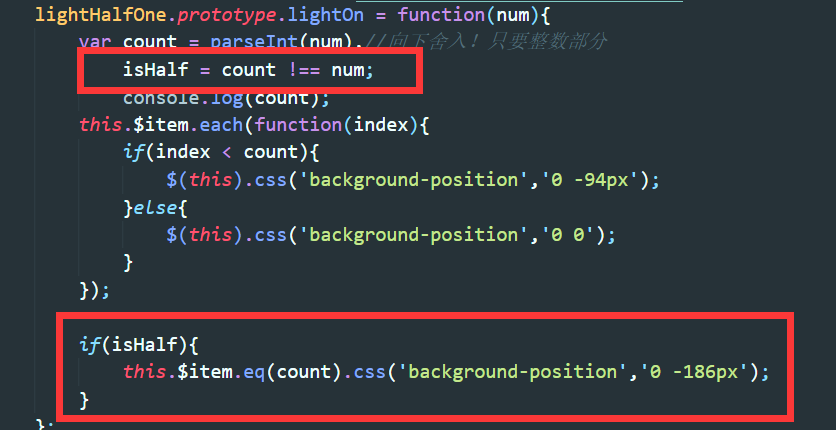
由于ishalf判断为true,所以会将第3颗星星(传入为2.5)变化到半颗的位置
3.
.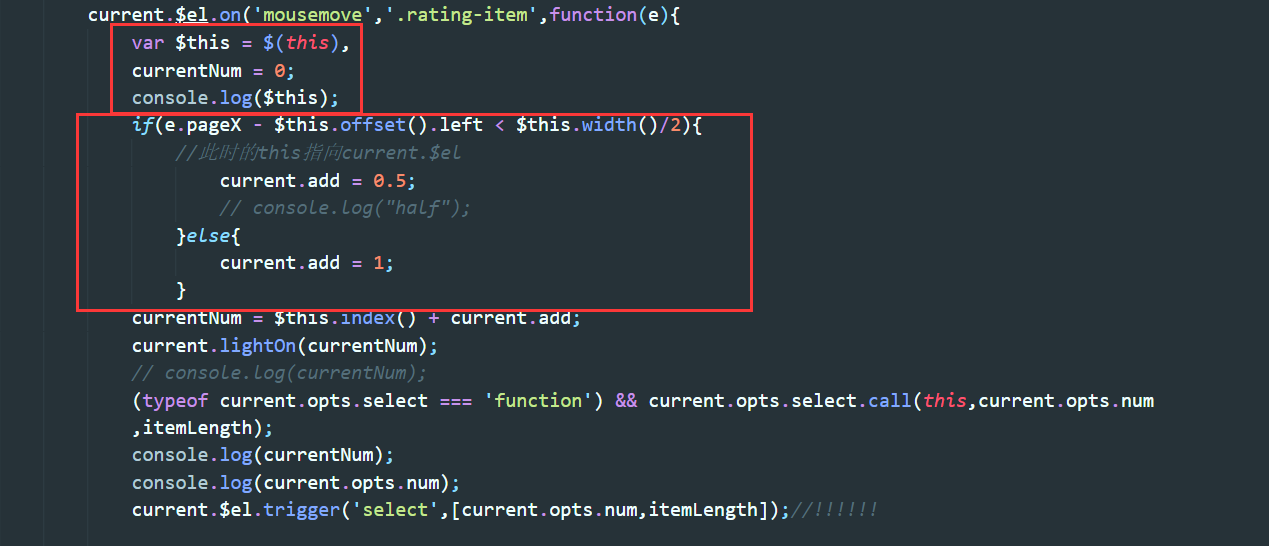
这里的($)this是当前停留的那颗星星
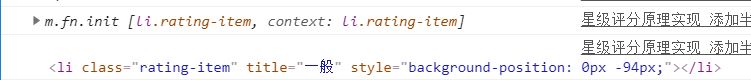
4.然后就是这个写法,相当于new entire(el,options).init();,中括号的写法会读取其值
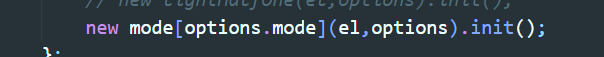
明天来更提取抽象父类的!




 浙公网安备 33010602011771号
浙公网安备 33010602011771号