【创建个人服务器】一.安装软件-数据库
目录
【创建个人服务器】一.安装软件-数据库
【创建个人服务器】二.创建一个Springboot项目
【创建个人服务器】三.部署springboot
【创建个人服务器】四.第一个应用:文档合并
【创建个人服务器】五.项目部署
数据库使用PostgreSql-14.5
参考 (感谢!)
【详细】远程连接PgSQL设置
centos7安装pgsql
0.安装
下载地址: https://www.postgresql.org/ftp/source/
1.安装依赖包
yum -y install readline gcc -y readline-devel zlib-devel
2.编译安装
tar -xvf postgresql-14.5.tar.gz
mkdir -p /opt/postgresql-14.5
cd postgresql-14.5
./configure --prefix=/opt/postgresql-14.5 --with-blocksize=32 && make && make install
3.创建相应的用户
groupadd postgres
useradd -g postgres postgres
创建数据及日志目录,并做相应授权
mkdir -p /opt/postgresql-14.5/{data,log}
chown -R postgres:postgres /opt/postgresql-14.5
4.初始化数据库
su - postgres
[postgres@localhost bin]$ cd /opt/postgresql-14.5/bin
[postgres@localhost bin]$ ./initdb -D /opt/postgresql-14.5/data/
5.启动数据库
[postgres@localhost bin]$ cd /opt/postgresql-11.6/bin
[postgres@localhost bin]$./pg_ctl -D /opt/postgresql-14.5/data/ -l /opt/postgresql-14.5/log/postgres.log start
6.修改环境变量
[postgres@localhost ~]$ vim .bash_profile
# .bash_profile
# Get the aliases and functions
if [ -f ~/.bashrc ]; then
. ~/.bashrc
fi
# User specific environment and startup programs
PATH=$PATH:$HOME/.local/bin:$HOME/bin:/opt/postgresql-11.6/bin
export PATH
source .bash_profile
【错误】postgresql报错Error while loading shared libraries: libpq.so.5: cannot open shared object file
解决办法,在~/.bashrc中加入:
export LD_LIBRARY_PATH=/usr/local/postgresql/lib
路径视自己的安装路径情况而定。
然后source ~/.bashrc
7.配置postgresql允许远程访问
只需要修改data目录下的pg_hba.conf和postgresql.conf这两个文件:
pg_hba.conf:配置对数据库的访问权限;
postgresql.conf:配置PostgreSQL数据库服务器的相应的参数
8.修改pg_hba.conf
vim /opt/postgresql-11.6/data/pg_hba.conf
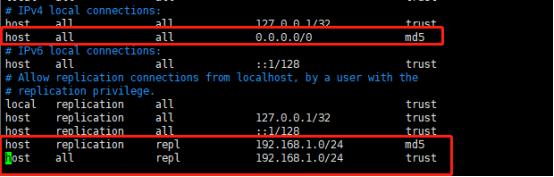
host all all 0/0 md5
8.重新加载配置文件
su - postgres
pg_ctl -D /opt/postgresql-11.6/data reload
9.修改postgresql.conf
vim /opt/postgresql-11.6/data/postgresql.conf
listen_addresses = '*' # what IP address(es) to listen on;
10.修改该改参数需要重启动
pg_ctl -D /opt/postgresql-11.6/data -l /opt/postgresql/log/postgres.log stop
pg_ctl -D /opt/postgresql-11.6/data -l /opt/postgresql/log/postgres.log start
11. 修改配置文件(postgresql.conf)
vim /opt/postgresql-11.6/data/postgresql.conf
找到相应的参数进行如下配置修改
wal_level = replica
archive_mode = on
archive_command = 'cp %p /opt/postgresql/data/pg_archive/%f'
##%p = path of file to archive
##%f = file name only
max_wal_senders = 6
wal_keep_segments = 10240
wal_sender_timeout = 60s
12.创建归档日志目录
mkdir -p /opt/postgresql/data/pg_archive
重启主库
pg_ctl -D /opt/postgresql/data/ -l /opt/postgresql/log/postgres.log restart
13.连接时
默认的初始数据库和用户名都是postgres
密码需要使用postgres账号进入数据库
psql
ALTER USER postgres WITH PASSWORD ‘postgres’;


 浙公网安备 33010602011771号
浙公网安备 33010602011771号