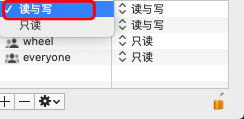Mac-打开Xcode报没有权限解决方案
打开Xcode报:Could not add write permission to the file because you do not own it. Try modifying the permissions of the file in the Finder or Terminal.
1、进入应用程序,右键点击文件夹->显示简介
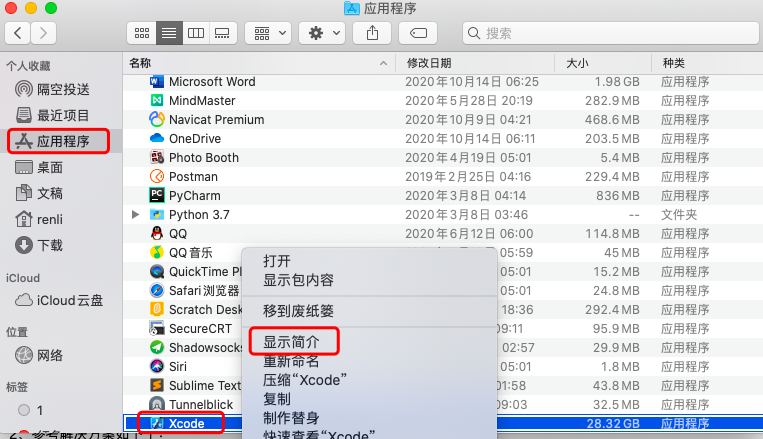
2、打开 共享与权限->点击🔒 解锁

3、点击➕ 选择用户
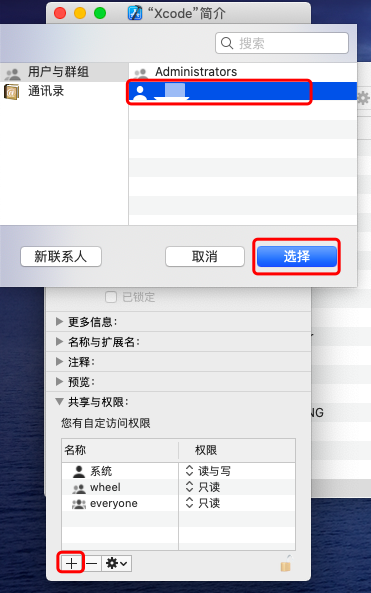
4、修改权限,点击🔒 锁定
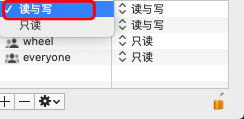
打开Xcode报:Could not add write permission to the file because you do not own it. Try modifying the permissions of the file in the Finder or Terminal.
1、进入应用程序,右键点击文件夹->显示简介
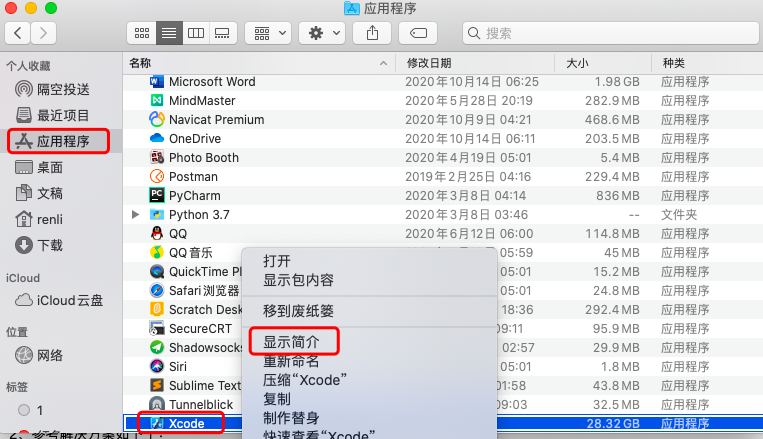
2、打开 共享与权限->点击🔒 解锁

3、点击➕ 选择用户
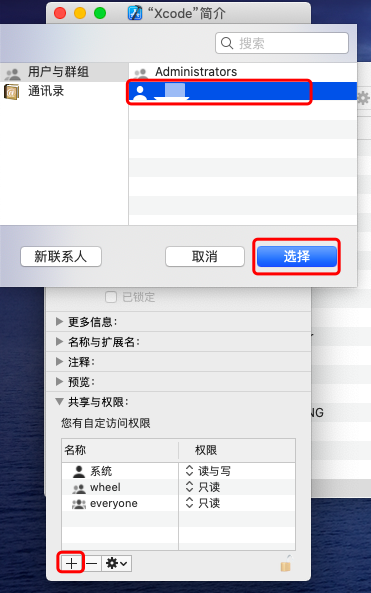
4、修改权限,点击🔒 锁定