CSS3学习笔记(4)—上下滑动展开的按钮
最近写了一个动画,下面来看看我以前写的一个上下滑动展开的按钮效果:
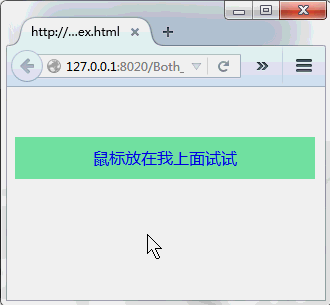
这类的效果经常会在一些网站页面下载按钮处看到,当你鼠标悬浮在下载按钮时,会提醒你是否已注册,或者点击登录什么的小提示~~~~~
一、页面的主体布局
<!DOCTYPE html> <html> <head> <meta charset="utf-8" /> <title></title> <link type="text/css" rel="stylesheet" href="css/both_slid_menu.css" /> </head> <body> <div class="both_sild_menu"> <div class="sild_top">我是上面</div> <a href="#" target="_blank">鼠标放在我上面试试</a> <div class="sild_bottom">我是下面</div> </div> </body> </html>
布局就不多说了,很简单.
二、CSS样式(主要是CSS3)
先说一下动画的原理:
(1)先来布局,我是将三个DIV并列排出来,如下图:

(2)把sild_top和sild_bottom的两个子级按钮置于a标签按钮的下方,用定位里面的z-index属性
(3)然后sild_top和sild_bottom的两个子级按钮进行位移到a标签按钮正下方
(4)为sild_top和sild_bottom的两个子级按钮设置动画
.both_sild_menu{
text-align: center;
width: 300px;
}
.both_sild_menu .sild_top{
text-decoration: none;
padding: 10px;
background-color: #6c987e;
border-radius: 10px 10px 0 0;
/*让它的位置在名为both_sild_menu a的底部,且隐藏起来*/
transform: translate(0,40px);
opacity: 0; /*置于底部后再让它透明度为0,不显示*/
position: relative;
z-index: 1;
}
.both_sild_menu a{
display: block;
text-decoration: none;
padding: 10px;
background-color: #7eedaa;
position: relative;
z-index: 2; /*让它的位置在顶部*/
}
.both_sild_menu .sild_bottom{
text-decoration: none;
padding: 10px;
background-color: #6c987e;
border-radius: 0 0 10px 10px;
/*让它的位置在名为both_sild_menu a的底部,且隐藏起来*/
opacity: 0;
transform: translate(0,-40px);
position: relative;
z-index: 1;
}
.both_sild_menu .sild_top,.both_sild_menu .sild_bottom{ /*给两个DIV设置动画的属性*/
transition: all 0.2s ease-in-out 0s;
-moz-transition: all 0.2s ease-in-out 0s;
-ms-transition: all 0.2s ease-in-out 0s;
-o-transition: all 0.2s ease-in-out 0s;
-webkit-transition: all 0.2s ease-in-out 0s;
}
/*名为sild_top的div动画效果设置开始*/
.both_sild_menu:hover .sild_top{ /*当鼠标悬浮在框架上时,将名为sild_top的div透明度变为1*/
opacity: 1;
}
.both_sild_menu:hover .sild_top{ /*当鼠标悬浮在框架上时,将名为sild_top的div从初始的Y轴40px移动到Y轴0px位置*/
transform: translate(0,0);
-moz-transform: translate(0,0);
-o-transform: translate(0,0);
-ms-transform: translate(0,0);
-webkit-transform: translate(0,0);
}
/*名为sild_top的div动画效果设置结束*/
/*名为sild_bottom的div动效果设置画开始*/
.both_sild_menu:hover .sild_bottom{
opacity: 1;
}
.both_sild_menu:hover .sild_bottom{
transform: translate(0,0);
-moz-transform: translate(0,0);
-o-transform: translate(0,0);
-ms-transform: translate(0,0);
-webkit-transform: translate(0,0);
}
/*名为sild_bottom的div动画效果设置结束*/
原理我已经说的很清楚了,配合上面的程序应该很容易看出来吧.
个性签名:别低头,王冠会掉,别后退,梦想会碎~~~~~





 浙公网安备 33010602011771号
浙公网安备 33010602011771号