学习kubernetes——部署Ingress
一、安装Ingress
官方文档:https://kubernetes.github.io/ingress-nginx/deploy/
由于证书问题,我们可以把ingress安装在主节点
下载:https://raw.githubusercontent.com/kubernetes/ingress-nginx/master/deploy/static/mandatory.yaml
修改下面的配置:
apiVersion: apps/v1 kind: Deployment metadata: name: nginx-ingress-controller namespace: ingress-nginx labels: app.kubernetes.io/name: ingress-nginx app.kubernetes.io/part-of: ingress-nginx spec: replicas: 1 selector: matchLabels: app.kubernetes.io/name: ingress-nginx app.kubernetes.io/part-of: ingress-nginx template: metadata: labels: app.kubernetes.io/name: ingress-nginx app.kubernetes.io/part-of: ingress-nginx annotations: prometheus.io/port: "10254" prometheus.io/scrape: "true" spec: # wait up to five minutes for the drain of connections terminationGracePeriodSeconds: 300 serviceAccountName: nginx-ingress-serviceaccount nodeSelector: kubernetes.io/os: linux
# 安装在主节点
nodeName: kubenetes-node1
# 增加 hostNetwork: true,意思是开启主机网络模式,暴露 Nginx 服务端口 80
hostNetwork: true containers: - name: nginx-ingress-controller image: quay.io/kubernetes-ingress-controller/nginx-ingress-controller:0.26.2 args: - /nginx-ingress-controller - --configmap=$(POD_NAMESPACE)/nginx-configuration - --tcp-services-configmap=$(POD_NAMESPACE)/tcp-services - --udp-services-configmap=$(POD_NAMESPACE)/udp-services - --publish-service=$(POD_NAMESPACE)/ingress-nginx - --annotations-prefix=nginx.ingress.kubernetes.io
然后执行
kubectl apply -f mandatory.yaml
查看pods
NAMESPACE NAME READY STATUS RESTARTS AGE ingress-nginx nginx-ingress-controller-65c9f74bcf-xp988 1/1 Running 0 15m
二、测试
1、部署测试服务
这里我们部署nginx作为测试服务
新建 test_nginx.yaml
apiVersion: v1 kind: Service metadata: name: service-test-nginx namespace: default spec: selector: app: test-nginx ports: - name: http port: 80 targetPort: 80 --- apiVersion: apps/v1 kind: Deployment metadata: name: test-nginx namespace: default spec: replicas: 2 selector: matchLabels: app: test-nginx template: metadata: labels: app: test-nginx spec: containers: - name: test-nginx image: 192.168.56.104:5000/nginx:v1 imagePullPolicy: IfNotPresent ports: - name: nginx containerPort: 80
运行 kubectl apply -f test_nginx.yaml
查看是否部署成功
[root@kubernetes-node1 kubernetes]# kubectl get pods -n default NAMESPACE NAME READY STATUS RESTARTS AGE default test-nginx-595ff469f4-28wg7 1/1 Running 0 20s default test-nginx-595ff469f4-zjrbg 1/1 Running 0 20s
2、部署对应的ingress
新建 test_nginx_ingress.yaml 内容如下:
apiVersion: extensions/v1beta1 kind: Ingress metadata: name: service-test-nginx namespace: default annotations: kubernetes.io/ingress.class: "nginx" spec: rules: - host: nginx.test.com http: paths: - path: backend: serviceName: service-test-nginx servicePort: 80
然后添加hosts
ip 为主节点的ip,域名为ingress中配置的域名
192.168.56.104 nginx.test.com
打开浏览器输入 nginx.test.com
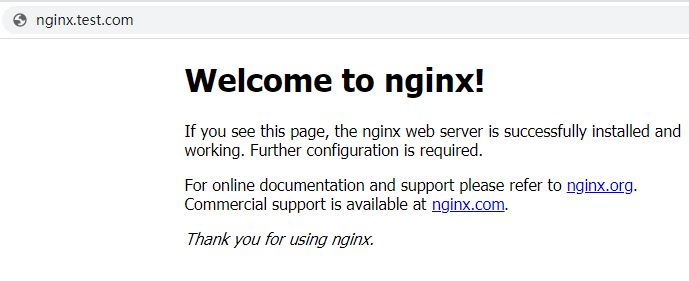



 浙公网安备 33010602011771号
浙公网安备 33010602011771号