客户端WinForm实现Form表单格式自定义
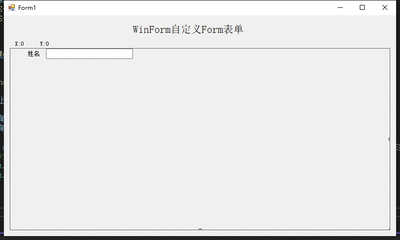
using System;
using System.Collections;
using System.Collections.Generic;
using System.ComponentModel;
using System.ComponentModel.Design;
using System.ComponentModel.Design.Serialization;
using System.Data;
using System.Drawing;
using System.Linq;
using System.Text;
using System.Threading.Tasks;
using System.Web.UI.Design.WebControls;
using System.Windows.Forms;
using YUTU.UIL.Common.Controls;
namespace WindowsFormsApp1
{
public partial class Form3 : Form
{
public Form3()
{
InitializeComponent();
}
private void Form3_Load(object sender, EventArgs e)
{
initDesign();
loadVisibleControl();
}
/// <summary>
/// 定义
/// </summary>
DesignSurface surface;
IDesignerHost host;
Control root;
//List<Control> selectedControls = new List<Control>();
/// <summary>
/// 设计窗体
/// </summary>
private void initDesign()
{
surface = new DesignSurface();
surface.BeginLoad(typeof(UserControl));
Control designView = surface.View as Control;
panel1.Controls.Add(designView);
designView.Dock = DockStyle.Fill;
designView.Visible = true;
host = (IDesignerHost)surface.GetService(typeof(IDesignerHost));
root = (Control)host.RootComponent;
root.Dock = DockStyle.Fill;
//控制移动位置
ISelectionService selectionService = host.GetService(typeof(ISelectionService)) as ISelectionService;
selectionService.SelectionChanged += delegate
{
try
{
ICollection collection = selectionService.GetSelectedComponents();
if (collection.Count > 0)
{
foreach (Control item in collection)
{
label1.Text = "X:" + item.Location.X.ToString();
label2.Text = "Y:" + item.Location.Y.ToString();
}
}
}
catch (Exception ex)
{
MessageBox.Show(ex.Message);
}
};
}
/// <summary>
/// 加载控件
/// </summary>
public void loadVisibleControl()
{
//可以加载不同类型的控件
TextBoxEx tbe = (TextBoxEx)host.CreateComponent(typeof(TextBoxEx), "name");
tbe.LabelText = "姓名";
root.Controls.Add(tbe);
TextBoxEx tbe1 = (TextBoxEx)host.CreateComponent(typeof(TextBoxEx), "class");
tbe1.LabelText = "班级";
root.Controls.Add(tbe1);
TextBoxEx tbe2 = (TextBoxEx)host.CreateComponent(typeof(TextBoxEx), "age");
tbe2.LabelText = "年龄";
root.Controls.Add(tbe2);
//ComboBoxEx cbe = (ComboBoxEx)host.CreateComponent(typeof(ComboBoxEx), "bbb");
//root.Controls.Add(cbe);
//TextBox tb = (TextBox)host.CreateComponent(typeof(TextBox), "ccc");
//root.Controls.Add(tb);
}
}
}




 浙公网安备 33010602011771号
浙公网安备 33010602011771号