React Native 实现垂直水平居中(justifyContent、alignItems)
项目中我们经常会遇到子组件和父组件垂直水平居中的问题,那么我们如何实现这个效果呢?
方法有很多种,下面以自定义按钮为例简述下实现方法,
A:主要使用这个来实现(相当于水平垂直居中):
justifyContent: 'center',
alignItems:'center',
首先要理解justifyContent、alignItems两个布局属性,详情参考: React Native 布局 justifyContent、alignItems、alignSelf、alignContent
type FlexAlignType = "flex-start" | "flex-end" | "center" | "stretch" | "baseline"; justifyContent?: "flex-start" | "flex-end" | "center" | "space-between" | "space-around" | "space-evenly"; alignItems?: FlexAlignType;
效果如图所示:
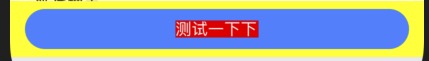
代码如下:
<View style={style.btn_bg}>
<TouchableOpacity onPress={() => {
}}>
<View style={style.btn_blue}>
<Text style={style.btn}>测试一下下</Text>
</View>
</TouchableOpacity>
</View>
btn_bg: {
backgroundColor: 'yellow',
paddingHorizontal: 15,
paddingVertical: 8,
},
btn_blue: {
backgroundColor: '#3480FF',
height: 40,
borderRadius: 20,
justifyContent: 'center',
alignItems:'center',
},
btn: {
fontSize: DeviceHelp.fontSize(16),
color: '#FFFFFF',
backgroundColor: 'red'
},
B:当子控件是Text时也可以使用textAlign:'center'方式来实现(这种方式就是要求文本没有背景色才可以达到上述效果,算是取巧),
父控件:justifyContent: 'center',
子控件:textAlign:'center'
效果如图:
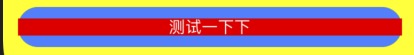
变动代码:
btn_blue: { backgroundColor: '#3480FF', height: 40, borderRadius: 20, justifyContent: 'center', }, btn: { fontSize: DeviceHelp.fontSize(16), color: '#FFFFFF', backgroundColor: 'red', textAlign:'center' },
综上所述:
最好的方案就是A,当子控件是Text时,可以考虑B方案。




 浙公网安备 33010602011771号
浙公网安备 33010602011771号