angular 父子组件传值及通讯
----------------------------父组件,传递属性到子组件----------------------------------------------------------------- 在子组件应用: @Input() title: any 父组件,传值 <app-header [title]="'你好,我是来自form页面的title'"></app-header> -----------------------------父组件,传递方法到子组件---------------------------------------------------------------- 父组件,传方法:show <app-header [title]="'你好,我是来自form页面的title'" [run]="show"></app-header> 子组件,获取父组件的方法 @Input() run: any //测试方法的传递 test(): void { this.run(); } ---------------------------------父组件,主动调用子组件的属性+方法------------------------------------------- <app-header #myheader [title]="'你好,我是来自form页面的title'" [run]="show"></app-header> import {Component, OnInit, AfterViewInit, ViewChild} from '@angular/core'; @ViewChild('myheader', {static: true}) myheader: any public ngAfterViewInit() { console.log(this.myheader.aaa) } show() { alert(this.myheader.aaa) this.bbb = this.myheader.aaa }
import {Component, OnInit, Input} from '@angular/core';
@Component({
selector: 'app-header',
templateUrl: './header.component.html',
styleUrls: ['./header.component.css']
})
export class HeaderComponent implements OnInit {
// title = "你好,世界,我是一个头部组件"
@Input() title: any
@Input() run: any
public aaa = "我是header里面的属性";
constructor() {
}
ngOnInit(): void {
}
//测试方法的传递
test(): void {
this.run();
}
test2(): void {
alert(this.aaa)
}
}
<p>header works!</p>
<h1>{{title}}</h1>
<input type="button" value="点击我(head)" (click)="test()"/>
import {Component, OnInit, AfterViewInit, ViewChild} from '@angular/core';
import {SearchService} from '../../services/search.service'
@Component({
selector: 'app-form',
templateUrl: './form.component.html',
styleUrls: ['./form.component.css']
})
export class FormComponent implements OnInit {
@ViewChild('myheader', {static: true}) myheader: any
bbb = ''
form = {
name: '',
sex: "1",
city: '',
cityList: ['南昌', '梅州', '深圳'],
loveList: [
{title: '爬山', checked: true},
{title: '篮球', checked: false},
{title: '羽毛球', checked: true},
]
}
sname = ''
constructor(public store: SearchService) {
this.sname = this.store.systemName
}
ngOnInit(): void {
}
public ngAfterViewInit() {
console.log(this.myheader.aaa)
}
show() {
alert(this.myheader.aaa)
this.bbb = this.myheader.aaa
}
}
<app-header #myheader [title]="'你好,我是来自form页面的title'" [run]="show"></app-header> myheader:{{bbb}} <input type="button" value="点击我(form)" (click)="show()"/> <h2>人员登记系统</h2> <div class="people_list"> <p>{{sname}}</p> <p> {{form | json}}</p> <ul> <li>姓名:<input type="text" [(ngModel)]="form.name"/></li> <li>性别:<input type="radio" name="sex" value="1" [(ngModel)]="form.sex"/>男 <input type="radio" name="sex" value="0" [(ngModel)]="form.sex"/>女 </li> <li> 所在城市: <select name="city" [(ngModel)]="form.city"> <option *ngFor="let item of form.cityList">{{item}}</option> </select> </li> <li>兴趣爱好: <span *ngFor="let item of form.loveList;let index = index;"> <input type="checkbox" [name]="'love'+index" [(ngModel)]="item.checked"/>{{item.title}} </span> </li> </ul> </div>
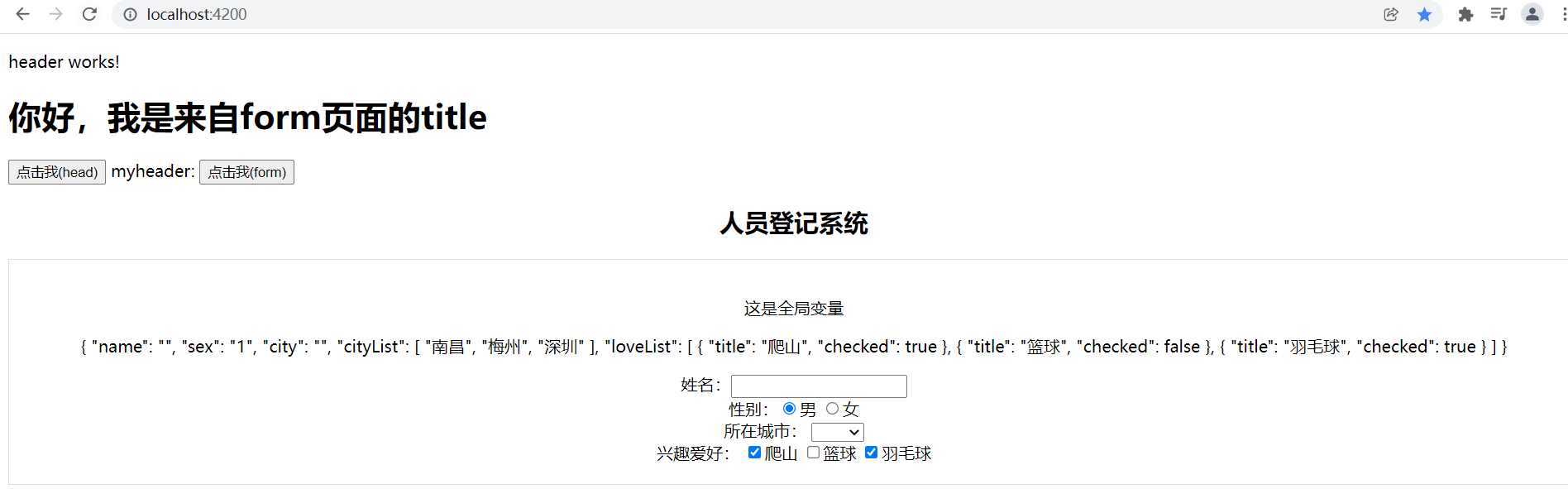
天生我材必有用,千金散尽还复来




 浙公网安备 33010602011771号
浙公网安备 33010602011771号