【Android】Bitmap图片裁剪(91/100)

自定义裁剪类CropImageView:
package top.lc951.myandroid.views;
import android.content.Context;
import android.graphics.Bitmap;
import android.graphics.Canvas;
import android.graphics.Paint;
import android.graphics.Rect;
import android.support.annotation.Nullable;
import android.util.AttributeSet;
import android.view.View;
import top.lc951.myandroid.utils.BitmapUtil;
/**
* @author lichong
* 2022年07月26日19:48:17
*/
public class CropImageView extends View {
private Paint mPaintShade;
private Bitmap mOrigBitmap=null;
private Bitmap mCropBitmap=null;
private Rect mRect=new Rect(0,0,0,0);
public CropImageView(Context context) {
this(context,null);
}
public CropImageView(Context context, @Nullable AttributeSet attrs) {
super(context, attrs);
mPaintShade=new Paint();
mPaintShade.setColor(0x99000000);
}
public void setOriginBitmap(Bitmap origin){
mOrigBitmap=origin;
}
public Bitmap getCropBitmap(){
return mCropBitmap;
}
public boolean setBitmapRect(Rect rect){
if(null==mOrigBitmap){
return false;
}else if(rect.left<0 || rect.left>mOrigBitmap.getWidth()){
return false;
}else if(rect.top < 0 || rect.top > mOrigBitmap.getHeight()){
return false;
}else if (rect.right <= 0 || rect.left + rect.right > mOrigBitmap.getWidth()) { // 右侧边界非法
return false;
} else if (rect.bottom <= 0 || rect.top + rect.bottom > mOrigBitmap.getHeight()) { // 下方边界非法
return false;
}
mRect = rect;
// 根据指定的四周边界,裁剪相应尺寸的位图对象
mCropBitmap = Bitmap.createBitmap(mOrigBitmap,
mRect.left, mRect.top, mRect.right, mRect.bottom);
postInvalidate(); // 立即刷新视图(线程安全方式)
return true;
}
// 获取位图的矩形边界
public Rect getBitmapRect() {
return mRect;
}
// 左右翻转图像
public void flip() {
// 水平翻转图像,也就是把镜中像左右翻过来
mCropBitmap = BitmapUtil.getFlipBitmap(mCropBitmap);
postInvalidate(); // 立即刷新视图(线程安全方式)
}
// 在下级视图都绘制完成后触发
@Override
protected void dispatchDraw(Canvas canvas) {
if (mOrigBitmap == null) {
return;
}
// 画外圈阴影
Rect rectShade = new Rect(0, 0, getMeasuredWidth(), getMeasuredHeight());
canvas.drawRect(rectShade, mPaintShade);
// 画高亮处的图像
canvas.drawBitmap(mCropBitmap, mRect.left, mRect.top, new Paint());
}
}
布局:
<?xml version="1.0" encoding="utf-8"?>
<android.support.constraint.ConstraintLayout xmlns:android="http://schemas.android.com/apk/res/android"
xmlns:app="http://schemas.android.com/apk/res-auto"
xmlns:tools="http://schemas.android.com/tools"
android:layout_width="match_parent"
android:layout_height="match_parent"
tools:context=".activity.BitmapCutActivity">
<TextView
app:layout_constraintStart_toStartOf="parent"
app:layout_constraintTop_toTopOf="parent"
android:id="@+id/tv_label"
android:layout_width="wrap_content"
android:layout_height="wrap_content"
android:paddingLeft="5dp"
android:text="请选择剪裁方式:"
android:textColor="@color/black"
android:textSize="17sp"
/>
<Spinner
app:layout_constraintStart_toEndOf="@id/tv_label"
app:layout_constraintTop_toTopOf="parent"
app:layout_constraintEnd_toEndOf="parent"
android:id="@+id/spinner"
android:layout_width="0dp"
android:layout_height="wrap_content"
android:spinnerMode="dropdown" />
<ImageView
android:id="@+id/iv_origin"
app:layout_constraintStart_toStartOf="parent"
app:layout_constraintTop_toBottomOf="@id/tv_label"
android:layout_width="match_parent"
android:layout_height="300dp"
android:src="@mipmap/ic_img06"
android:scaleType="fitXY"
android:layout_margin="10dp"
/>
<top.lc951.myandroid.views.CropImageView
android:id="@+id/iv_crop"
android:layout_width="0dp"
android:layout_height="0dp"
app:layout_constraintTop_toTopOf="@id/iv_origin"
app:layout_constraintStart_toStartOf="@id/iv_origin"
app:layout_constraintEnd_toEndOf="@id/iv_origin"
app:layout_constraintBottom_toBottomOf="@id/iv_origin"
android:background="@color/transparent"
/>
<Button
android:id="@+id/btn_save_image"
android:layout_width="match_parent"
android:layout_height="wrap_content"
android:text="保存图片"
android:textColor="@color/black"
android:textSize="17sp"
app:layout_constraintTop_toBottomOf="@id/iv_origin"
app:layout_constraintStart_toStartOf="parent"
/>
<ImageView
android:id="@+id/iv_new"
android:layout_width="match_parent"
android:layout_height="200dp"
android:scaleType="centerInside"
app:layout_constraintTop_toBottomOf="@id/btn_save_image"
app:layout_constraintStart_toStartOf="parent"
/>
</android.support.constraint.ConstraintLayout>
应用:
package top.lc951.myandroid.activity; import android.content.Context; import android.content.Intent; import android.graphics.Bitmap; import android.graphics.BitmapFactory; import android.graphics.Rect; import android.os.Environment; import android.os.Handler; import android.os.Looper; import android.support.v7.app.AppCompatActivity; import android.os.Bundle; import android.view.View; import android.widget.AdapterView; import android.widget.ArrayAdapter; import android.widget.Button; import android.widget.ImageView; import android.widget.Spinner; import android.widget.Toast; import top.lc951.myandroid.R; import top.lc951.myandroid.utils.BitmapUtil; import top.lc951.myandroid.views.CropImageView; /** * 图片裁剪 */ public class BitmapCutActivity extends AppCompatActivity { private CropImageView cropImageView; private ImageView originIv; private ImageView newIv; public static void actionActivity(Context context) { Intent intent = new Intent(context, BitmapCutActivity.class); context.startActivity(intent); } @Override protected void onCreate(Bundle savedInstanceState) { super.onCreate(savedInstanceState); setContentView(R.layout.activity_bitmap_cut); bindViews(); initSpinner(); } private String[] array = {"不裁剪", "中间", "左上角", "右上角", "左下角", "右下角"}; private void initSpinner() { ArrayAdapter<String> colorAdapter = new ArrayAdapter<>(this, android.R.layout.simple_list_item_1, array); Spinner spinner = findViewById(R.id.spinner); spinner.setAdapter(colorAdapter); spinner.setSelection(0); spinner.setPrompt("请选择裁剪区域"); spinner.setOnItemSelectedListener(new AdapterView.OnItemSelectedListener() { @Override public void onItemSelected(AdapterView<?> parent, View view, int position, long id) { cropImageView.setVisibility(position == 0 ? View.GONE : View.VISIBLE); Bitmap bitmap = originIv.getDrawingCache(); int width = bitmap.getWidth(), height = bitmap.getHeight(); cropImageView.setOriginBitmap(bitmap); switch (position) { case 1: cropImageView.setBitmapRect(new Rect(width/4, height/4, width/2, height/2)); break; case 2: cropImageView.setBitmapRect(new Rect(0, 0, width/2, height/2)); break; case 3: cropImageView.setBitmapRect(new Rect(width/2, 0, width/2, height/2)); break; case 4: cropImageView.setBitmapRect(new Rect(0, height/2, width/2, height/2)); break; case 5: cropImageView.setBitmapRect(new Rect(width/2, height/2, width/2, height/2)); break; } } @Override public void onNothingSelected(AdapterView<?> parent) { } }); } private void bindViews() { cropImageView = findViewById(R.id.iv_crop); originIv = findViewById(R.id.iv_origin); newIv = findViewById(R.id.iv_new); originIv.setDrawingCacheEnabled(true);// 开启位图视图的绘图缓存 originIv.setImageResource(R.mipmap.ic_img06); new Handler(Looper.myLooper()) .postDelayed(new Runnable() { @Override public void run() { initSpinner(); } }, 200); Button saveBtn = findViewById(R.id.btn_save_image); saveBtn.setOnClickListener(new View.OnClickListener() { @Override public void onClick(View v) { cropImageView.setVisibility(View.GONE); Bitmap bitmap = cropImageView.getCropBitmap(); newIv.setImageBitmap(bitmap); // 生成图片文件的保存路径 // String path = String.format("%s/%s.jpg", // getExternalFilesDir(Environment.DIRECTORY_DOWNLOADS).toString(), // DateUtil.getNowDateTime()); // BitmapUtil.saveImage(path, bitmap); // 把位图保存为图片文件 // BitmapUtil.notifyPhotoAlbum(BitmapCutActivity.this, path); // 通知相册来了张新图片 // Toast.makeText(BitmapCutActivity.this, "成功保存图片文件:" + path, Toast.LENGTH_SHORT).show(); } }); } }
## SmartApi开发工具
全新版本
极小,极快,极限性能的开发调试工具
官网地址:[http://www.smartapi.site/](http://www.smartapi.site/)
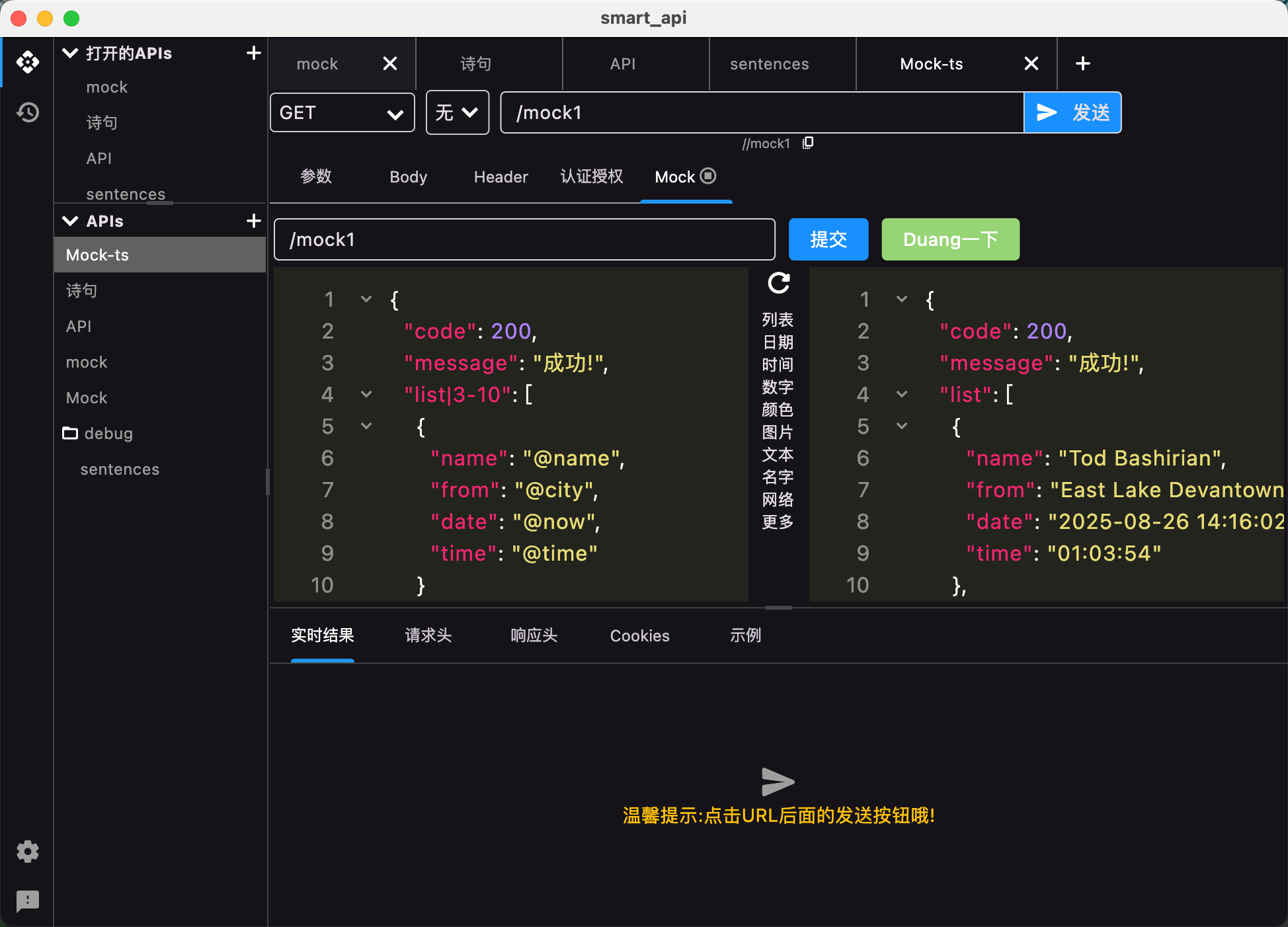
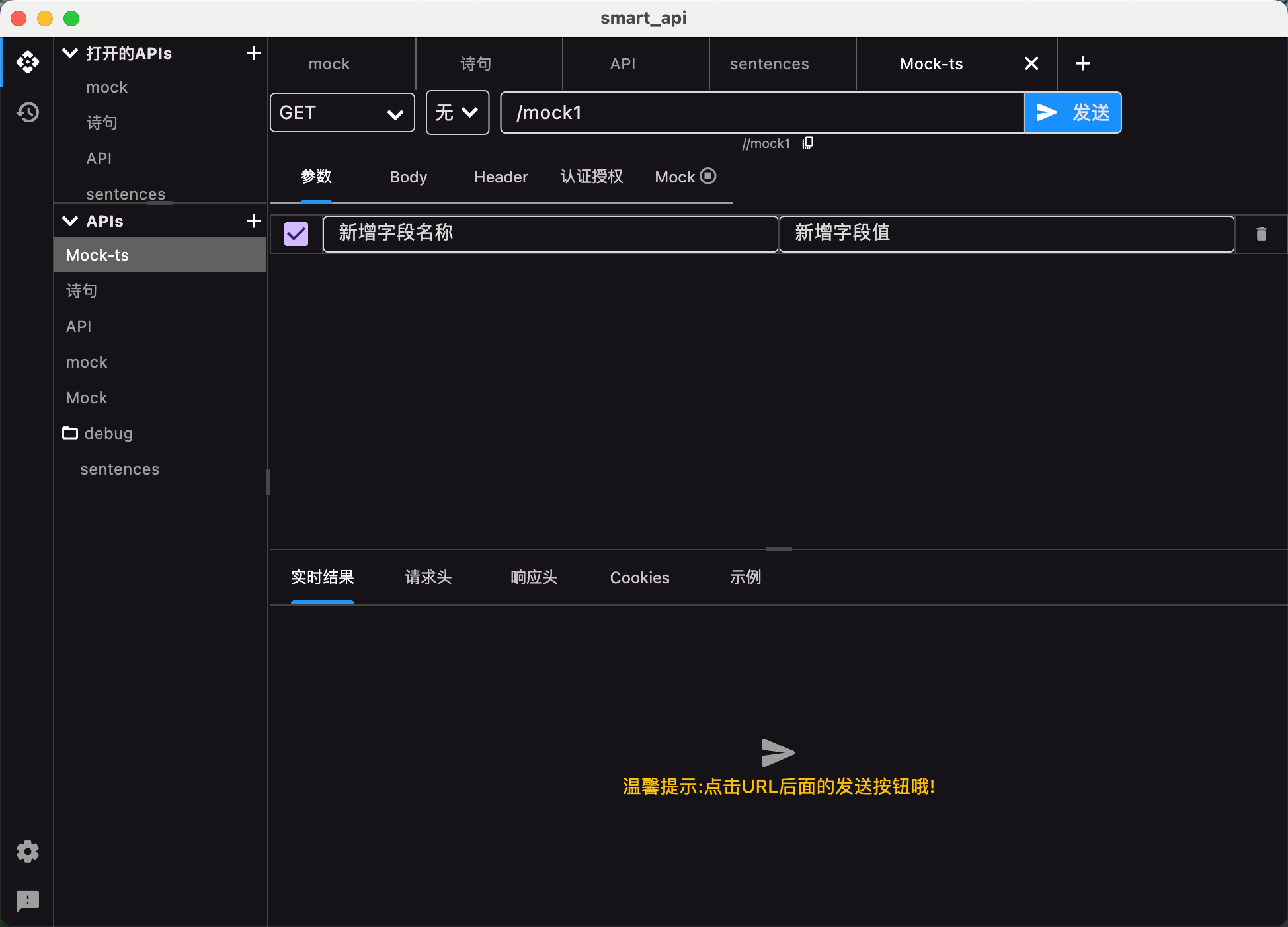
## 旧版本不在维护更新




 浙公网安备 33010602011771号
浙公网安备 33010602011771号