Mybatis映射配置文件Mapper.xml详解
1.概述:
MyBatis 的真正强大在于它的映射语句,也是它的魔力所在。
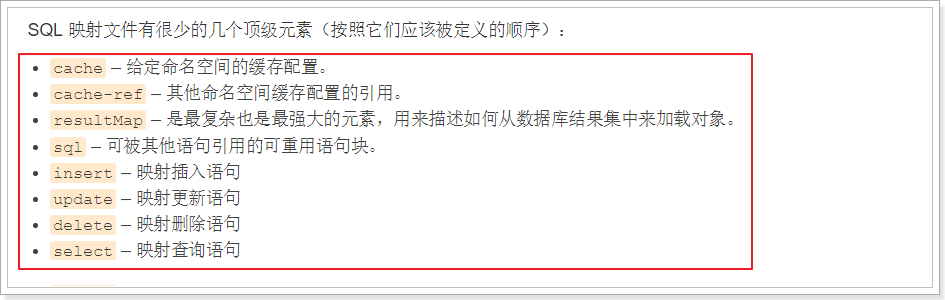
2.常用的属性
常用的几个属性:
select元素:代表查询,类似的还有update、insert、delete
id:这个statement的唯一标示
parameterType:输入参数类型,可选参数,mybatis可以自动推断数据类型
resultType:查询结果类型,如果结果是集合,请写集合内元素类型!
resultMap:结果集映射,这个和resultType 只能存在1个,应对复杂的结果集。
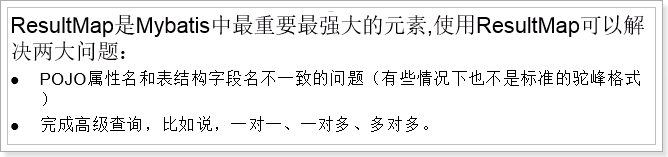
3.insert语句实现ID回显
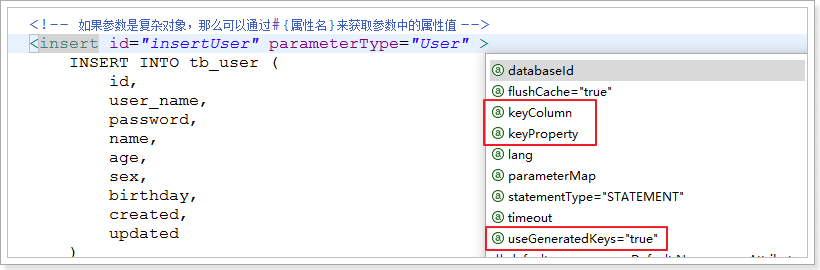
4.解决字段名与列名不一致的问题
方案1.驼峰命名法
<settings> <!--开启驼峰命名法--> <setting name="mapUnderscoreToCamelCase" value="true"/> </settings>
方案2.使用结果集映射resultMap
前提要关闭驼峰命名法:
<setting name="mapUnderscoreToCamelCase" value="false"/></settings>
自动匹配 配置主键信息 普通字段不需要匹配(如果不符合驼峰命名法则要 自己配置不同的字段信息<result>标签 关闭驼峰)
<resultMap type="User" id="usersResultMap" autoMapping="true">
<id column="id" property="id" />
</resultMap>
<select id="loginParam" resultMap="usersResultMap">
select * from tb_user where user_name ='${username}' and password='${password}'
</select>
今天要比昨天好




 浙公网安备 33010602011771号
浙公网安备 33010602011771号