安装依赖
yum -y install gcc gcc-c++ automake zlib zlib-devel openssl openssl–devel pcre pcre-devel
下载解压部署包
tar -xvf nginx-1.22.0.tar.gz -C /usr/local/
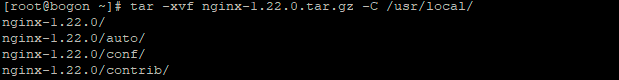
编译安装
[root@bogon local]# cd nginx-1.22.0/
[root@bogon nginx-1.22.0]# ./configure
[root@bogon nginx-1.22.0]# make && make install
修改nginx.conf配置文件
location / {
root /usr/local/nginx/html/download;
autoindex on; #开启目录浏览
autoindex_format html; #以html风格展示目录
autoindex_exact_size off; #切换为off后以可读的方式显示文件大小
autoindex_localtime on; #以文件时间为显示时间
charset "utf-8,gbk"; #展示中文
}
创建download目录
[root@bogon conf]# mkdir -p /usr/local/nginx/html/download
启动nginx
$ cd /usr/local/nginx/sbin # 检查配置文件是否有报错 $ ./nginx -t $ ./nginx -s reload
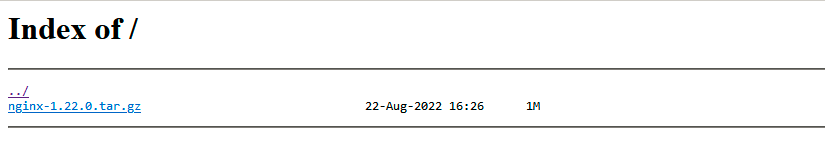
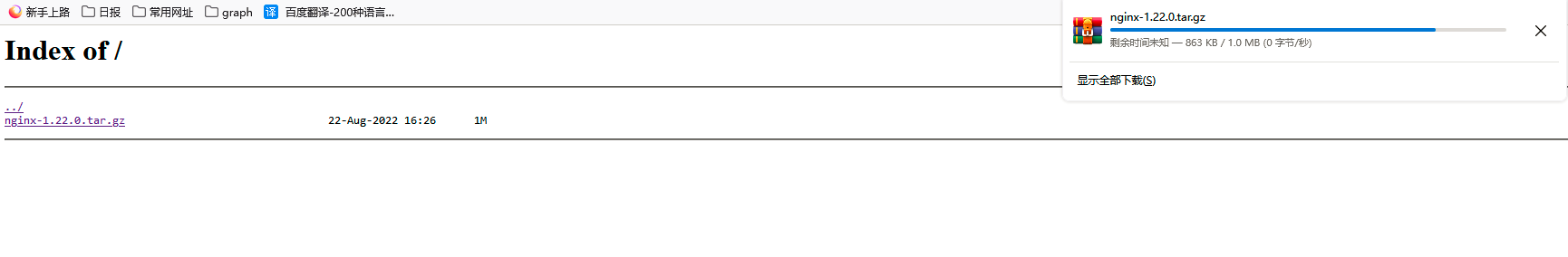



 浙公网安备 33010602011771号
浙公网安备 33010602011771号