在Catcher使用使用的时候我们常用要选择Database Path
设置数据库的路径,编译自动生成的文件:
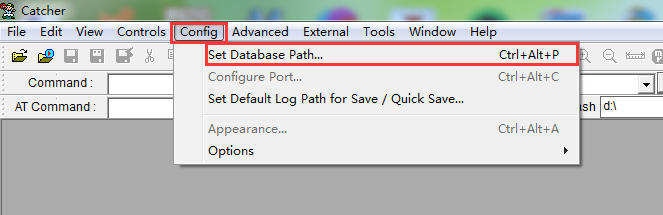
设置路径选项: (一般是在对应工程文件的路径 \tst\database_classb) 【我们要选择以“BPLGUInfoCustomAppSrcP_”开头的文件】
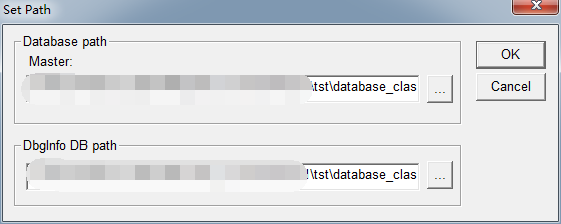
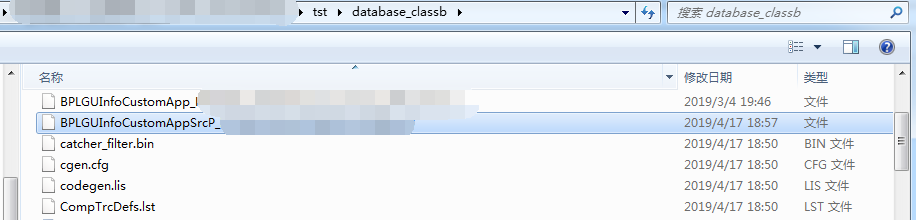
如果不确定其实还可以通过
在make的时候来确认
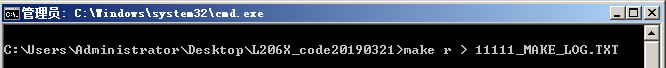
然后在刚才的文本中找到下面类似的数据
[...省略] Generating DbgInfo Database...
[DbgInfoGen] Printing the DBGINFO header...
[DbgInfoGen] Parsing the symbol table...
[DbgInfoGen] Parsing the line table...
[DbgInfoGen] ARM Linker, RVCT3.1 [Build 569]
[DbgInfoGen] Printing the symbol table...
[DbgInfoGen] Printing the file table...
[DbgInfoGen] The DbgInfo DB is created. (.\tst\database_classb\DbgInfo_11CW1352MP_MBLTEK61D_MOS_3232_11C_L206XV01_01B06_00_2019_04_24_14_19)
make[1]: Entering directory `C:/Users/Administrator/Desktop/L206X_code20190321'
make[1]: Leaving directory `C:/Users/Administrator/Desktop/L206X_code20190321'
Cgen -sfcm:
[Info] File ./tst/database_classb/_BPLGUInfoCustomAppSrcP_MT6261_S00_L206XV01_01B06_00.check is not opened.
Check DB result: -1
Generating ".\tst\database_classb\BPLGUInfoCustomAppSrcP_MT6261_S00_L206XV01_01B06_00".
Create file ".\tst\database_classb\BPLGUInfoCustomAppSrcP_MT6261_S00_L206XV01_01B06_00" successfully.
CGen time spent : 2964 milliseconds. [...省略]
Database Path
.\tst\database_classb\BPLGUInfoCustomAppSrcP_MT6261_S00_L206XV01_01B06_00




 浙公网安备 33010602011771号
浙公网安备 33010602011771号