sentinel最简单接入【我】
下载控制台程序
https://github.com/alibaba/Sentinel/releases
在本地项目的pom中引入jar:
<dependency> <groupId>org.springframework.cloud</groupId> <artifactId>spring-cloud-alibaba-sentinel</artifactId> <version>0.2.0.RELEASE</version> </dependency>
然后在yml文件中,增加如下配置:
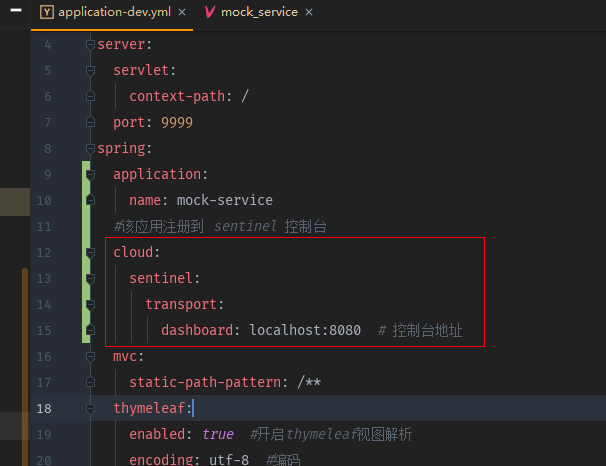
然后启动项目,
然后浏览器访问
http://localhost:8080
用户名密码都是 sentinel
刷新页面,就能看到左边出现项目名,及菜单了。

不停用postman访问项目里的任意Controller(多访问几次),点实时监控,就能看到监控信息了。




 浙公网安备 33010602011771号
浙公网安备 33010602011771号